Talking about leading eCommerce platforms, Magento has empowered more than 200.000 retailers. In 2019, it is one of the most popular eCommerce platforms, chosen by 1 of every 4 online businesses.
According to Salmon, Magento accounts for 31.4 percent of the top 100,000 eCommerce sites.
However, its importance in the eCommerce industry hasn’t changed, and some of the leading brands in the world base their online stores on Magento. Here are some of them: Coca-Cola, Ford, Rebecca Minkoff, Liverpool FC, Land Rover and thousands of others.
Magento offers high performance, a package of exclusive features both in the back-end and front-end to optimize marketing and analytical techniques. It also improves administration options and various features that can increase customers’ shopping experience.
What is Magento and How To Use It for eCommerce?
Magento is an open-source eCommerce platform built in PHP. It is considered to be one of the best solutions for creating online stores. For businesses that would like to manage a professional eCommerce website, Magento should be a priority.
The main Magento features are:
-
- Product management: Magento product pages contain vital details, images, and information about the goods you sell online. Inputting and maintaining an online store with embracing product inventory might be not an easy task at times. So, you have to prioritize product management to maximize online store profitability. Store Manager for Magento enhances store content arranging by means of the powerful management system it incorporates.
- Category management: Magento store profitability and success greatly depend on catalog usability and relevance. Online sellers should focus on its components, Magento categories, and products to represent data in a well-structured and easy-to-navigate form.
- Inventory management: to manage your product inventory, enable Inventory Management at the global store or product level. When the Manage Stock option is enabled, Magento Inventory Management automatically tracks product quantities available for the site through configured stocks and sources.
- Customer service: it has access to all of the order details, real-time status of an order and handle cancellations and can quickly make changes to orders. They can easily track all activities and ensure seamless process alignment of all order details across all sales channels;
- Order Management: with Magento Order Management, all order information is centralized for customer service from all sales channels and fulfillment centers. And with a global view of all real-time available inventory, customer service reps can easily help customers process orders and exchange or return products;
- Payments: there are various payment methods that you can implement. They are credit card, PayPal, Authorize.net, Google Checkout, support for external payment modules like CyberSource, ePay, eWAY and more;
- Search technology: your online store on Magento works fast, it is SEO friendly, has search support on Google SiteMap;
- International support: your web store can be multilingual and monetary if your target audience is not only from your country but from all over the world;
- Promotional and marketing tools: it is possible to insert coupons, promotions and much more on your Magento online store to attract more customers;
- Analyze and report: integrate with the Google Analytics service and provide multiple reports.
Besides the points above, when compared with competitors, Magento has some outstanding features.
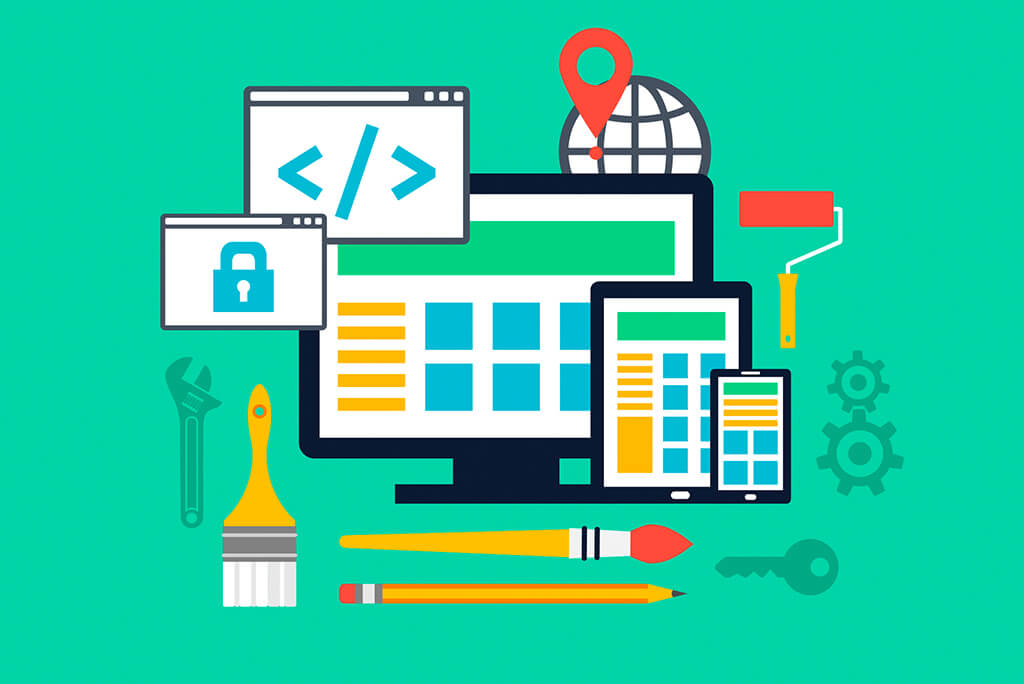
- Highly Customized Open Source
Along with flexible and scalable solutions for eCommerce, Magento also offers customization and extension of your platform to create a unique brand experience. The platform can be configured to all the changes and is capable to be modified to meet the requirements of shop owners.
- Freedom in Сhoosing Hosting Services
It’s up to you to decide where to host files as now you can store important info in the places you rely on.
- Mobile Responsive
Magento Mobile is able to create all the necessary conditions for customers who use their gadgets to connect anytime and anywhere.
- Easy Cross-Platform Integrations
It is possible to implement different modules and extensions into your Magento website. And do it with ease. The platform allows adding Google Analytics or any other third-party integration as eBay, Paypal, MailChimp to operate and manage different eCom activities.
- Fast Loading Web Pages
Magento is a real speed monster. In fact, it is Magento’s main goal to make the fastest eCommerce stores in the world. The average time for Magento online store loading is 1.8 seconds, which is considered to be one of the best results by Google.
- SEO Friendly
Magento is an SEO-friendly content management system that includes various functions as search-friendly sitemaps, layered navigation, product title, keywords. Magento is up to all the actual factors of SEO-ranking and offers excellent URL-system and meta-realization options. Moreover, Magento includes analytics for tracking web visitors.
All these benefits make Magento one of the most frequently used platform among eCommerce owners.
How to Start a Magento Store?

If you are ready to start your Magento store, it’s high time to think about all the steps you need to take. Set a clear goal that you will follow during the whole process. It’s true that creating an eCommerce website is not as easy as 1-2-3. And even if you hire a professional agency to do it for you, it’s good to know all the main stages and the whole workflow. It will help you understand what to expect. So, here are the essentials:
- Choose a Great Domain Name
A domain name is your website, your brand and your important marketing tool. It should be short, unique and catchy for clients to remember it. As a result, the correct domain name will make your brand recognizable.
- Magento Installation Package and Hosting Files
This process may be rather challenging for users who are not experienced web developers or who have no special skills in website building. That’s why it sometimes better to hire pros for its completion.
- Pick a Magento Template
After that, you can perfect your website with Magento templates to get closer to the final step. It is possible to find any theme for your web store, as there are plenty of template categories that can fit your business ideas. Not only a store appearance but your brand perception is dependent on the correct and modern template.
- Customize Your Design
Since your website is an eCommerce one, you need to make it as user-friendly as possible. Strive to provide the best shopping experience for your customers. Moreover, all the information about goods should be short and clear with all the necessary links and details, which will convert visitors into customers.
HOT TIP: All the details such as font, color, and layout should be simple but attractive and it is better when everything is created in a single style.
- Fill Out Your Store Settings
In the last step, you just set up the installation mode that is suitable for your store and put your online store into operation.
How to Add Functionality to Your Website?
The technical side of website building is not the least thing you need to worry about. After you’ve passed all the steps of web store creation, take care of its functionality and quality. You can reach it by implementing Magento extensions that improve customers’ experience. Here are some of them:
By providing easy and simple checkout utilities, you allow customers to complete the purchase process conveniently. A One-Step Checkout page simplifies the complex step-by-step process which includes repeating fields to a single step payment process. This reduces the number of customers abandoning their carts.
LightCheckout is fully integrated with all Magento product types including simple, configurable, grouped, bundle, virtual, and downloadable. You can easily manage your inventory across multiple stores, process and ship orders, and perform many other backend tasks. LightCheckout is a suitable and pixel-perfect one step checkout page for tablets and mobile devices. By the way, mobile checkout can improve your conversion rates by 25-30%.
GoMage Advanced Navigation extension for Magento makes the process of product search and selection rather simple for end-users. The navigation functionality is based on customizable filters that may be enabled for the product attributes in the Magento system. The filtering can be done by category, brand, price, color, size, stock status or any other attributes of your selection.
The filter structure is simple and helps online store visitors to select the necessary products by specific criteria and find them quicker. A more complex task for a store owner is to determine what exact criteria are important to clients. If you know your customers’ preferences and can predict even the most specific custom search criteria, GoMage Advanced Navigation will help you make your Magento online store perfectly convenient for your clients and increase your sales significantly.
The largest drop-off of clients is in the registration funnel, so you can make this boring process easier with Social Connector for Magento by GoMage. Your potential buyers are able to use their accounts from networks including Facebook, Amazon, Google Plus, LinkedIn, Twitter and Instagram. They don’t need to generate a new login name, a unique password or waste their time by typing information into the registration form. You can use this feature as an extra, free-of-charge service in your online shop.
Magento extensions may do your online store convenient for users and profitable for you. With their help, it would be easier to improve customers’ experience which will positively influence your business.
How to Choose a Development Agency
It is a good business strategy when you have a technical team that deals with the development and a marketing team responsible for promotion and sales. Though, finding pros who are keen on business and strives to achieve your objectives is a huge problem. Therefore, we compiled a list of the most important points while choosing a web development agency:
-
- Certification. Magento is a complicated system, so it is really difficult to find real pros who are keen on it. To develop professional skills, there are special educational courses. Magento developers and programmers pass them to get a special certificate to confirm their knowledge. So, pay attention to how many certified employees are in the company you are going to hire.
- Portfolio. Examine the agency’s previous works: how complicated and challenging projects did they have, which companies they have already worked with. So you can conclude about the trust agency on the market.
- 24/7 Support. It happens, that after your project has been launched, some bags appear. That’s why it is important to have constant support from the development company you hired.
- Feedback. Feel free to ask questions. Experienced Magento developers should have an answer to any question regarding design work and technical nuances of development. If the agency employs professionals, none of the possible questions puzzle them.
Check our article about Magento Certified eCommerce Experts to get to know several useful points about Magento and its certified developers.
How to Build Magento Store: Final Thoughts
Though there is a wide range of eCommerce platforms, none of them provides such flexibility, scalability, feature-laden functions to run a successful eCommerce store. Magento, for lack of a better word, is the real daddy of all eCommerce platforms. Now when you know what Magento platform is, why not take advantage of online business built on it.
Sometimes it is rather complicated to deal with all the points yourself. That’s why you may assume primary responsibility and marketing activities while professionals cope with all other technical problems and questions. Trust the technical side of your web store to professionals and be sure you will not face any problem in your Magento.




