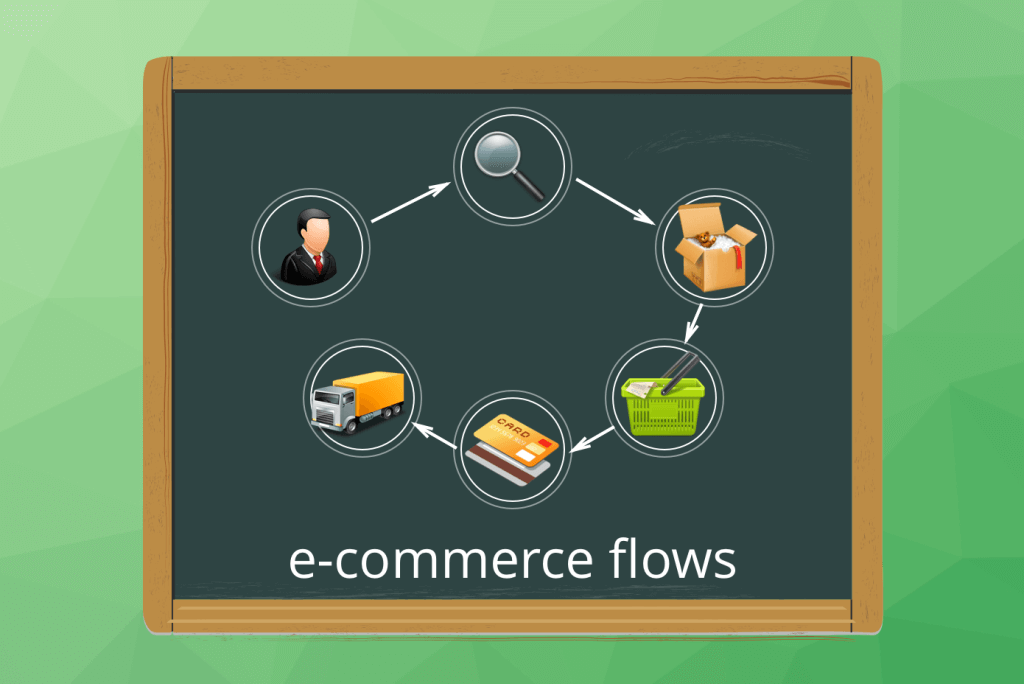Despite the fact that all online stores are unique and have a lot of specific features, there are some important e-commerce processes all merchants can do.
If an online store is comfortable for the owner it does not mean that it is comfortable for visitors, and the main problem is that personnel of the online store will not be able to evaluate it from the perspective of a potential buyer. To identify what is not convenient for buyers, you need to be a buyer. In this article, we will review some important flows of an online store where various mistakes can take place and lead to a loss of customers.
3 e-Commerce Shopping Cart Abandonment Solutions
1. Registration and checkout procedure
Usually, visitors don’t like to disclose information about themselves, especially if they are at the stage of selection and are not ready to make a purchase yet. It is a huge mistake not to allow visitors the ability to search and review products without registration. With this approach, a lot of potential customers can be lost.
Unregistered users should be able to select products and add them to a shopping cart. If a visitor leaves the online store when their shopping cart has some products, it is possible to offer them the ability to complete a fast registration process in order not to lose them as a customer.
And in this case, it is reasonable to only ask for a username and e-mail otherwise the procedure will not be fast. Creating an account may be mandatory only when a client is going to make a purchase.
The account creation process has to be organized carefully. Usually, it includes several steps and requires visitors to perform certain actions: fill in some fields first and then, as a rule, they must go through the procedure of e-mail verification.
All these steps can distract your buyer causing them to leave your online store without completing their purchases. Complicated checkout processes may greatly increase the number of abandoned carts. What can be done here?
- If some of the mandatory data can be determined automatically, like city or country, you don’t need to ask the visitors to fill in these fields. Use auto-filling features as much as possible.
- Don’t ask for information that you are not going to use. For example, during the registration process, many online stores ask for a date of birth, while this information is never used, and clients do not receive any type of reward for providing those details.
- Don’t include any additional costs on the last steps. The actual price, which includes shipping costs and all taxes, must be known at the stage of selection.
- All popular payment methods should be available.
- Allow your visitors to sign in to the online store through their social networking accounts.
- At the checkout stage, do not bother the customer with additional information or questions. It is a big mistake to show customers a banner with a better product at a more attractive price. This will serve as a distraction factor and may make the customer stop the purchase altogether.
For the owners of Magento ® online stores we recommend implementing GoMage LightCheckout: One Page Checkout for Magento ®.
2. Shopping Cart Abandonment Solutions in Navigation
In most cases, visitors are not familiar with the terminology and processes of online trading. When they search for something, visitors don’t know that they use navigation and they are not really interested in doing so. Their main purpose is to find what they need as quickly as possible.
When you optimize the navigation and search process in your online store, it is not the right way to take into account only extensions or plugins which help you to do this. Think about your customers first.
There are many obvious searching criteria like sizes, colors, models and so on. But your clients search for products by parameters which are most important to them, and if they do not find the necessary features they just go away.
Here are some ideas how you can expand your navigation criteria:
- Add extra colors as attributes of products. It can be important for fashion online stores where women are the target audience.
- Reviews navigation. A lot of visitors prefer to search for products that have reviews.
- Add specific product characteristics such as size, dimensions, shape.
- A warranty period can be one of your search options. For example, a visitor can search for a product with a warranty period of more than two years.
- The ability of quick search for all products at discounted prices.
- The ability of quick search for new products or products that are expected to be available soon.
You can find a lot of ideas if you communicate with your customers and ask what criteria of search they need. One more important point is to identify the keywords or names that your clients use to find the necessary products. It is a big mistake to use developer or industrial names. Your customers’ language may be very different and have its own specifics.
3. Communication with Abandoned Carts Visitors
A lot of merchants forget to stay in touch with customers who visited the online store, added some product to the cart but in fact, didn’t buy anything. It is a big mistake. Effective communication with such clients can help to increase sales, but only if this process is organized correctly.
Here are some tips:
- The frequency of communication should be optimal. Don’t do it too often. You need to take into account the history of communication with your clients in order not to send SPAM messages.
- It is possible to ask why the visitor did not complete the purchase. But it can only be done once, and the visitor has the right not to give an answer.
- Inform your customers about offers or products that are of interest only to them. You know what products each customer had in the cart, you can check their previous purchases and the product views history. It is enough to understand the zone of interest of your client and compose a personal e-mail with an appropriate offer for each customer.
- If there are discounts for the products that were added to abandoned carts, you should definitely inform your customers. They are more likely to buy what they wanted in that case.
- After 2-3 attempts to bring the customer to a purchase, all selling communications should be stopped. It is dangerous to be too intrusive.
It is necessary to monitor the percentage of abandoned carts. It should not increase, otherwise, something is going wrong.
In fact, each process in the online store is important and influences its efficiency. Sometimes it is difficult to determine the degree of influence, but it is important to use all opportunities to increase sales.
Our team of experts in Magento ® is ready to assist with the development of your Magento ® online store.