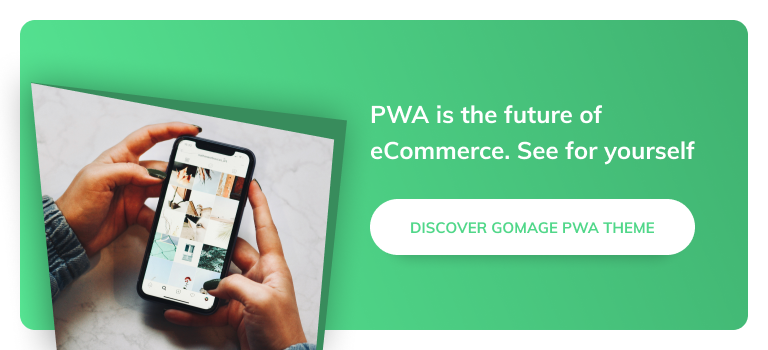What are Magento security patches, and why does a store need them?
This is the question our clients often ask us when we discuss the development and ongoing support of online stores.
As eCommerce businesses hold a ton of personal information about its customers, it is crucial to stay up-to-date with the security best practices.
Data breaches happen every day, and the eCommerce industry often becomes a target since it stores credit and contact information. One of the most high-profile cases happened in 2013. Target, after an attack, found 100 million customers’ credit card data recordings compromised.
Security is so important as it has never been before. Due to the gravity of the situation, we have created an article that highlights the importance of Magento patches. It covers the following aspects of Magento security:
- the nature of Magento security patches
- why Magento patches are important
- why you should install Magento security patches
- how to perform a Magento security check
Magento Patches: Main Reasons to Install

During the first years of development, the core team behind Magento focused more on advancement in functionality rather than on security updates. If a Magento vulnerability was detected, business owners needed to wait for the next Magento update that would tackle the problem. With the growth of the software and the ever-growing threat of data breaches, they chose another approach and started to release hot Magento security patches.
The history of Magento patches started in 2015 when the first fixes were released as separate security-targeting updates. Since that time, a lot of Magento security patches have been created that address critical security issues.
So, what are patches in Magento?
Just like with any other patches, Magento patches are a set of changes that are designed to enhance the protection of the platform from malicious attacks. The fixes are automatically applied and saved.
When you install Magento security patches, it is important to remember that they are designed for the source code. As Magento is distributed in an open-source form, you can make any changes to its code. If you do that, there might arise some difficulties during the Magento security patches installation process or they can fail to install properly.
Still wondering why to install Magento security patches? The reasons are numerous as Magento patches address a few very pressing issues in the eCommerce industry. Here is a list of the main reasons why you should keep a close eye on Magento security patches:
- Card information represents a very sensitive type of data. The installation of third-party extensions puts it at an even more significant risk. For any business, it is better to prevent attacks and breaches than to deal with the far-reaching consequences.
- Ransomware represents another threat to website security. Hackers can install malware on your Magento store and prevent you from accessing it.
- After the installation of malware, hackers can use it to steal personal data, like credit data, passwords, and other sensitive data.
- By operating in the European Union, you automatically need to abide by GDPR. The regulation has strict rules for data breaches that can end up in losses worth millions.
The above are just a few reasons why you should install Magento security patches.
Magento Security Patches: Where to Get Them
Over the last few years, Magento has released a great number of security patches. Each of them addresses a unique vulnerability that has been detected by the core team and individual developers who reported the issue to Magento.
It is recommended not to postpone the installment of Magento patches. It might be a good idea to install them as soon as they are released to mitigate the risks of data loss and critical vulnerabilities. The whole history of all Magento security patches can be found on its official website. It might be best to check out the page from time to time and keep track of all the updates released.
Finding the List of Installed Magento Patches

Before going to the Magento security patches repository and blindly downloading all of them, you should first find out which of them have been already installed. There are a few ways you can use to do just that.
- Information about all Magento patches that were installed is stored inside the app/etc/applied.patches.list file. It should be noted that in the file, you can find only the data on all Magento patches that have been installed without an error.
- Another method of checking all installed patches is with the help of the following command.
$ grep -F ‘|’ app/etc/applied.patches.list|cut -f 2 -d’|’
- There is also an additional command that allows you to view all the installed Magento security patches with the dates of their installment. Just enter the following command:
$ grep -F ‘|’ app/etc/applied.patches.list|cut -f 2,1 -d’|’
It is important to check all the running patches before you install a Magento security patch to bring up the security of your online store. There are also dedicated Magento security scan tools that can help you with the task, like MageReport. The tool is a site security checker that allows performing a Magento security scan quickly. The choice of such solutions is diverse, so you won’t have problems finding the right one.
You also have another option, which is the hiring of a specialist who will perform a web page security check.
Install Magento Security Patches: Bottom Line
Now that you know what Magento patches are and where to find them, you probably have another question.
How do I install a Magento 2 patch?
There are a few methods that can be used to add Magento security patches to your website. However, we need to mention that to perform it you need to be tech-savvy, know how to directly work with the server where your Magento website is hosted.
It might be a better idea to hire Magento developers who know how to make your site secure and install Magento security patches so that they won’t have an impact on the performance of your online store.