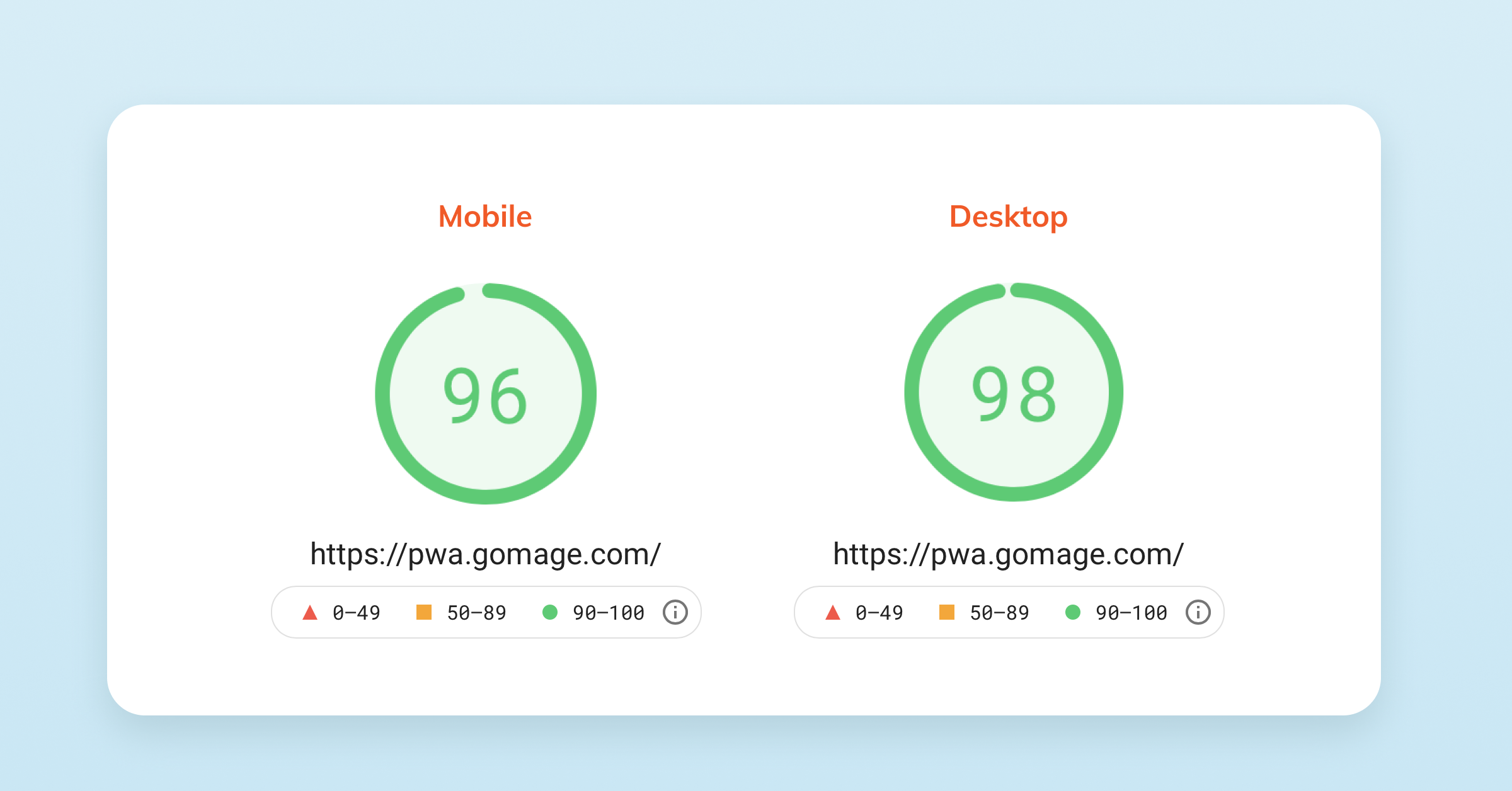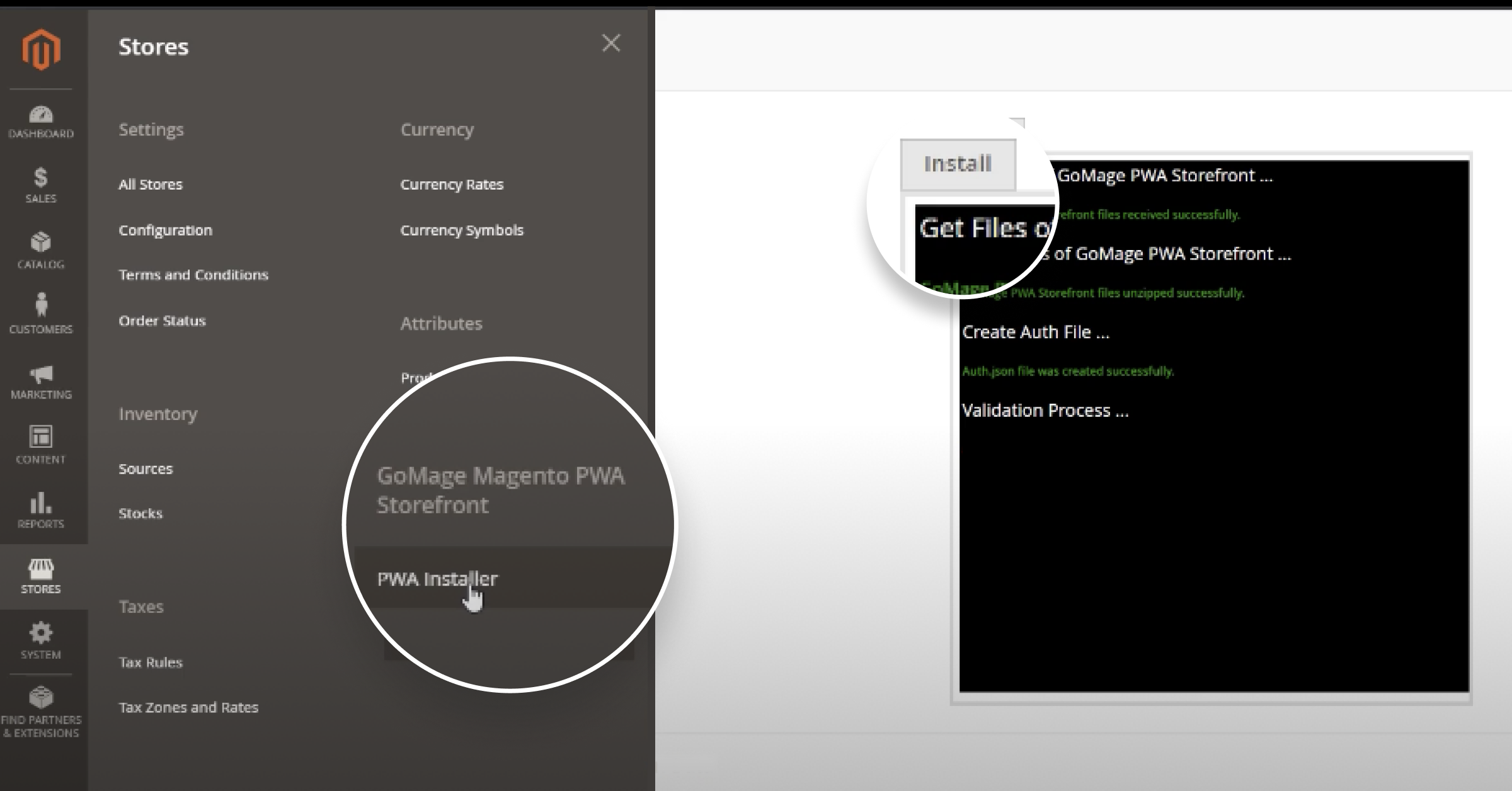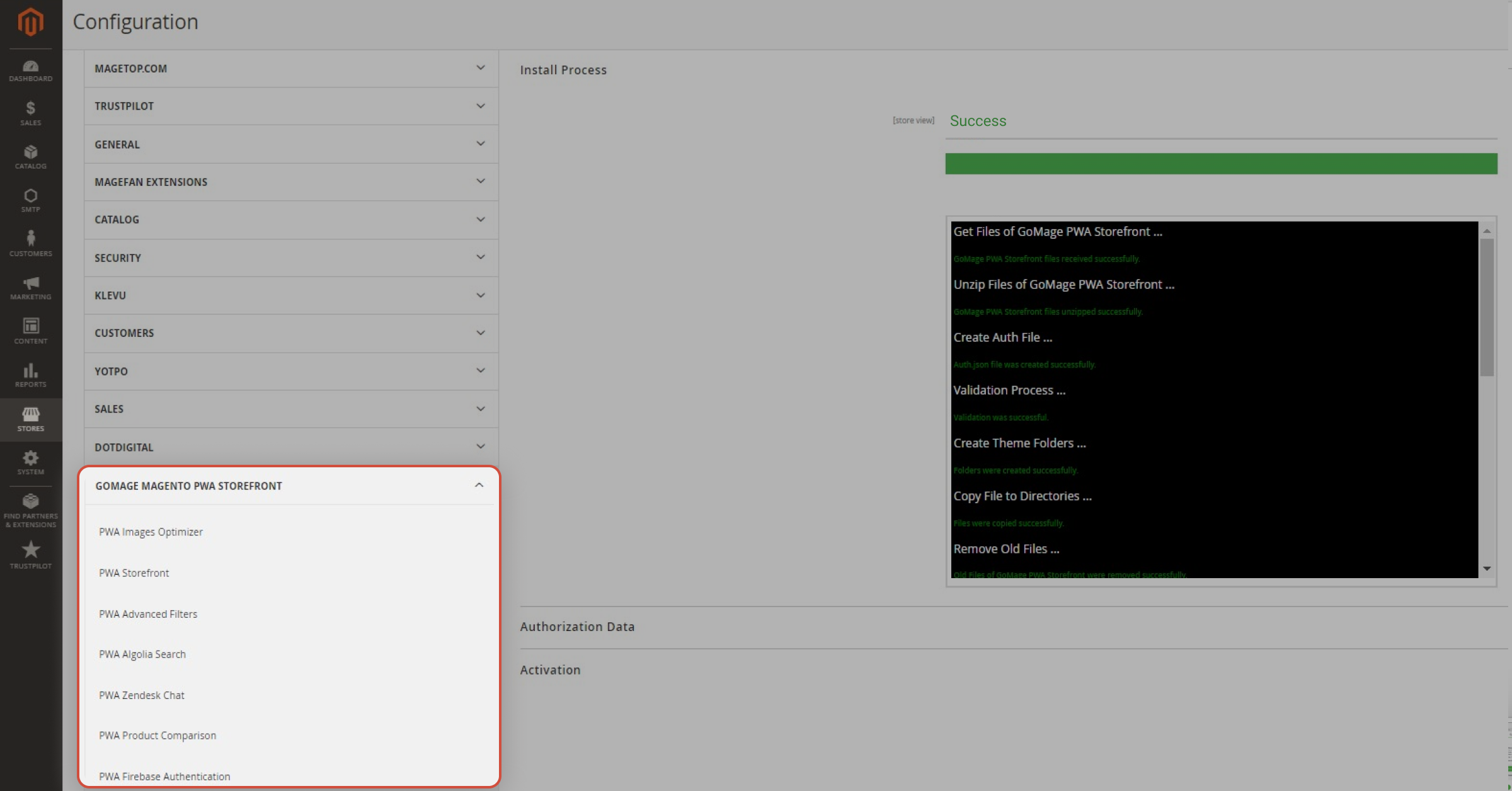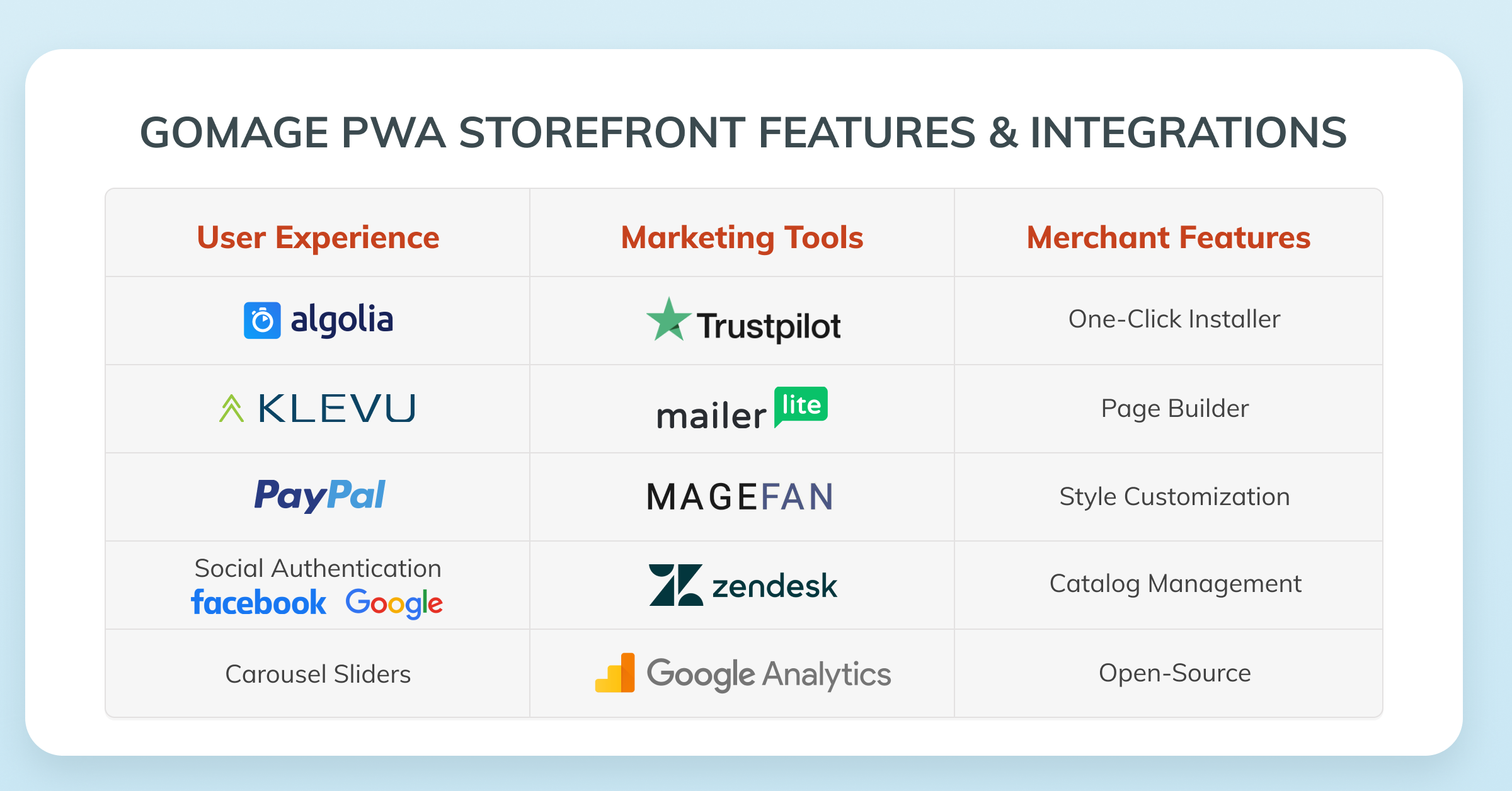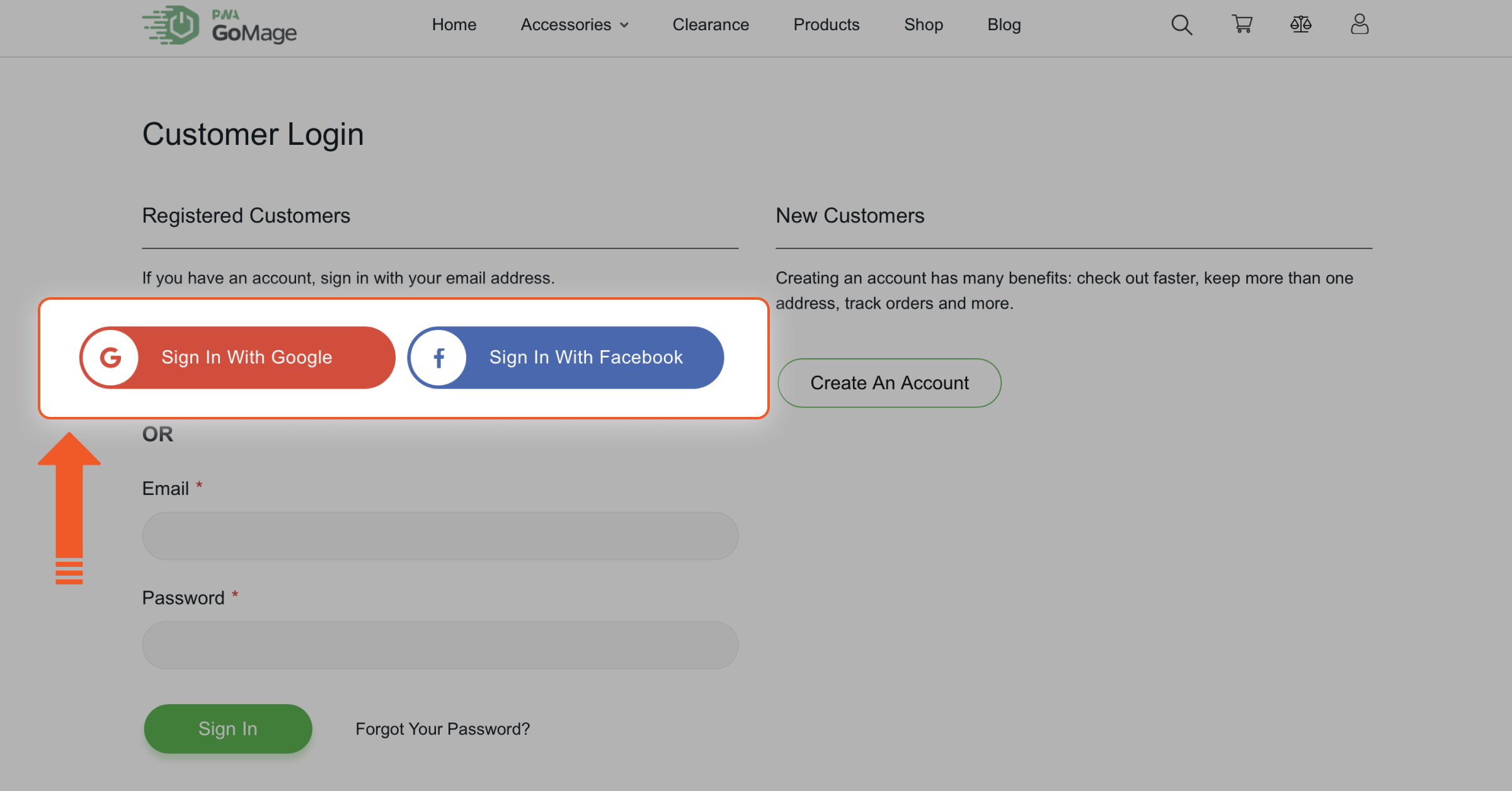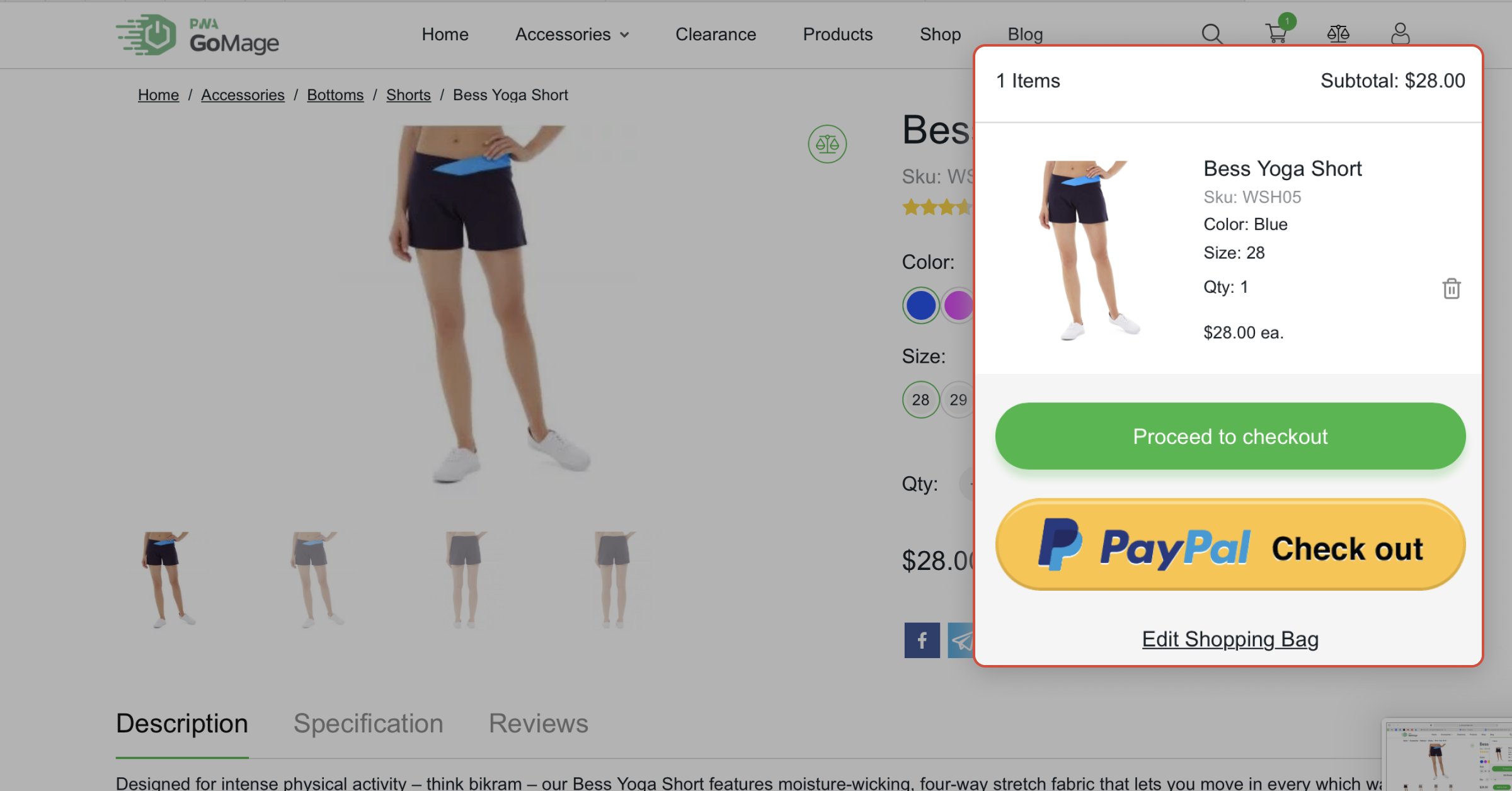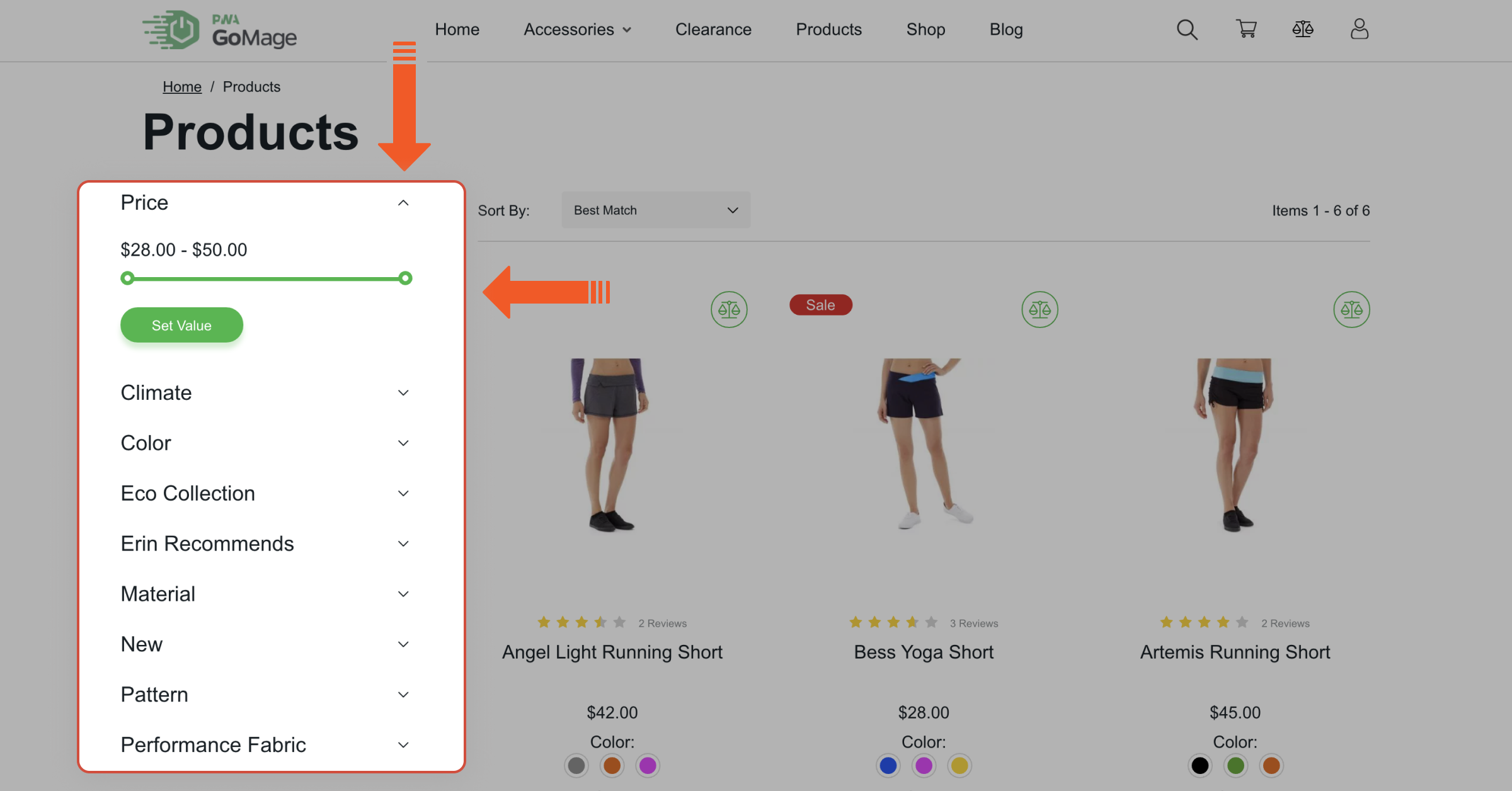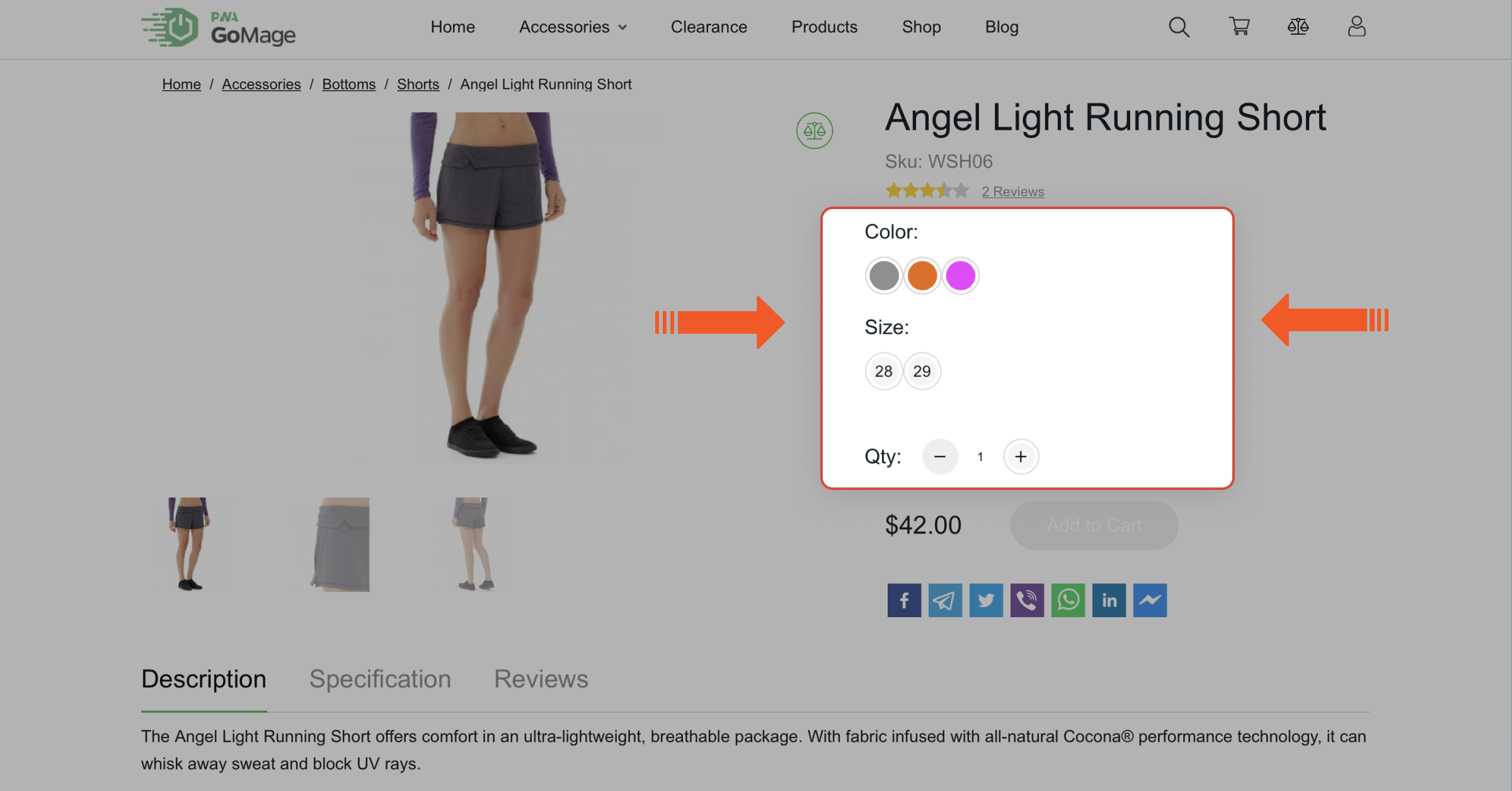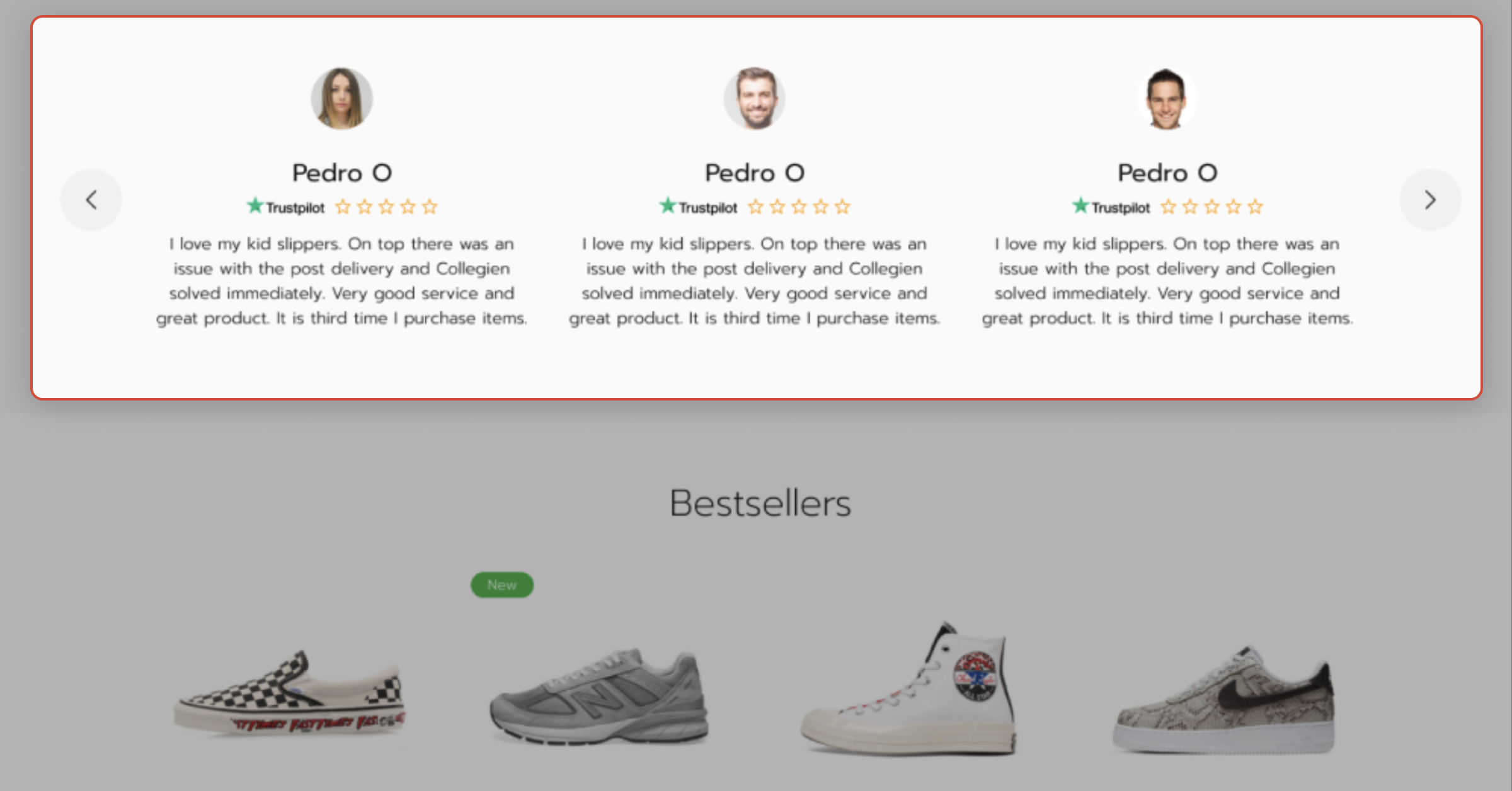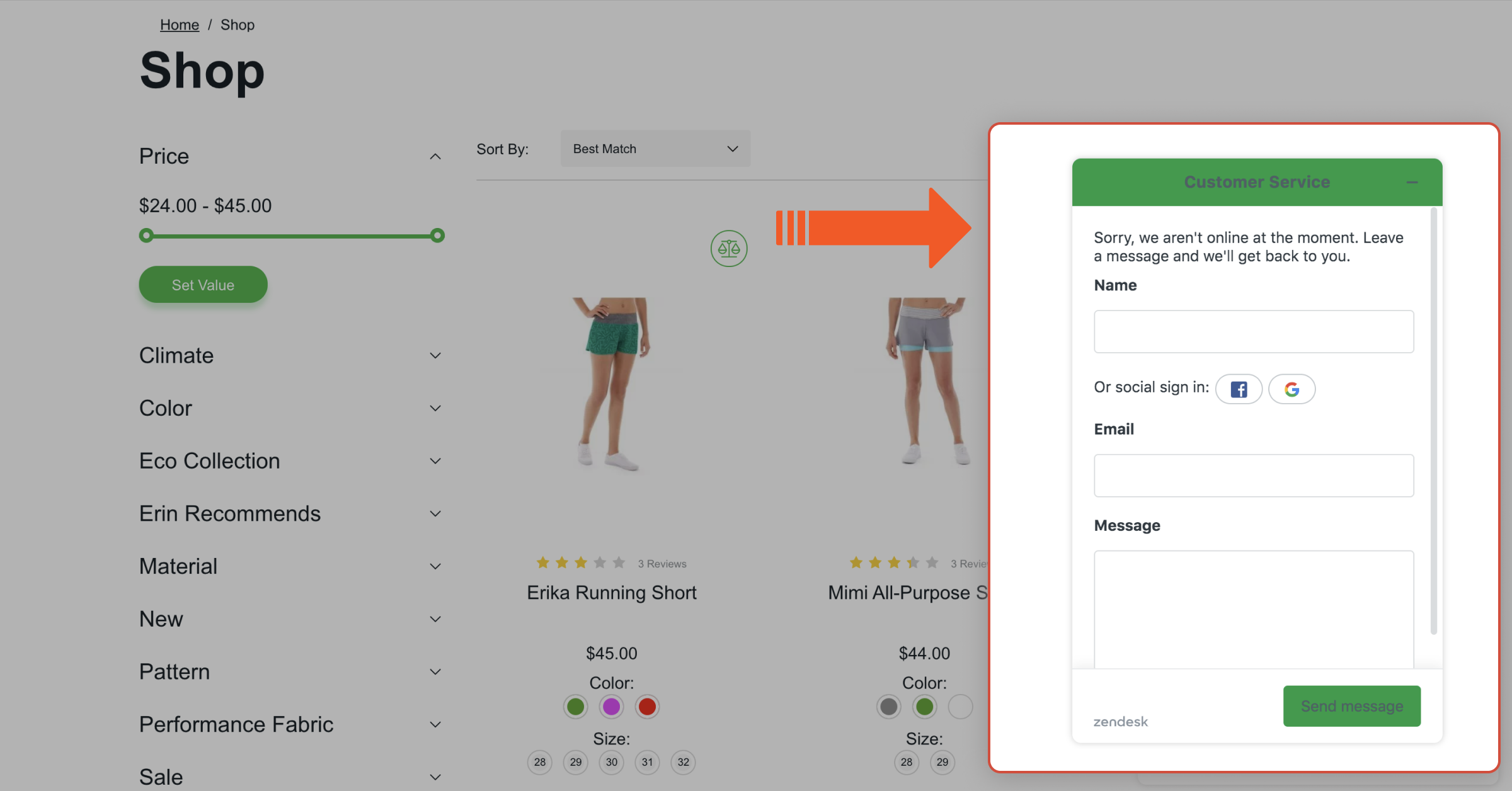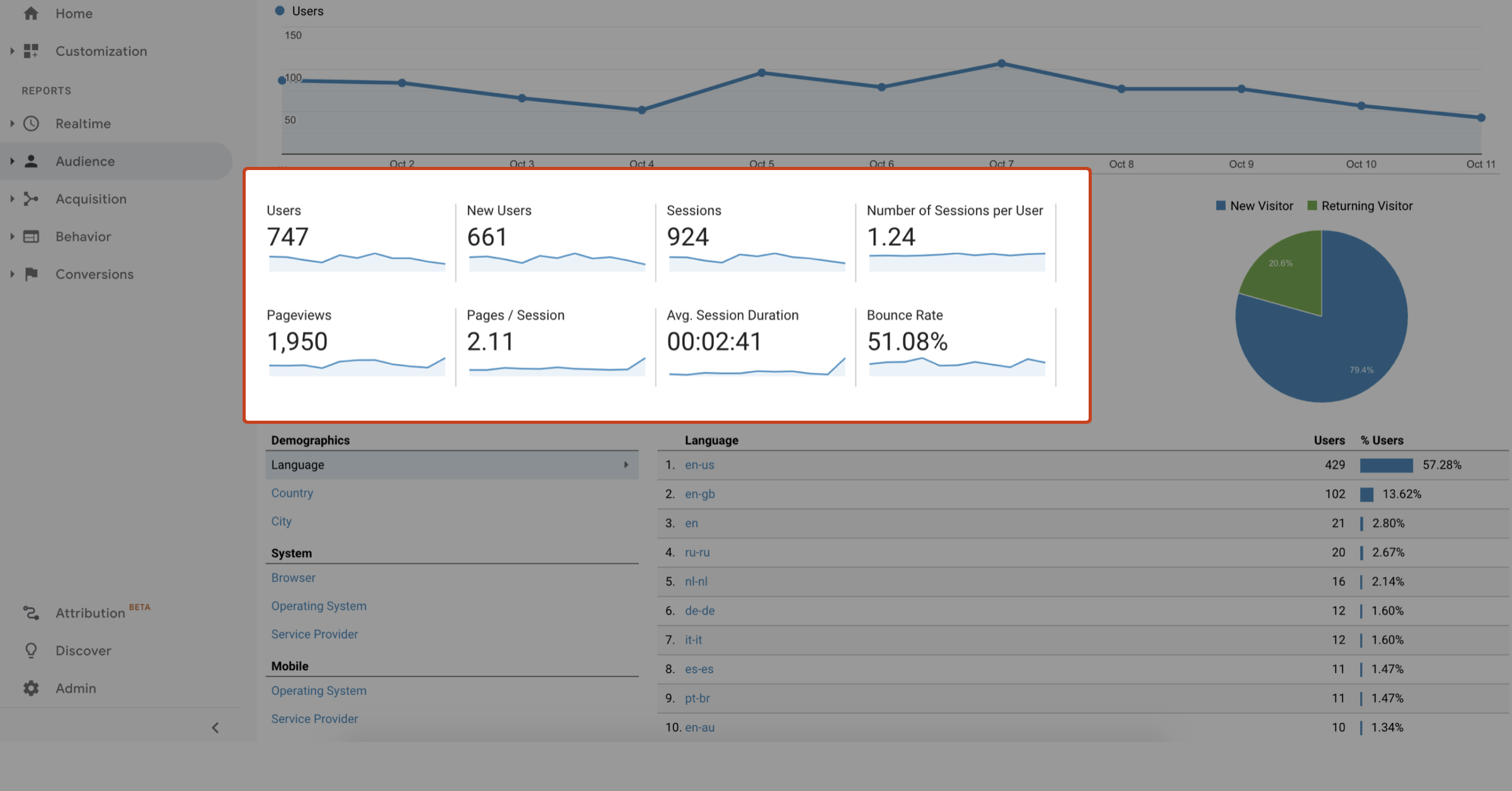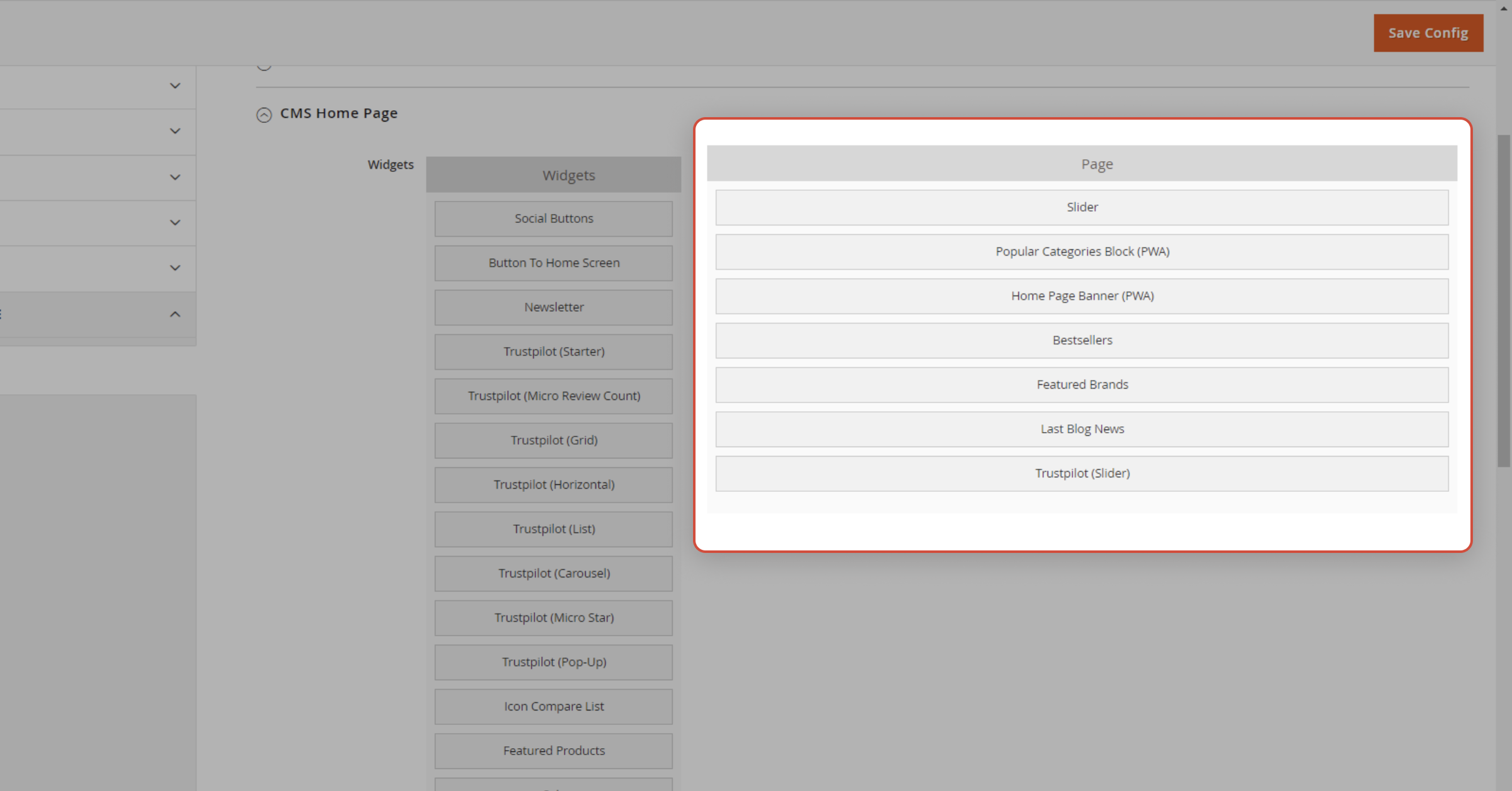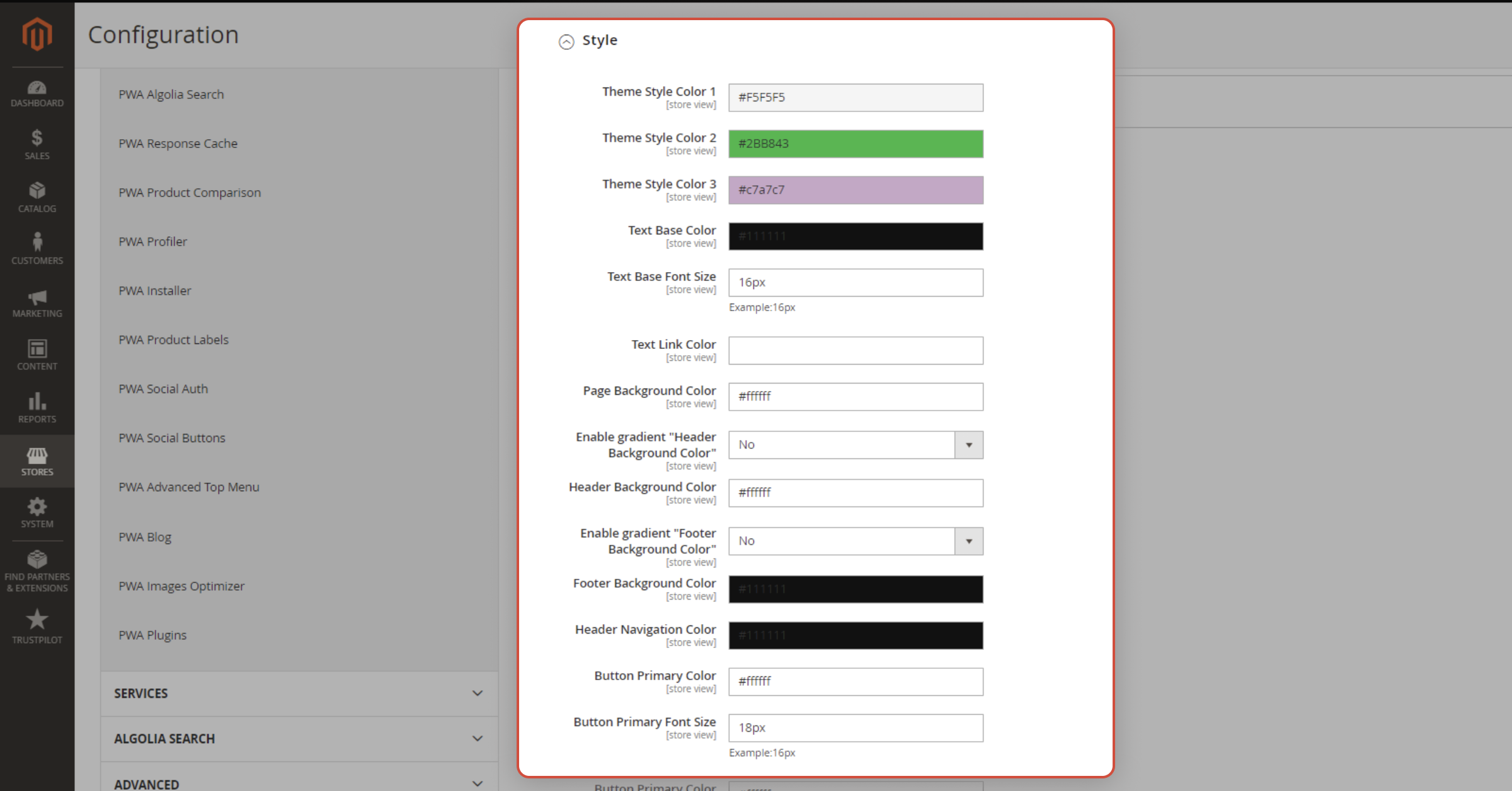The better shopping experience, more marketing tools, and easy installation – are the main takeaways of the new GoMage PWA Storefront 3.0.0 release.
While you may be still on the fence about adopting the Progressive Web App technology, our Magento developers keep adding new features at full speed! The latest GoMage PWA Storefront version has recently gone live with additional integrations, third-party services and out-of-the-box extensions.
In this article, you will get a quick overview of our PWA solution, learn about new features, and discover how they can benefit your eCommerce business.
Let’s take a closer look at the GoMage PWA Storefront!
‘Green’ on Google PageSpeed Insights
The Page Experience update is around the corner. But you still have some time to prepare: originally scheduled to roll out in May, Google has postponed the release of new SEO algorithms until mid-June 2021.
We, however, are ready for big ranking changes today!
If you check the GoMage PWA Demo on Google PageSpeed Insights, you will see the following scores:
Pure magic! Our engineers have found the “magic wand” to place PWAs in the Green Zone and pass the Core Web Vitals test. Now, GoMage PWA clients can focus their SEO efforts on backlinks and keyword optimization without worrying too much about new Google algorithms.
You will hardly find another PWA solution that can boast the green color on PageSpeed Insights.
And when it comes to traditional Magento themes, you won’t be able to achieve these results by default. Due to Magento’s nature of being heavy on Javascript, meeting the Google standards on web performance is close to impossible.
One-Click Installation
The more complex the solution, the harder it is to install it. While this may be true in the case of some Magento extensions, installing the GoMage PWA Storefront can be done in a matter of hours (if not minutes)!
Once you get our solution, you will have access the PWA Installer module. After you add it to your store, the GoMage PWA Storefront will automatically pop up in the Magento admin panel:
The only remaining step would be to copy-paste the private and public keys of your Magento Marketplace account and hit the “Install” button. Depending on your server, the installation process should take less than an hour.
Voila! Now, you get a fast frontend theme with all the features and ready-to-use integrations, which brings us to the next point.
Built-In Features & Integrations
Having installed the GoMage PWA Storefront, you get a store that runs on the complex system of its own. Meaning, it will still run on the Magento backend, and all your site data will be saved. However, your frontend will be completely independent of Magento, which opens a leeway of possibilities in marketing, user experience, and merchant creativity.
User Experience
On top of standard PWA features such as offline functionality, blazing speed, and native-like appearance – the GoMage PWA Storefront comes with a set of built-in integrations:
-
Fast Checkout
Instead of manually entering data, customers can log in or sign up via their social media accounts. Social authentication streamlines the checkout process and makes it faster. And the new Google Firebase Authentication feature makes it possible to register an account via a phone number. Shoppers can authenticate themselves straight from their mobile device, which aligns with the headless approach of our PWA.
-
Payment Methods
We accept credit cards and PayPal! The GoMage PWA Storefront provides enough flexibility for online shoppers when it comes to payment methods. At the checkout, customers can purchase your products the preferred way and select the shipping method. The guest checkout feature is also available, so shoppers don’t have to create an account, which increases the odds of making a purchase.
-
Product Search
A good product search functionality is a well-paved road to the “Buy” button. Our solution gives you the freedom to build that road. You have two options: install Klevu in one click via the PWA Marketplace or go for Algolia Search that comes right out of the box along with our PWA. Both extensions are robust product search solutions that allow customers to find products quickly and easily.
-
Advanced Filtering
The GoMage PWA incorporates advanced filtering options that allow customers to sort products by configured parameters. For instance, if you sell clothing items, you can enable shoppers to configure products by price, color, or size. You can set up everything from the Magento admin panel.
Marketing
Run email marketing campaigns, write SEO-friendly blog posts, and check your results in Google Analytics. The GoMage PWA Storefront is equipped with many marketing tools to convert your shoppers, build trust and customer engagement.
-
Trustpilot
You can set up this third-party solution on the GoMage PWA store in the Magento admin panel. In a nutshell, this widget allows shoppers to leave reviews and share their experience about your products. It’s a great way to build trust and convince new site visitors to complete a purchase.
-
Zendesk
Build a robust CRM system by taking advantage of Zendesk integration. Creating a Zendesk account is enough to enable customer support operations on the GoMage PWA Storefront. Provide good service for your shoppers, resolve their problems quickly and make use of live chats while site visitors are still on your eCommerce store.
-
MailerLite
With this email marketing tool, you can supercharge your eCommerce sales: send automated emails, create newsletters, announce discounts or new promotions, and even create website pop-ups. You can send personalized emails to your customers based on their purchasing history and track performance to optimize your messaging. With one single click, you can install MailerLite on your GoMage PWA Storefront and all for free!
-
Magefan Blog
Increase the level of organic traffic by writing SEO-friendly articles. With Magefan integration, you get everything needed to manage an eCommerce blog: break down your posts into categories, highlight featured or recent posts, and interact with customers in the comments through Disqus integration.
-
Google Analytics
Unlike traditional Magento themes, Google Analytics comes already integrated with the GoMage PWA store. There is no need to install it, as everything is already pre-configured and ready for use. You can look at your website data with the most advanced analytics tool and measure your store performance.
Merchant Benefits
Usability and smooth experience are at the forefront of our PWA philosophy. We designed GoMage PWA Storefront so that any Magento merchant can use it without having a solid technical background. No coding is required. It’s a plug-and-play kind of merchant experience.
-
Page Builder
You can create new pages, update existing ones with easy drag-and-drop functionality. Manage the structure of all web pages and insert additional blocks from the Magento admin panel. These are sort of templates that you can move around to match your store needs.
-
Style Customization
Our solution is also fully customizable from a design standpoint. You can change colors, select stylesheets, and adjust gradients of your web pages. With GoMage PWA, your store design is entirely in your hands.
-
Product Management
GoMage PWA Storefront supports the creation of simple and configurable products right from the admin panel. All product images are resized automatically to fit the user device, so merchants don’t need to optimize them manually.
New Updates Coming Soon…
GoMage PWA Storefront was released half a year ago. In this article, we highlighted the main features and integrations available today.
But our passionate team of PWA developers, led by Yuriy Protsiuk, continues refining the Magento solution. We will be releasing new features and integrations on a regular basis.
So stay tuned to new updates and contact us should you think PWA is good fit for your eCommerce business.