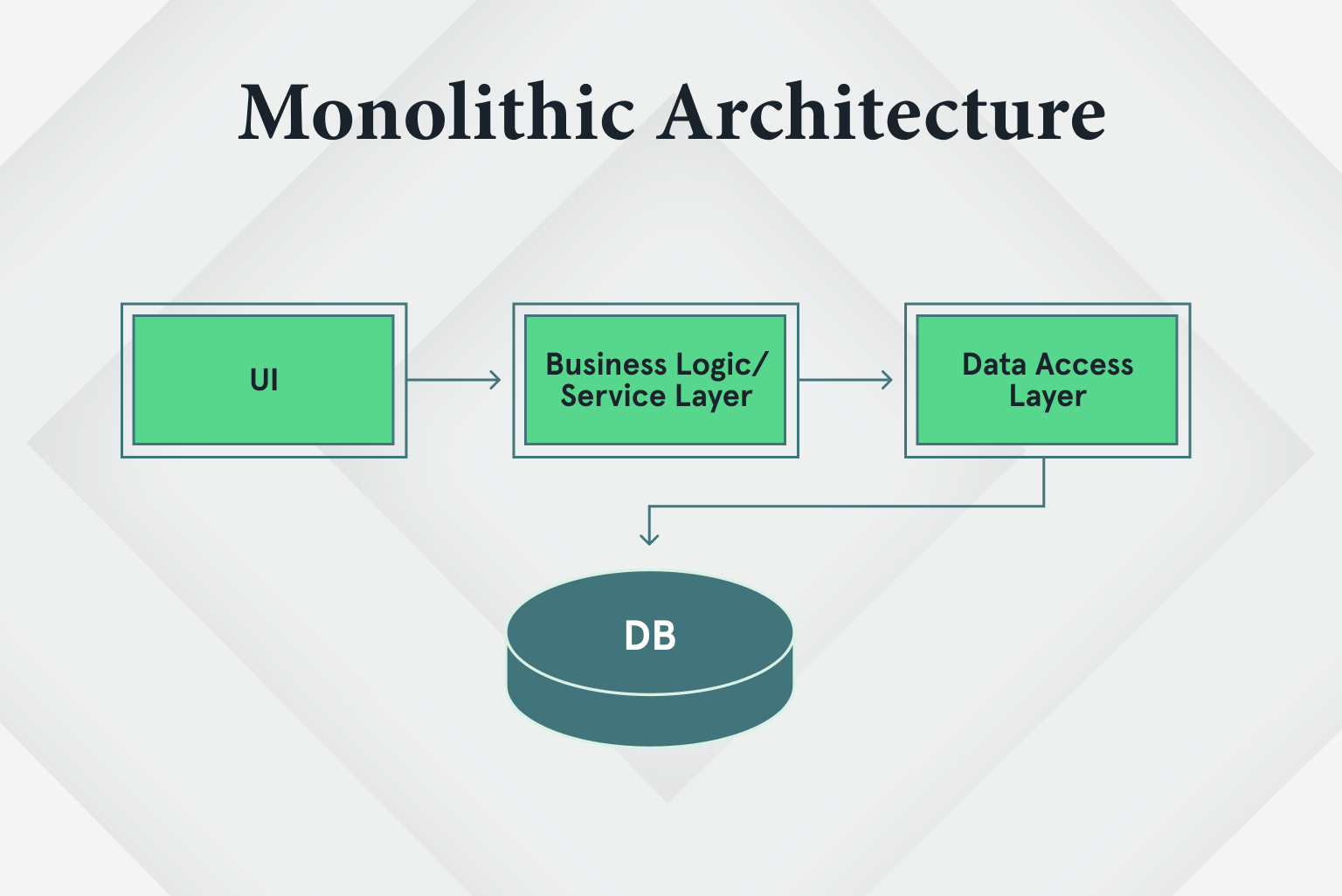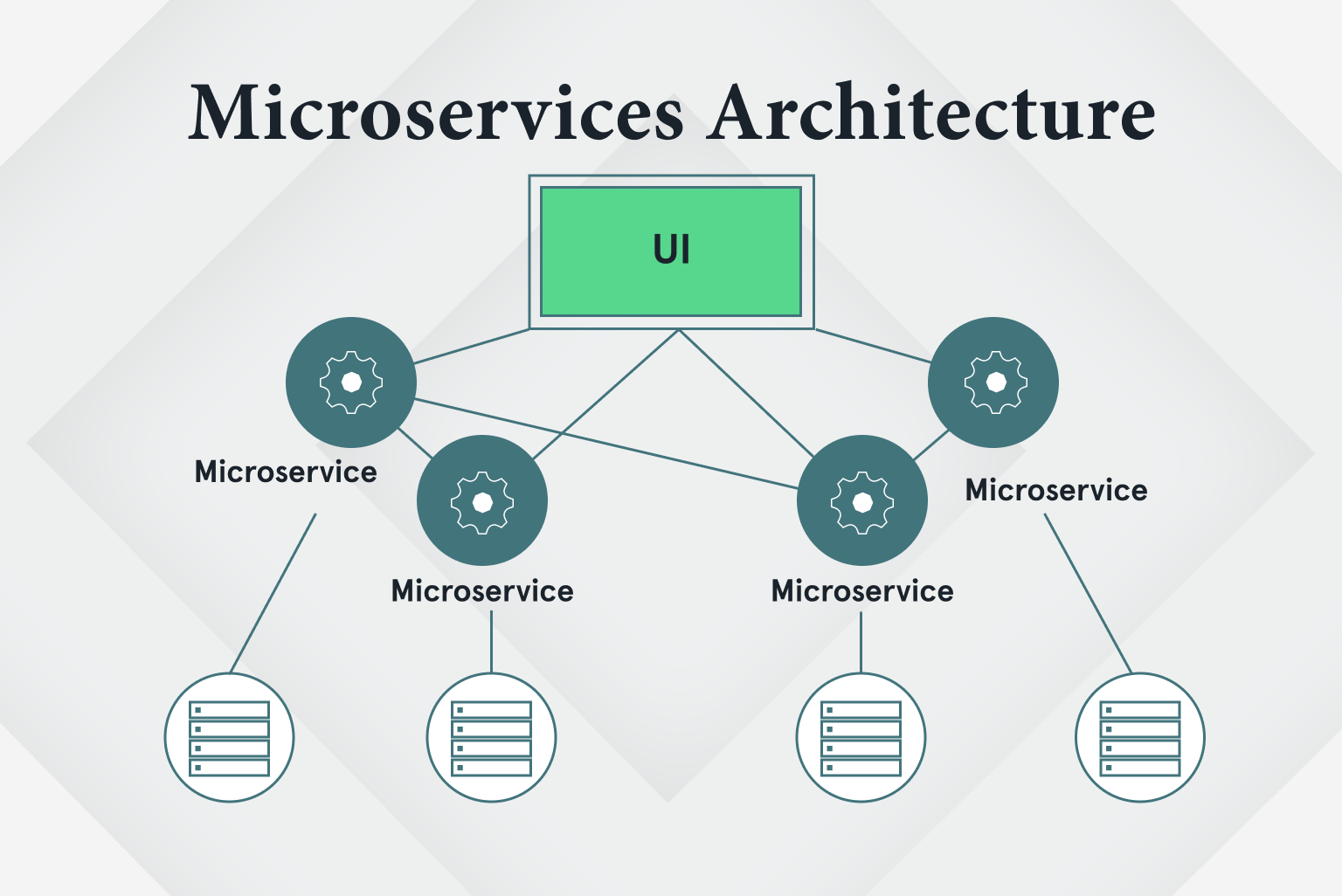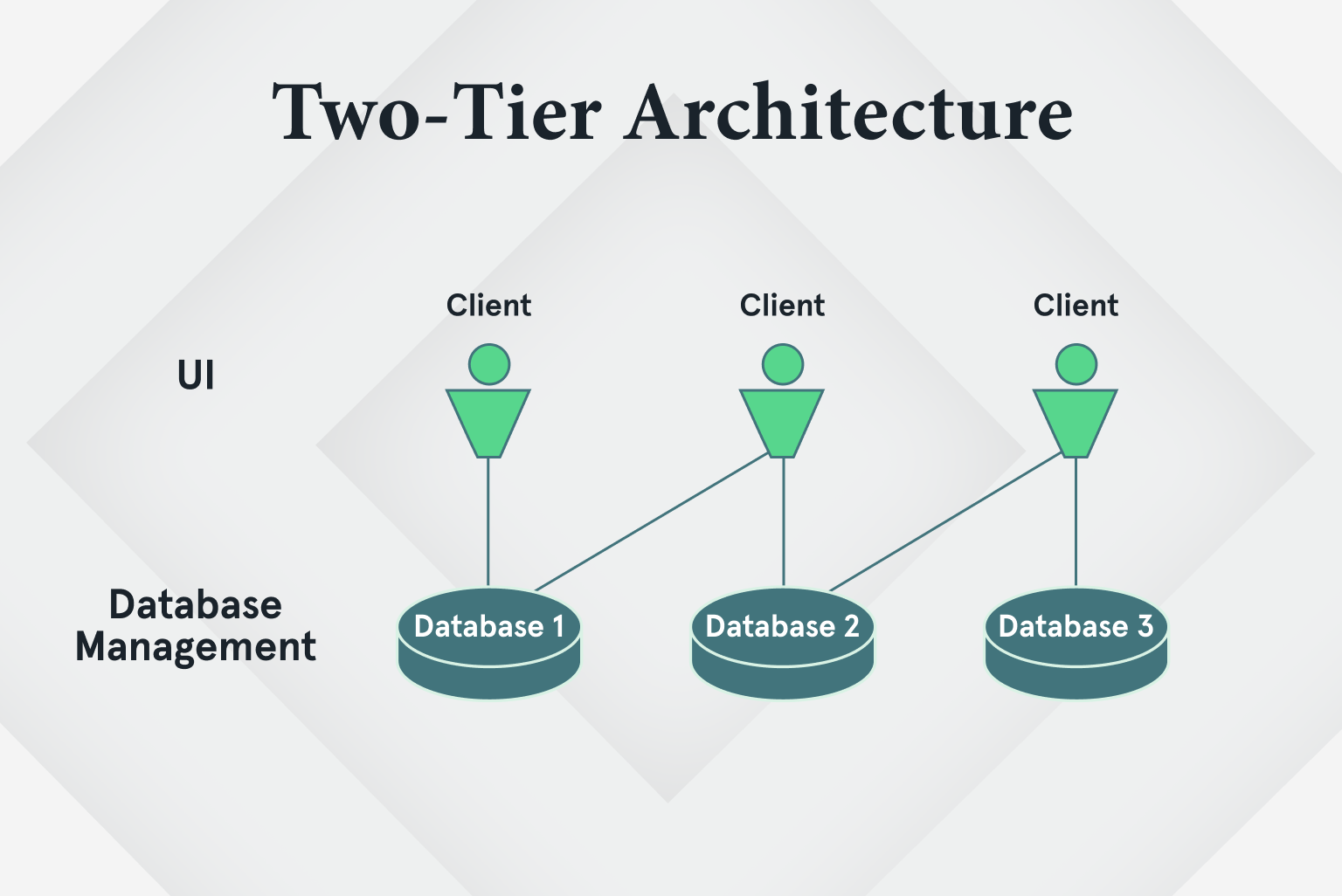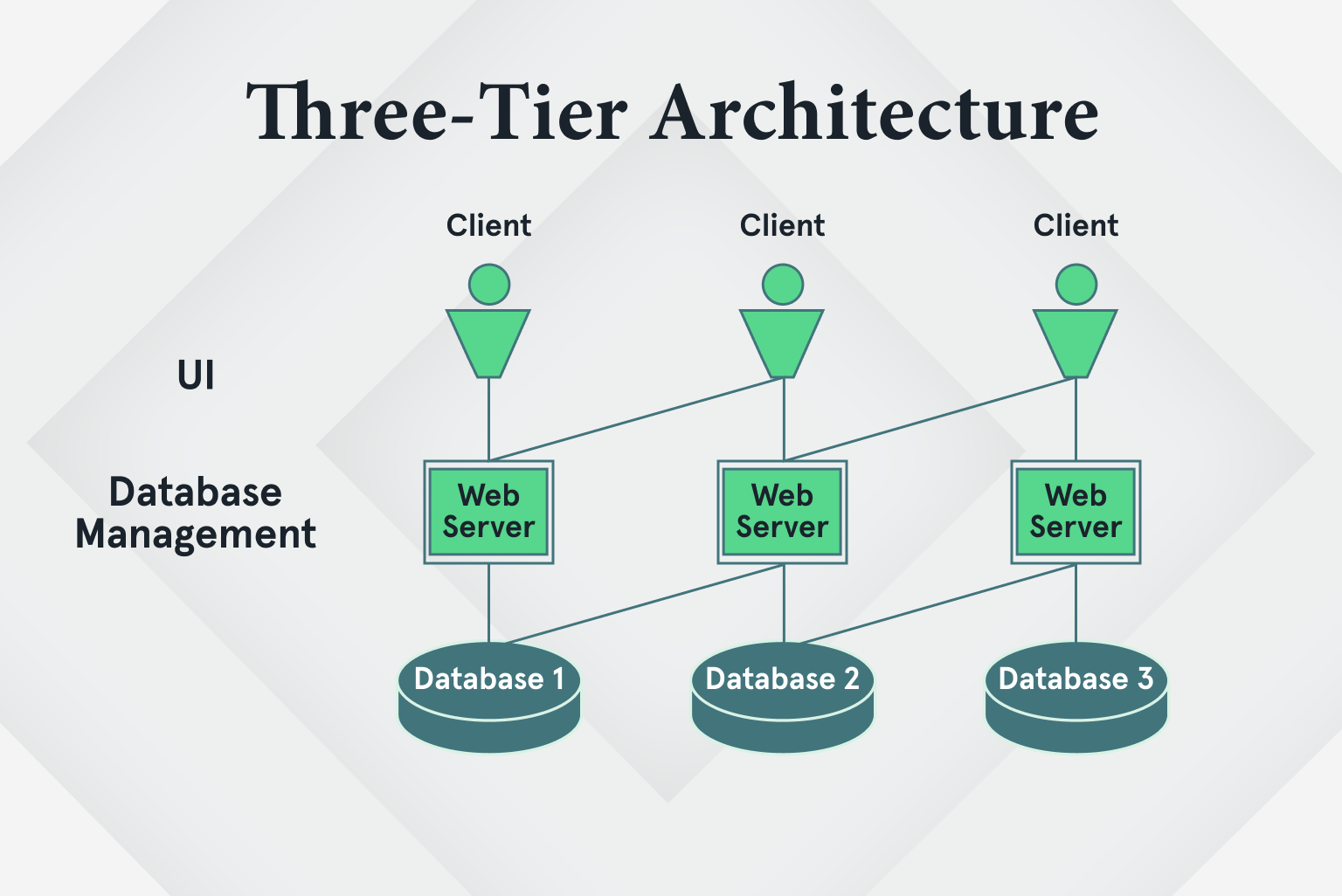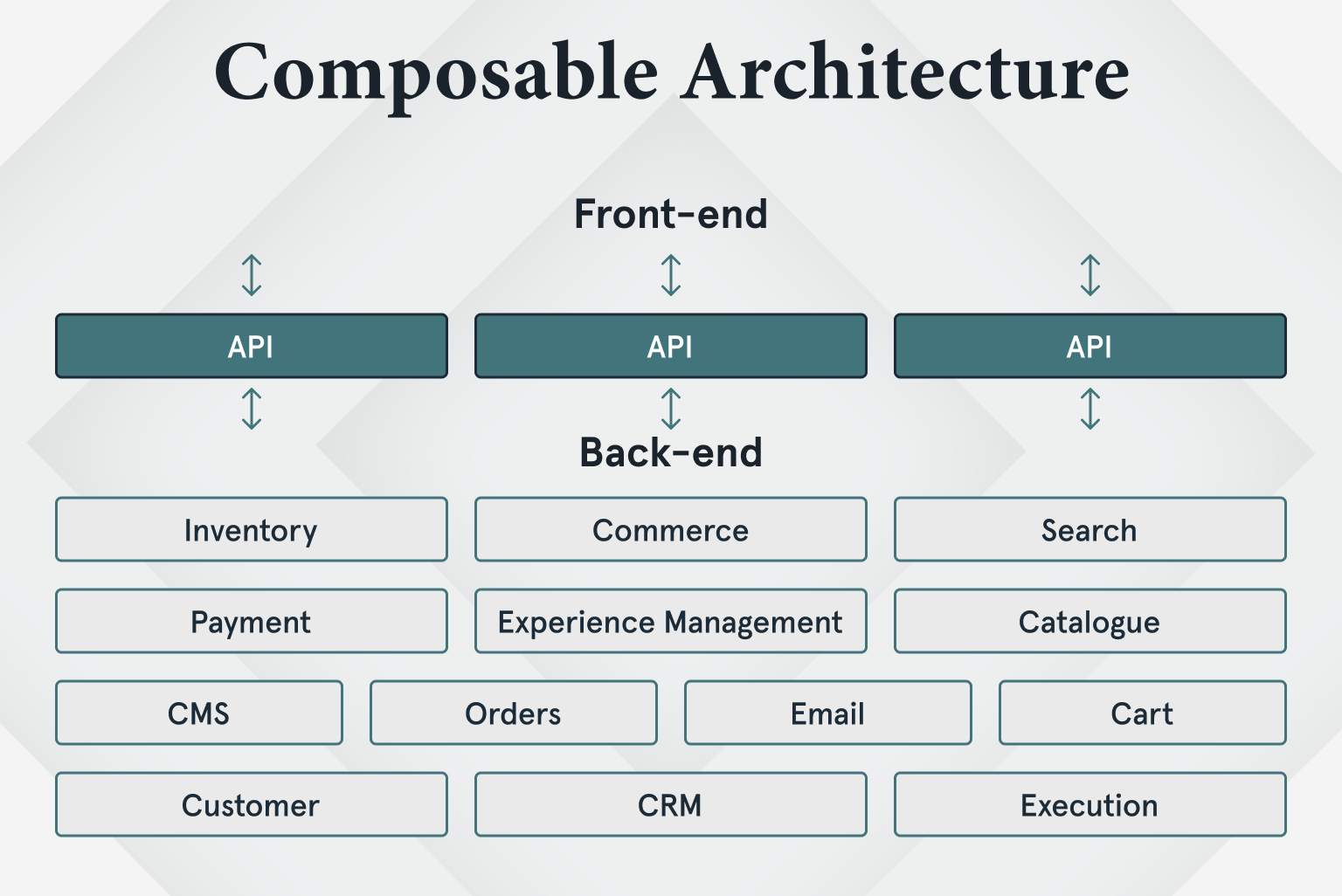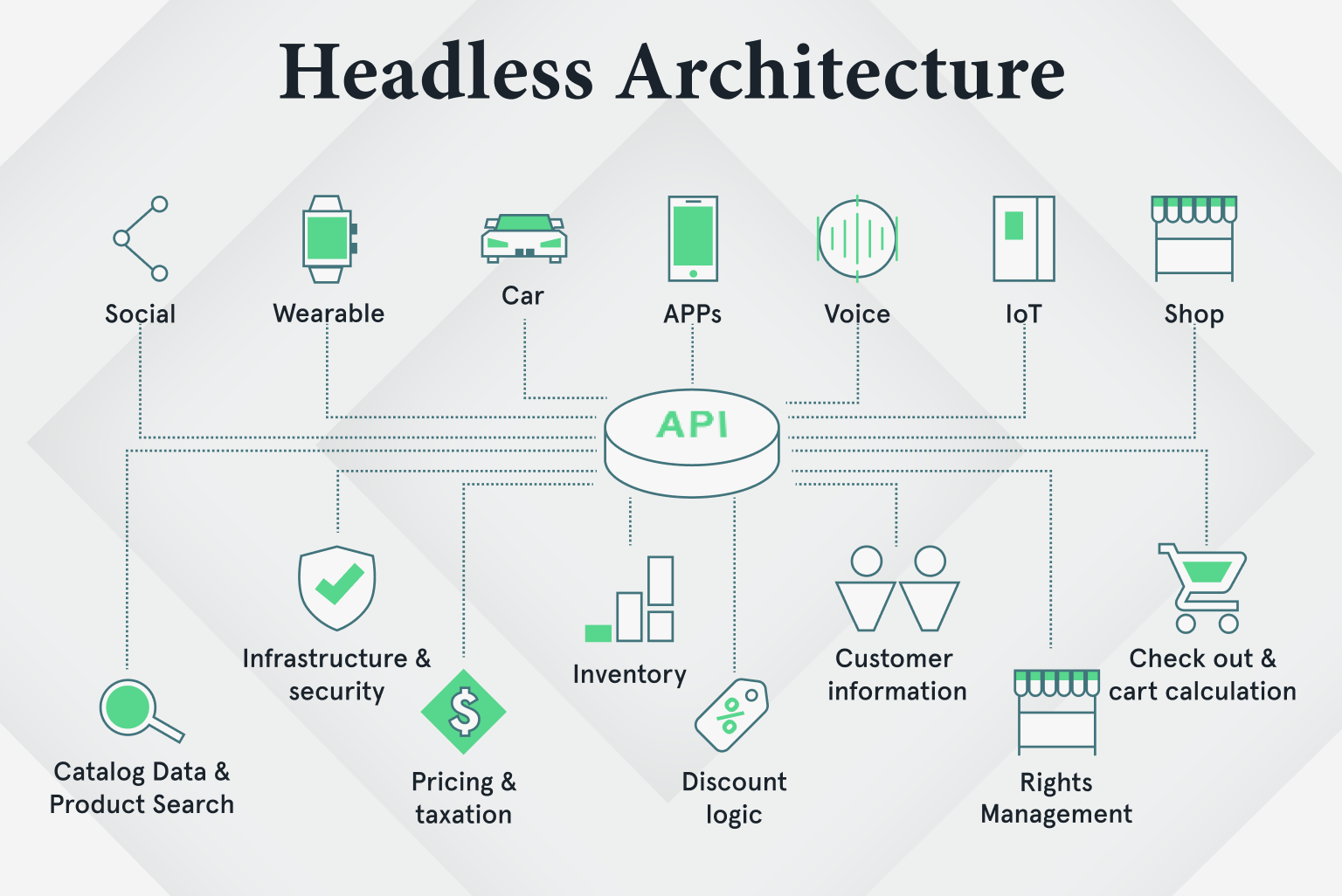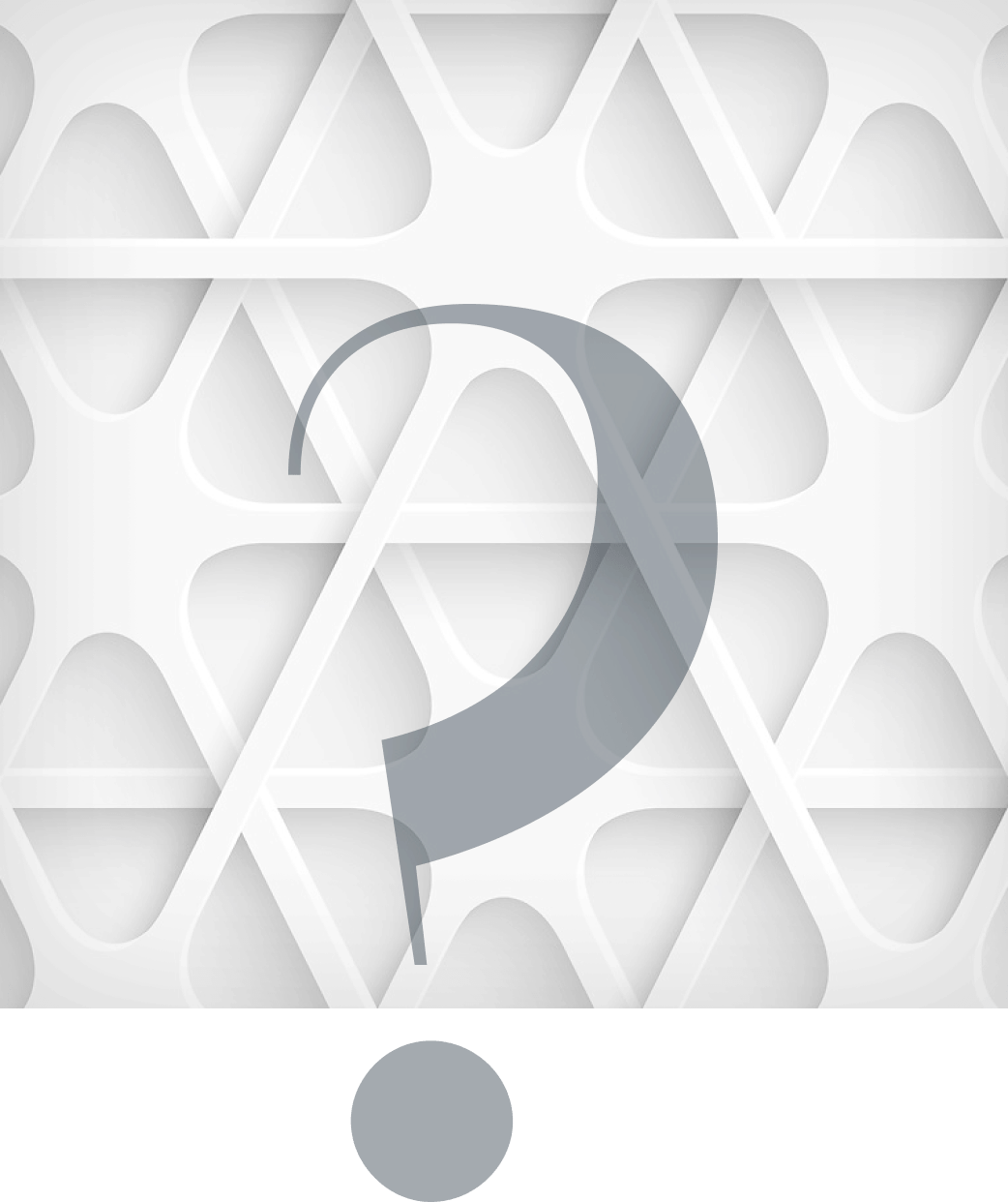Considering setting up an eCommerce website? The success of your online store depends heavily on its architecture. The design, structure, and functionality of your website can impact user experience, conversion rates, and search engine optimization significantly.
In this article, we’ll explore:
- what eCommerce architecture is and why it is important
- different types of eCommerce software architecture
- how to choose the right model for your eCommerce store
- signs telling your architecture is poor
- and tips to optimize it for search engines.
So, if you’re ready to learn how to ensure the success of your online store, read on.
What is eCommerce architecture
eCommerce architecture refers to the overall design and structure of an eCommerce website. It encompasses the layout, functionality, user interface, and the technologies used to develop the website. A solid eCommerce architecture ensures that the website is easy to navigate, products are easy to find, and transactions are completed seamlessly.
The primary goal of eCommerce architecture is to provide a smooth and user-friendly experience for online shoppers. This is achieved by making sure that every aspect of the website is optimized for usability.
eCommerce architecture is also concerned with the performance and scalability of the website. This is because eCommerce websites are often complex and require a lot of processing power. Therefore, the architecture of the website must be designed to handle a large amount of traffic and transactions. Additionally, eCommerce architecture must be flexible enough to accommodate future changes and updates.
Development Get a robust PWA
Supercharge your eCommerce efforts with superb UX and ‘superfast’ speed. Build an eCommerce PWA from scratch or save time and money using GoPWA Storefront.
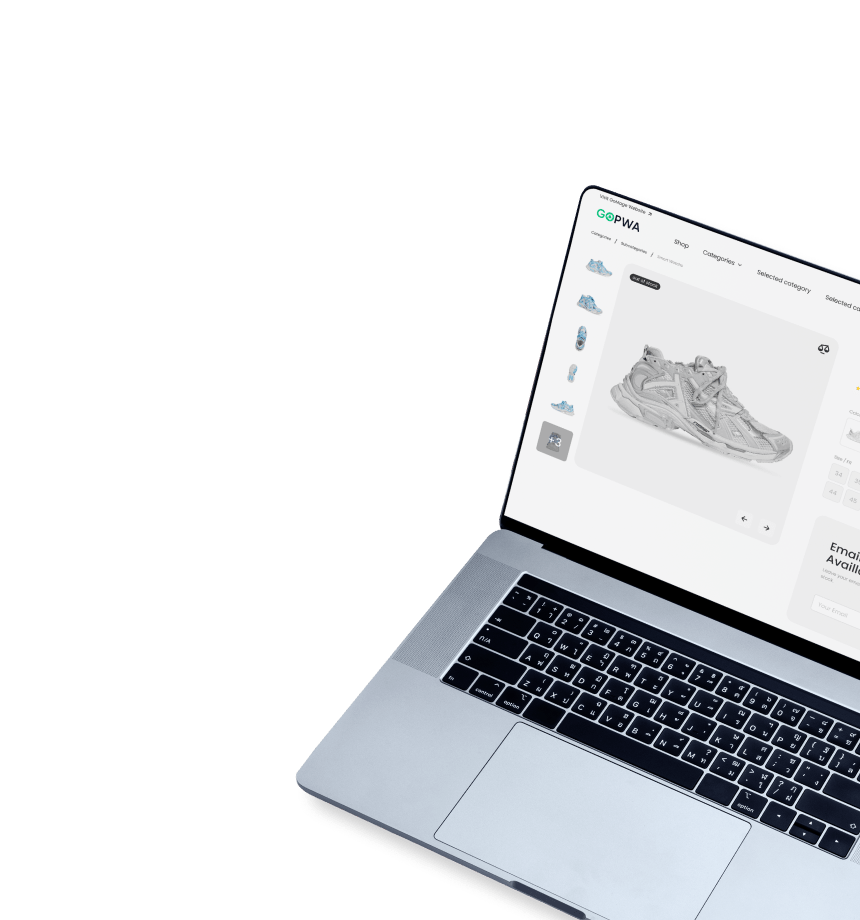
7 benefits of having a good eCommerce site architecture
Just like building a house requires a detailed blueprint, planning eCommerce architecture is crucial for long-term success. Without a proper plan in place, the website may collapse or fail to keep up with business growth over time.
Sometimes, merchants approach development companies to improve their website performance, but end up requiring a complete eCommerce website overhaul due to issues with their legacy architecture. This emphasizes the critical importance of having a well-designed and up-to-date eCommerce architecture to ensure sustained growth and success in the competitive online marketplace.
Here are key benefits you can expect from investing in a solid store architecture:
- Improved performance. A well-designed eCommerce architecture can enhance the website’s speed and responsiveness, leading to a better user experience and increased sales.
- Better scalability. A scalable architecture can grow with the business and handle increased traffic and sales volumes.
- Increased flexibility. A modular architecture can make it easier to add or remove features, change website functionality, and integrate with third-party systems.
- Better security. A robust architecture can provide better protection against cyber threats and keep customer data secure.
- Easier maintenance. A well-organized architecture can make it easier to identify and fix issues, deploy updates, and keep the website running smoothly.
- Improved SEO. A well-designed eCommerce architecture can make it easier for search crawlers to index the website, improving its search engine ranking and visibility.
- Increased customer satisfaction. A website with a good architecture can provide a seamless user experience, improving customer satisfaction and loyalty.
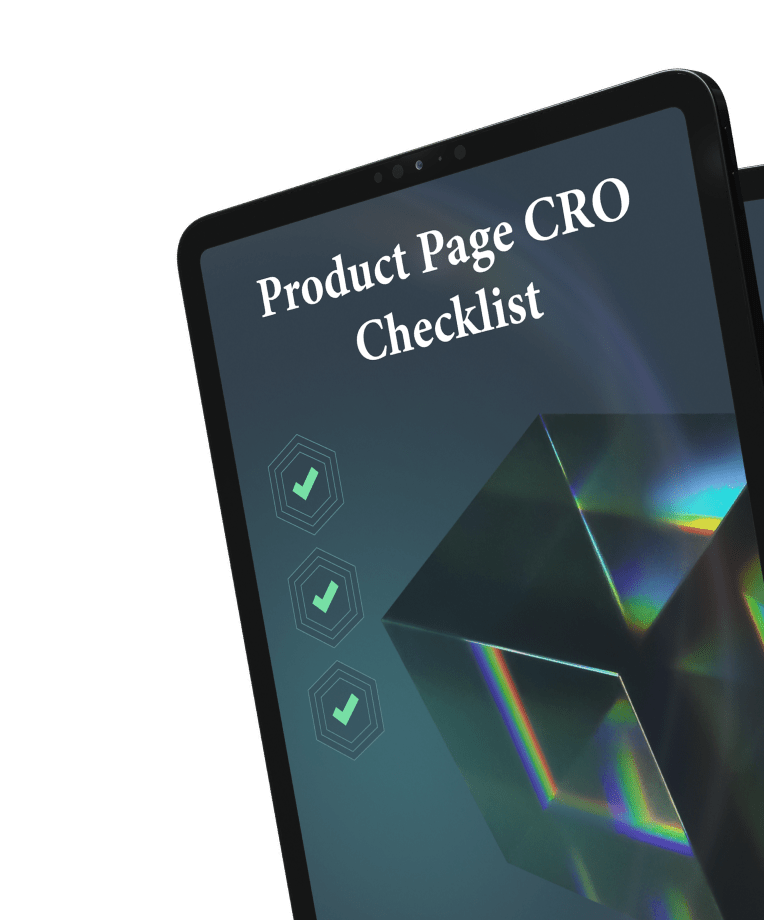
Types of eCommerce architecture
There are various eCommerce architecture patterns, including monolithic, microservices, two- and three-tier, composable, headless, serverless (or cloud-based) architectures. Each of them has its own advantages and disadvantages, and the best option depends on the specific needs of the business and available resources. When selecting an eCommerce architecture, it’s essential to carefully consider the trade-offs of each approach and choose the one that aligns with the business goals and provides the most value.
Let’s have a closer look at each of them.
Monolithic Architecture
Monolithic eCommerce architecture refers to an approach where the entire eCommerce website is built as a single, self-contained application with a single codebase. All the website’s components, such as the user interface, business logic, and database, are developed and deployed as part of the same application. Monolithic eCommerce architecture is known for its simplicity, as it is relatively easy to manage and deploy updates. However, it can also be challenging to scale, as any updates or changes to the website may require significant changes to the codebase.
Pros of Monolithic Architecture
- Simple to implement and maintain
- Fewer external components
- Quick to develop and test new features
- Less expensive to set up and maintain than more complex architectures
Cons of Monolithic Architecture
- Scaling can become challenging as the business and traffic grow
- Inflexible and difficult to change
- Updating or replacing one system piece can be risky
- A failure in one component can affect the entire system
Microservices Architecture
Microservices eCommerce architecture is an approach where an eCommerce website is broken down into smaller, independent services that can be developed and deployed separately. Each service is responsible for a specific function, such as search, inventory management, or checkout, and can communicate with other services through APIs. eCommerce Microservices architecture offers more flexibility and scalability than the above-mentioned architecture, as eCommerce developers can make changes to specific services without affecting the entire website. However, it can also be more complex to manage and requires a more significant investment in development resources.
Pros of Microservices Architecture
- Offers more flexibility and scalability than monolithic architecture
- Easier to make changes to specific services without affecting the entire eCommerce site
- Better fault isolation and resilience
- Easier to maintain and deploy updates
Cons of Microservices Architecture:
- Can be more complex and demanding to manage
- Requires a significant investment in development resources
- Requires careful coordination and communication between teams
- May incur higher infrastructure costs
Two-tier Architecture
Two-tier architecture is an approach to building an eCommerce site where the application is divided into two layers: the client side (layer) and the server layer. The client layer is responsible for the presentation and user interface of the website, while the server layer (business layer) handles the business logic, data processing requests, and storage. In this architecture, the client communicates directly with the server to retrieve data and perform business operations. Two-tier architecture is relatively simple to implement and manage, but it can become challenging to scale as the business grows and may require significant changes to the codebase.
Pros of Two-tier Architecture
- Relatively simple to implement and manage
- Easy to integrate with third-party systems
- Easier to optimize for performance
Cons of Two-tier Architecture
- Can become challenging to scale as the business and traffic grow
- Lack of modularity and separation of concerns
- Limited fault isolation and resilience
- Limited deployment and upgrade options
Three-tier Architecture
Three-tier eCommerce architecture is an approach to building an eCommerce site where the application is divided into three layers: the presentation layer, the application layer, and the data layer.
The presentation layer handles the user interface and displays information to users, while the application layer (business layer) contains the business logic and processes user requests. The data layer handles data storage and retrieval, interacting with databases and other data sources. In this architecture, each layer communicates with the layer above or below it through well-defined interfaces, allowing for better separation of concerns and scalability.
Three-tier architecture offers several advantages, including improved modularity, scalability, and maintainability. However, it can also be more complex to implement and manage than simpler architectures, such as two-tier architecture.
Pros of Three-tier Architecture
- Improved modularity and separation of concerns
- Better scalability and fault isolation
- Easier to maintain and deploy updates
- Offers good performance and flexibility
Cons of Three-tier Architecture
- More complex to implement and manage than simpler architectures
- Requires a significant investment in development resources
- Requires careful coordination and communication between teams
- May incur higher infrastructure costs
Composable Architecture
Composable eCommerce architecture is an approach to building an eCommerce website where the application is built from independent, interchangeable components or services. These components are typically provided as APIs and can be combined and recombined in various ways to create a tailored eCommerce solution that meets the specific needs of the business.
With composable architecture, businesses can choose the best components for their needs, swap out components easily, and update their eCommerce platform more frequently. This approach offers greater flexibility, agility, and scalability than traditional eCommerce architectures, but it can also be more complex to implement and manage, requiring a significant investment in development resources.
Pros of Composable Architecture
- Greater flexibility and agility
- Allows businesses to choose the best components for their needs
- Swappable components for faster and more frequent updates
- Better scalability and fault isolation
Cons of Composable Architecture
- More complex to implement and manage than traditional eCommerce architectures
- Requires a significant investment in development resources
- May require customization of components
- May require rearchitecting the eCommerce platforms
Headless Commerce Architecture
Headless commerce architecture involves separating the front-end and back-end of the website. This means that the website’s design and interface are separated from the server-side code that powers the website’s functionality. This approach offers more flexibility and customization options, as developers can create custom front-end experiences that are tailored to specific user needs. However, it can also be more challenging to develop and deploy, as developers need to manage the connections between the front-end and back-end components.
Pros of Headless Commerce Architecture
- Allows for more customized and flexible front-end designs
- Enables easier integration with third-party systems
- Improves performance and scalability
- More adaptable to changing business requirements
Cons of Headless Commerce Architecture
- Requires a significant investment in development resources
- More complex to implement and manage
- Limited out-of-the-box functionality
- May require specialized expertise to maintain
How to choose the proper eCommerce architecture
Choosing the right eCommerce site architecture can be a daunting task, but it is crucial for the success of your online business. With so many options available, it can be overwhelming to know where to start. Here are some tips to help you make an informed decision:
-
Consider your business needs
Before selecting an eCommerce site architecture, it’s essential to understand your business requirements. Think about the size of your eCommerce store, your target audience, and your expected traffic volume. These factors will help you narrow down your options and select an architecture that aligns with your needs.
-
Evaluate scalability
Your eCommerce website should be scalable to accommodate future growth. Consider how easy it will be to add new products, pages, and functionality to your site. Select an eCommerce business architecture that allows for flexibility and easy expansion without compromising site performance.
-
Assess your budget
Different eCommerce website architectures have different costs associated with them. Consider your budget when selecting an eCommerce business architecture. It’s essential to strike a balance between functionality, scalability, and cost-effectiveness.
-
Seek expert advice
Consult with eCommerce site development experts to help you choose the best architecture for your business. Professionals can guide you through the selection process and provide you with valuable insights that can help you make an informed decision.
By following these tips, you can choose an eCommerce website architecture that aligns with your business needs, sets you apart from competitors, and accommodates future growth.
Signs of a poor website architecture
If you find your website matching any of these indicators, it’s possible that you are losing frustrated visitors daily until you make necessary improvements:
- Slow load times
Slow website speed is a major issue that can negatively impact user experience and SEO ranking. eCommerce sites that take only 1 second to load have a 3 times higher conversion rate than sites that take 5 seconds to load. If your webstore takes too long to load, it may be due to poor website architecture.
- Complicated navigation
If users are having trouble finding what they are looking for on your site, it may be a sign that the navigation is too complex or not well-organized.
- High bounce rates
If visitors are leaving your website after viewing only one page, it may be due to a lack of engaging content or a confusing layout.
- Inconsistent design
If your online store has inconsistent design elements, it can be jarring for users and make your site look unprofessional.
- Difficulty updating content
If it’s difficult to update or make changes to your website, it may be a sign that the architecture is not scalable or flexible enough.
- Poor mobile experience
With nearly 60% of people accessing the internet on mobile devices, it’s important to have a website that is mobile-friendly. If your eCommerce website doesn’t function well on mobile, it may be due to poor website architecture.
If you’re experiencing any of these issues, it may be time to consider revising your website architecture to improve user experience and overall performance.
Web Design Create a visually captivating and highly functional online store that drives conversions and sets you apart from the competition.
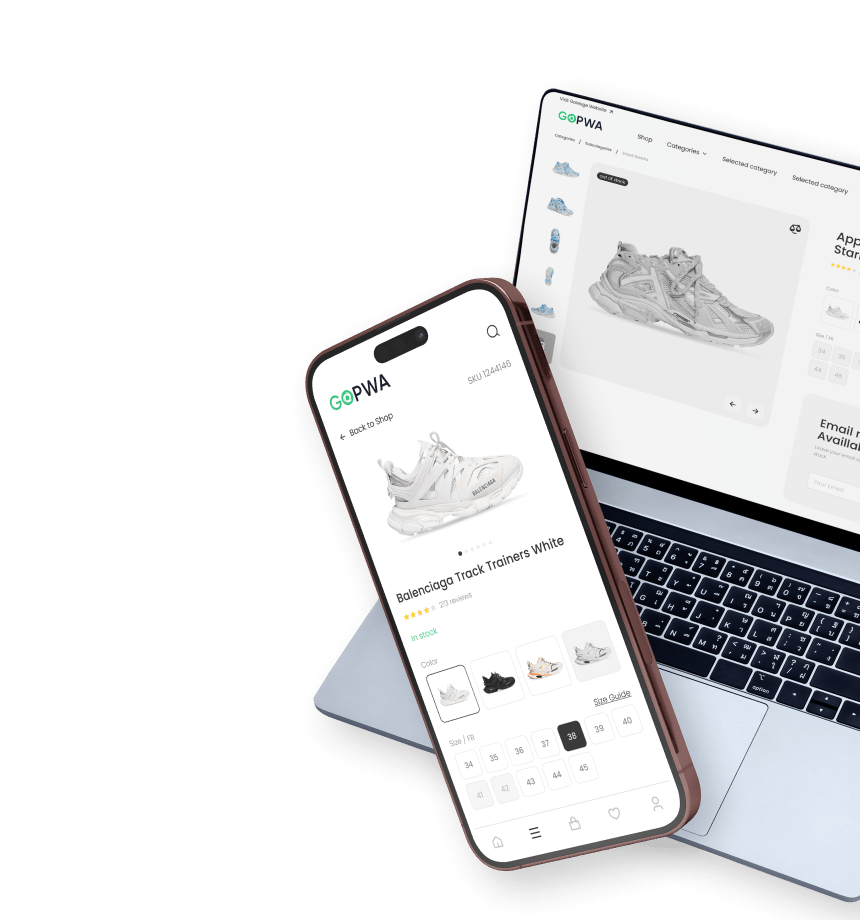
How to optimize your eCommerce site’s architecture for SEO
Optimizing your eCommerce website for search engines is essential to improve your online visibility and attract more traffic to your site. Here are some key tips to follow:
- Identify target keywords using tools like Google Keyword Planner.
When selecting keywords, prioritize those with high search volume and low competition to maximize their impact on your website’s visibility and attract more potential customers.
- Sort keywords into categories to help with organization and efficiency.
Effective keyword planning is crucial in maintaining efficiency, particularly as your list of keywords expands. Organizing your search terms and phrases by category and product name can greatly simplify the process of selecting the best relevant keywords for your eCommerce website.
- Map out your website structure before building it to visualize the shopper journey from start to finish.
Ensure you plan the links connecting the main website pages as well. Develop a hierarchical structure with a homepage and category pages. To avoid overwhelming customers, limit the number of categories and subcategories to around ten.
- Integrate keywords into page and navigation links to create keyword-rich links for every product page.
Consider using the “Dash Method”, which involves inserting dashes between each term (e.g., “men-sporstwear” instead of “mensportswear”). However, keep in mind that search engines may struggle with links longer than 70 characters, so it’s best to keep them concise to avoid negatively impacting your ranking.
- Utilize internal linking to make your website highly navigable and improve search engine rankings.
Consider whether a straight (displays each product category individually) or threaded (includes subcategories) navigation would be more appropriate for your website. Don’t overload your navigation menu with keywords to avoid over-optimization and negative consequences for your website’s ranking.
- Use canonical tags to prevent duplicate content and maintain your ranking.
These tags inform Google which URL is the primary version of a page and should be considered the master copy, preventing the negative impact of duplicate content.
The final word
Investing in a quality eCommerce website architecture is not only an investment in your business but also in your customers. By taking the time to plan, research, and implement the right architecture, you can ensure that your website is optimized for success and growth in the competitive online marketplace.