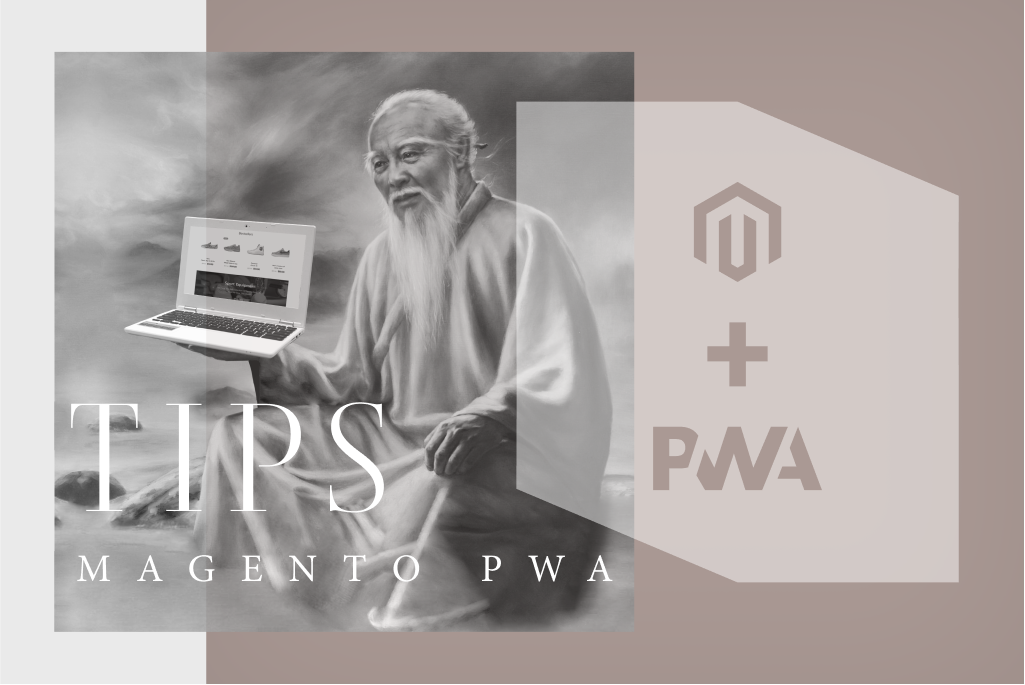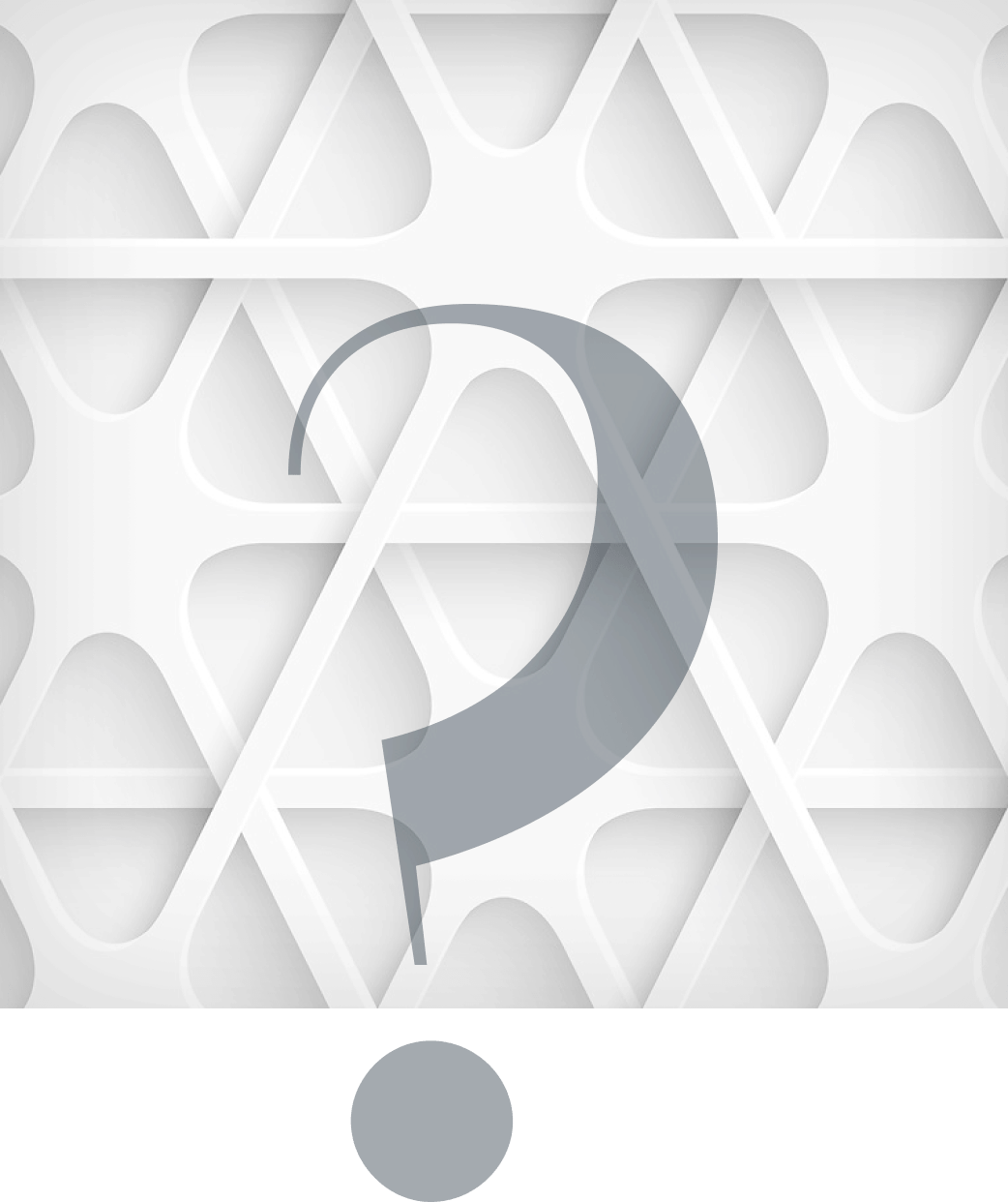In 2021, over 67% of eCommerce worldwide accounted for mCommerce. The changes in consumer behavior over the last years have spurred the rise of mCommerce. To keep up with the times, merchants follow recent tech trends like Progressive Web Apps (PWA). So if you’re one of those planning to build a store with Magento PWA Studio, this article’s right for you.
Keep reading to learn:
- what Progressive Web Apps are
- the benefits PWAs can offer
- what Magento PWA Studio is
- the advantages and downsides of using PWA Studio
- tips for creating a PWA with Magento PWA Studio
A Quick Glimpse Into PWAs
If you need to create an app for your business, you’re facing a choice – to make it a web or a native one. Both options have their advantages. Web apps can be easily shared via links, so users don’t need to install them. They enable businesses to get a wider reach and can be used on various platforms. On the other hand, native apps can be easily accessed on users’ devices, offer faster loading times, and have more access to the device’s hardware capabilities. The good news is you don’t need to be torn between the two options if you choose a PWA.
Development Get a robust PWA
Supercharge your eCommerce efforts with superb UX and ‘superfast’ speed. Build an eCommerce PWA from scratch or save time and money using GoPWA Storefront.
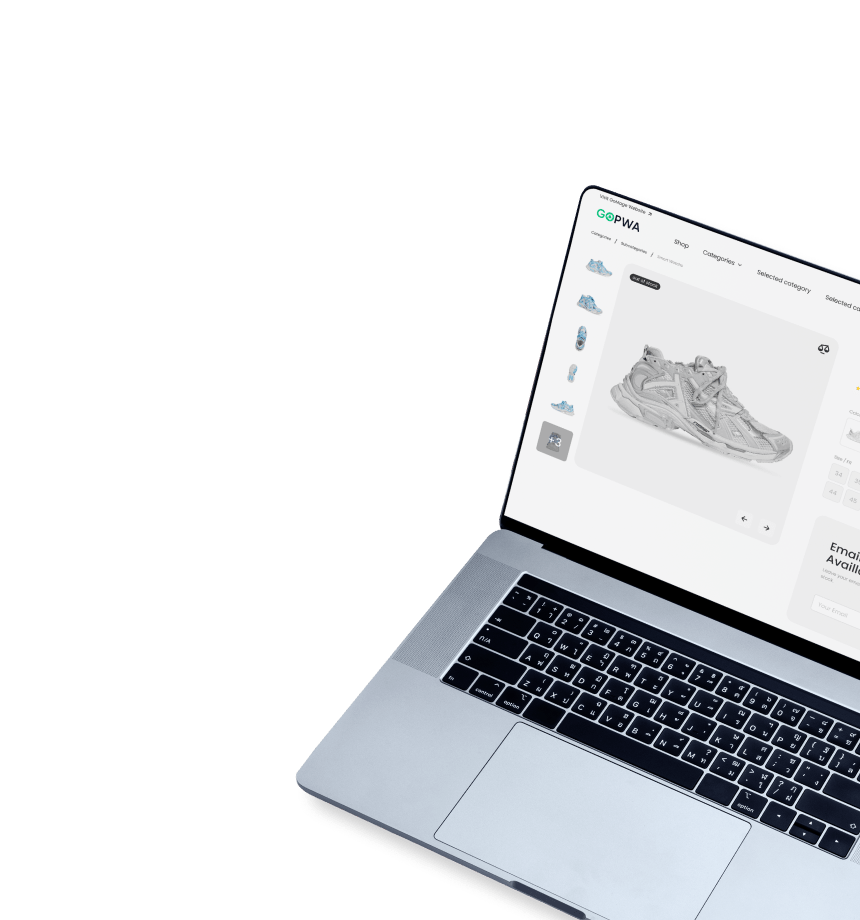
PWA (short for Progressive Web Apps) is a technology that lets you combine the best of two worlds – the accessibility of a website and the functionality of a native app. PWAs work on the web while offering native app capabilities. Here are some of the most prominent PWA features:
- They function like apps. App-like functionality allows PWAs to mimic the navigation and interaction native apps offer. This PWA feature is what can really enhance the customer experience.
- They can work offline. PWAs can function under unstable or zero internet connection due to caching data as users interact with the website. This is a considerable advantage for merchants since their customers can browse product catalogs offline. As a result, customers get an uninterrupted user experience, and businesses – reduced abandonment rates.
- They are installable. Once users visit your web store, they can easily add it to their device’s home screen directly from a browser and access it readily. They won’t need to bookmark your website URL and enter it to check your product catalog and updates. This will work well for traffic and conversions.
- They provide a higher loading speed. Three factors ensure the high performance of PWAs: the use of the browser’s cache, programmable caching, and Service Workers. All these factors enable better app functioning even in an offline mode.
- They can send push notifications. Push notifications enable merchants to reach out to their customers more frequently and easily and notify them about discounts, special offers, etc. That means more engagement and retention opportunities leading to higher traffic and increased sales.
- They are device- and platform-agnostic. PWAs can seamlessly function on any platform, in any browser, and on any device. That means you don’t need to develop two separate native apps for iOS and Android. This leads to lower development time and costs as well as easier code maintenance. All major browsers support PWAs, so you may be sure you reach as wide an audience as possible.
- They are discoverable. Since PWAs are web-based, they allow search engine crawlers to index their content, thus improving your store’s ranking on Google.
- They are secure. PWAs are safe for both merchants and customers. They use the HTTPS security protocol, and because they are accessed through browsers, PWAs benefit from browsers’ built-in security features.
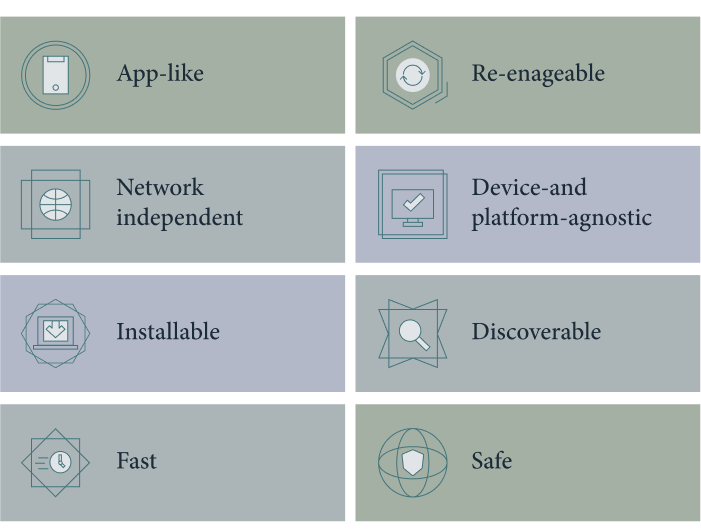
Multiple brands, both small and large, have already taken advantage of the PWA technology. Here are just a few examples:
- Lancôme increased conversions by 17%
- OLX got 80% lower bounce rates
- Debenhams delivered a 40% increase in mobile revenue
Development Get a robust PWA
Supercharge your eCommerce efforts with superb UX and ‘superfast’ speed. Build an eCommerce PWA from scratch or save time and money using GoPWA Storefront.
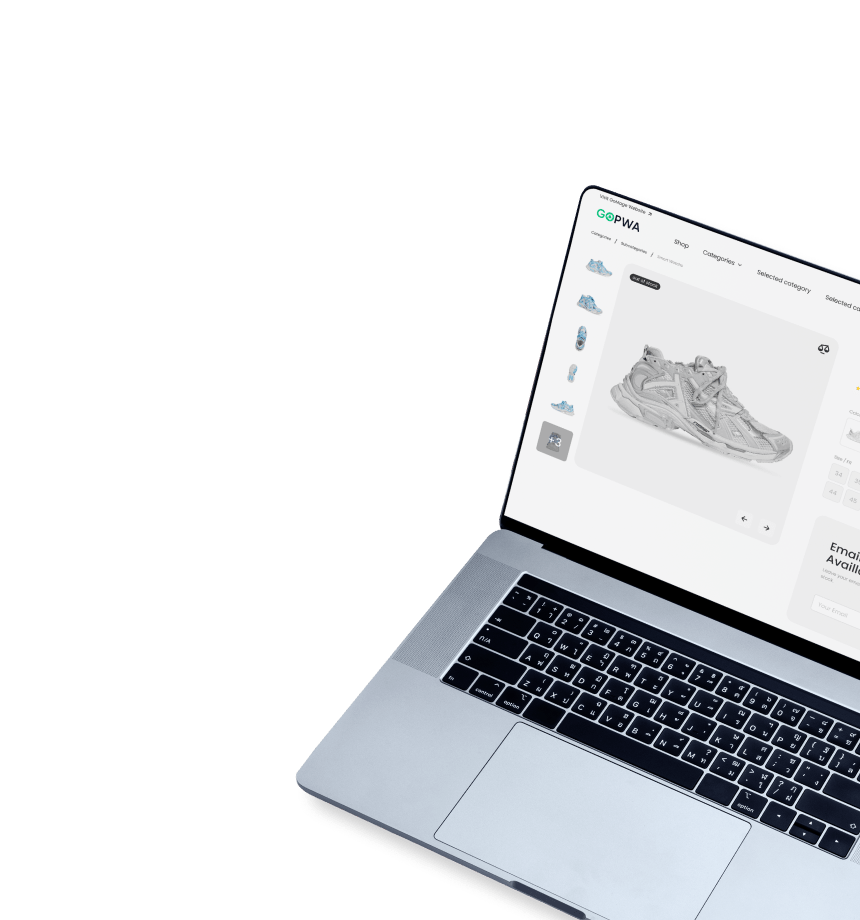
Now that you see how you can benefit from Progressive Web Apps, you might start thinking about developing one. Magento PWA Studio is one of the most obvious options for building your Magento PWA store. Let’s dive into what it is, its pros and cons.
What is Magento PWA Studio?
Magento PWA Studio is an official Magento solution. It represents a set of tools for developers allowing them to create, deploy, and maintain a PWA storefront on top of Magento 2.3 and above quickly and cost-effectively. Magento PWA Studio can save merchants lots of time and effort to launch a PWA that will suit different operating systems, thus maximizing the reach and – consequently – sales. The project uses modern libraries and tools to develop a framework and system working with Magento’s extensibility principles.
The tool follows the same release patterns as the second version of Magento, so it always corresponds to changes in architecture and platform updates.
Let’s explore the project’s advantages and disadvantages.
PWA vs native app – what’s the difference and which should you choose?
Read our article to find out.
Magento 2 PWA Studio Advantages
With PWA studio, developers can get a smoother development experience while creating powerful storefronts based on Magento 2. But that’s only one advantage. Take a look at what else Magento 2 PWA Studio can offer.
It ensures easy PWA setup
With Magento Studio, setting up PWAs is simple. Ease of development is definitely the project’s top objective. To start an app, just allocate the Magento instance URL in the .env file, clone a repository, and execute a command. Easy.
It has non-monolithic architecture
This is one of the key benefits of using PWA Studio. Magento developers don’t necessarily need to use the entire code. They can take just part of it, for example, the PWA Buildpack or Peregrin.
Its framework and architecture work out of the box
The project comprises ready-to-use components and front-end architecture. Such an approach helps prevent mistakes that might occur at an early development stage and affect further work. The illogical organization of the app’s architecture may manifest itself later in the process and will require lots of time to fix. With out-of-the-box architecture, this issue falls away by itself.
The framework offered by the project was tested rigorously by the Magento team, so you can fully rely on it and build your online store to start selling. But you can also merge custom solutions to develop an adaptable framework that best matches your expectations.
It has an in-built application builder
Another benefit of Magento 2 PWA Studio is that developers don’t need to spend time setting up the environment. Everything’s already set up and configured for developers’ use and works immediately after installation.
It allows customization of ready-made website elements
PWA Studio comes with an extensive range of pre-made website elements that can be either used as they are or modified and tailored to best suit your needs – no matter whether these are changes in design or those required while the app is under development. You can choose any of these elements or a combination of them.
It offers ready-to-use routing and caching
The routing and caching features are other strong points of Magento PWA Studio. You can use them as they are since they require no tweaking. However, it’s worth noting that you do need to make modifications if you don’t adopt the conventional Magento routing and caching approach.
It provides service workers out of the box
Service Workers are an essential part of PWAs as they are responsible for browser resource caching. They enable many PWA capabilities, such as offline work mode, speedful loading, and push notifications. PWA Studio comes with already set up service workers alleviating the need to spend time and effort on the setup process.
It ensures Magento 2 compatibility
As mentioned earlier, PWA Studio works with Magento 2.3 and above. Since most storefronts operate on Magento 2, this is a significant benefit for store owners. And because the Studio is the Magento team’s solution, it offers full built-in compliance with Magento’s code standard. As a result, you get a smooth Magento – PWA Studio integration with no code conflicts.
With so many undeniable benefits of PWA Studio, Magento 2 developers still sometimes code everything or partially from scratch. And I bet you now have a rather predictable question – Why? Well, everything has its strengths and weaknesses, and Magento PWA Studio is no exception. Let’s have a look at the downsides of the solution.

Magento 2 PWA Studio Disadvantages
Although PWA Studio’s benefits outweigh its weaknesses, there are still some of them. Find the list below.
Code excessiveness
Since the Magento team strived to create a solution that would be universally applicable to most developers, the code turned out to be rather excessive. That means it will take developers lots of time and effort to cut out irrelevant code parts. And they can’t ignore this step. Otherwise, bulky code will eat website load speed.
Lots of time required for learning
Being provided with out-of-the-box solutions is not always a benefit. With Magento PWA Studio, it’s rather a downside since developers should invest lots of time studying the ready-made code before getting to writing their own. Otherwise, they can reinvent the wheel and create the code for what already exists.
Moreover, there are chances to bump up against complicated code structures and apparent bugs. Untangling and clearing up the code will also result in wasting valuable time.
Lack of features
PWA Studio, unfortunately, offers limited features. Many of them are still a work in progress. That means you won’t be able to build a store that fully matches your expectations and needs. Although you can add some features to the out-of-the-box ones to enrich your storefront, again, it comes down to time and resources.
Possible validation issues
Sometimes validation issues can arise when creating new client accounts. This mainly relates to iOS users when they are setting up their passwords. The problem is you won’t receive a notification if the password doesn’t fulfill the requirements, so it’s unclear what to do next.
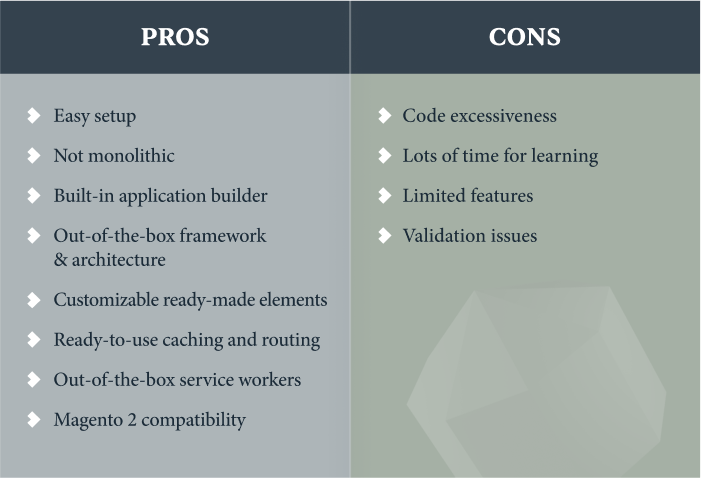
What Is The Best Way To Build A Magento PWA?
Now, what should merchants do if they want to take advantage of the PWA technology and skyrocket their eCommerce business? Creating a PWA from scratch is a worthy option but will require significant time and effort investments. With the technology growing in popularity, the market is offering ready-to-go PWA storefronts like the one from GoMage. Such solutions allow merchants to reduce development costs and time to market considerably.
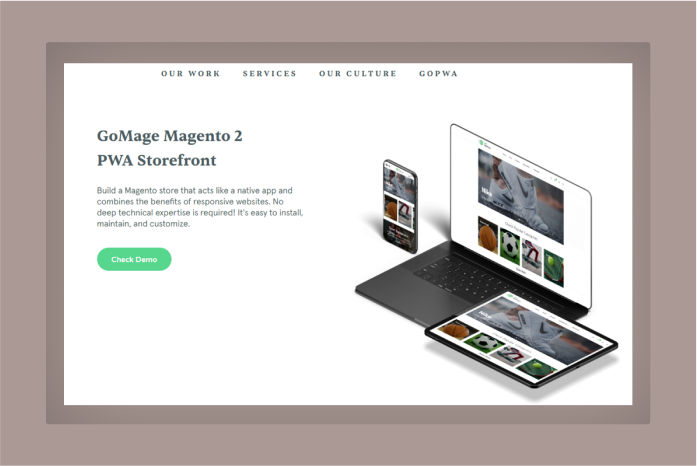
The GoMage PWA Storefront (GOPWA) is a ready-to-use solution built on top of the official Magento PWA Studio and thus supports its entire functionality. Besides, all newly released features are available in the storefront instantly out of the box or can be set up in a matter of minutes. GoMage PWA Storefront not only incorporates the best PWA practices but also provides the storefront user with access to a collection of unique custom-built features that fill in the functionality gaps in relation to solutions that PWA Studio doesn’t offer yet.
Benefits of Using GOPWA
Discover how you can benefit by creating a PWA with the PWA Storefront from GoMage.
Get to the Green zone on PageSpeed Insights
Performance is critical to any eCommerce website, especially regarding new Google algorithms. Poor website load speed can lead to a drop in traffic, let alone lowering Google rankings. In its turn, it will ultimately result in your store losing revenue.
The GoMage PWA Storefront enables you to achieve the Green zone on Google PageSpeed Insights and pass the Core Web Vitals test. With the solution from GoMage, you can no longer worry about Google algorithms and focus all your attention and efforts on keyword optimization and getting high-quality backlinks.
It’s worth mentioning that achieving the Green zone with traditional JavaScript-heavy Magento themes is close to impossible. So this advantage of GOPWA is undeniable.
Easy one-click installation
Installing the GoMage PWA Storefront is quick and easy. Once you purchase the solution, you get access to the Installer Module that you should add to your online store. This being done, PWA the storefront will pop up automatically in the Magento admin panel. Then, just use your private and public keys to your Magento Marketplace account and click “Install”. The process should take up to an hour. The time will depend on your server. Here you are!
Out-of-the-box integrations and features
A PWA storefront runs on its own front-end system while still running on the Magento backend. However, they are entirely independent. This uncovers lots of opportunities for user experience, marketing, and merchant activity.
Have a look at some built-in integrations offered by the GoMage PWA Storefront:
- PayPal to let your customers pay for their purchases with their preferred payment system
- Algolia to ensure smooth and easy product browsing for your store visitors
- Trustpilot to allow people to rate products and leave their feedback
- Zendesk to focus on the conversation with customers and personalize the customer experience
- MailerLite to strengthen your email marketing efforts by personalizing and automating your emails
- Magefan Blog to bring more organic traffic to your store by writing relevant SEO-friendly articles
- Google Analytics to measure your store performance, track and understand customer behavior, and identify areas for improvement
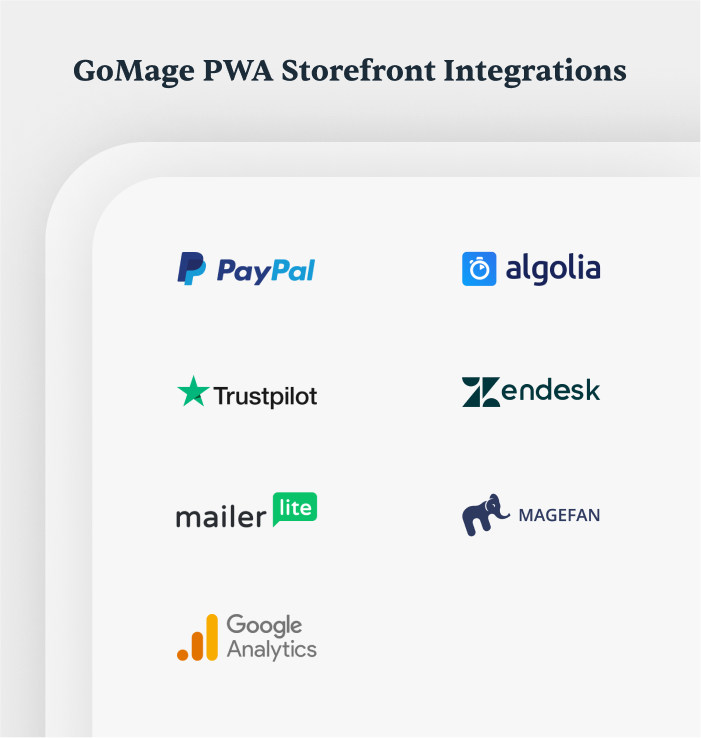
And now, explore the built-in features that will enable you to empower your eCommerce business with a robust solution:
- Fast checkout. GOPWA offers social authentication, meaning customers can sign in and log in via their social media accounts instead of manually entering personal data for a faster checkout process. Apart from this, the Firebase Authentication feature allows users to register with their phone number. And guest checkout increases the likelihood of a purchase and enhances the checkout experience by alleviating the need to create an account.
- Advanced filtering. The GoMage PWA Storefront provides advanced filtering capabilities to let store visitors sort products by categories and configured parameters., e.g., color, size, price, model, etc.
- Page Builder. GOPWA was built with simplicity and ease of use in mind. The team wanted to create a powerful yet simple solution for merchants regardless of their technical background. With the GoMage PWA Storefront, you get a plug-and-play merchant experience since no coding is required. The Page Builder allows you to create or update pages with drag-and-drop functionality.
- Style customization. Customize your store design as you wish. Change colors, create stylesheets, and adjust gradients.
- Product management. With GOPWA, you can create simple and configurable products directly from the admin panel. Besides, you don’t need to optimize your product images – they will be automatically resized to display properly on users’ devices.
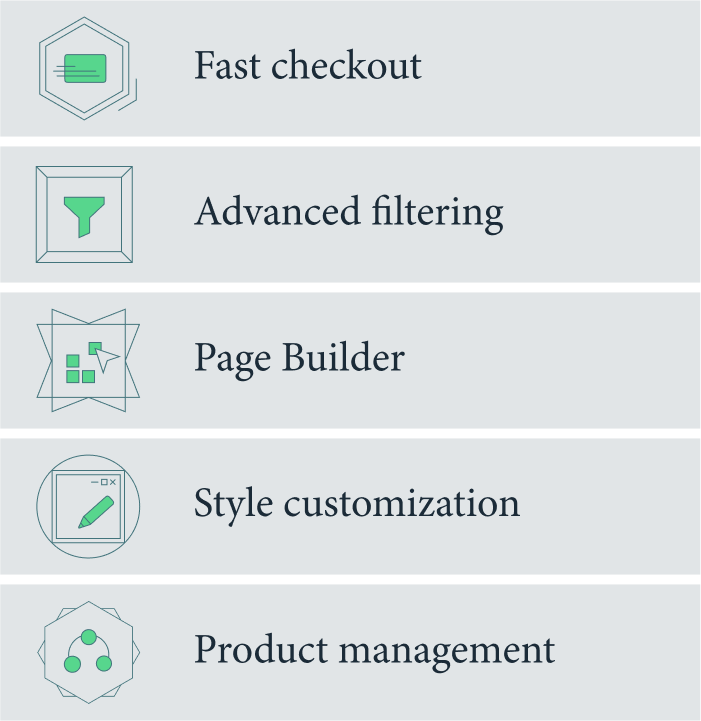
The list of features and integrations provided above is not the end. The GoMage team works further to offer even more capabilities for you to build a robust eCommerce store that will take your business to the next level.
The bottom line
The new era of eCommerce is right around the corner and has already begun. Businesses should be fully equipped and ready to offer an unrivaled shopping experience to their customers, making them choose your webshop over others again and again. And a PWA storefront is what can help on your way. With lots of valuable features and capabilities, it’s definitely worth implementing and leveraging the full power of mCommerce. Meet and even exceed your customers’ demands and expectations with a reliable partner.