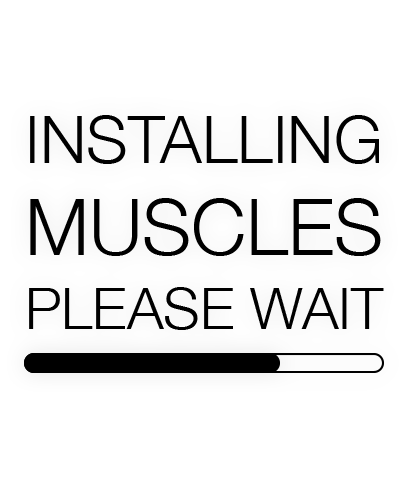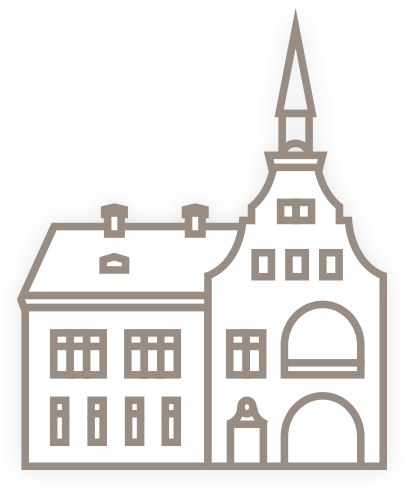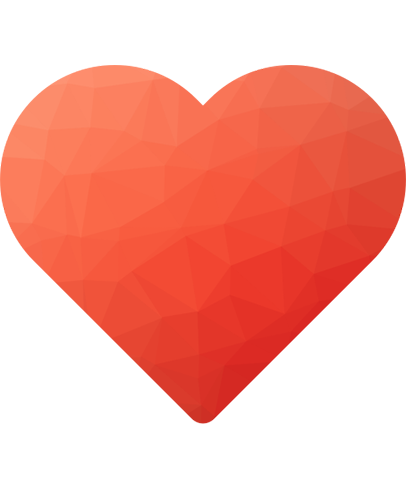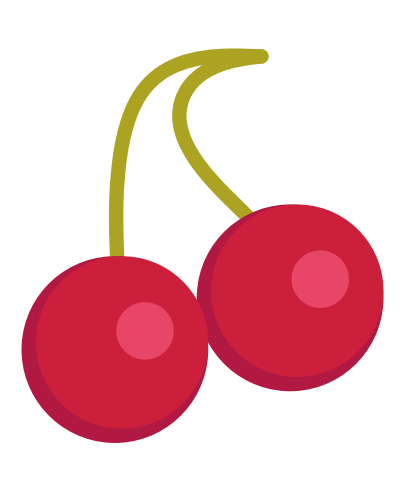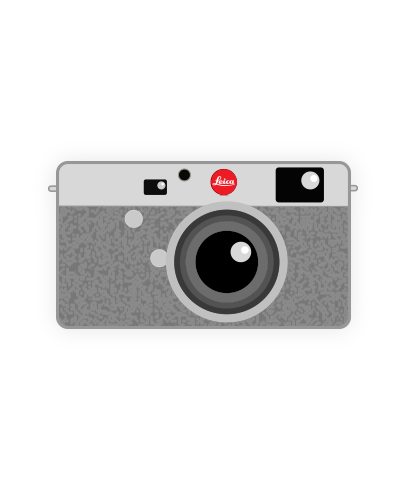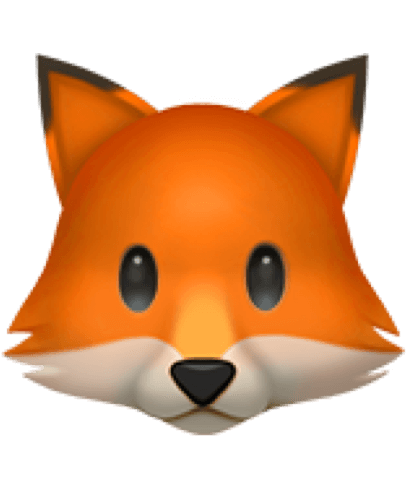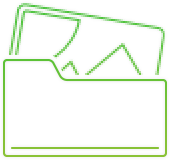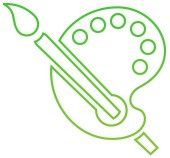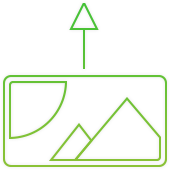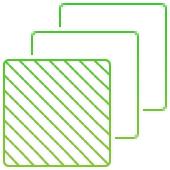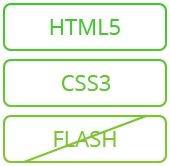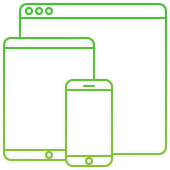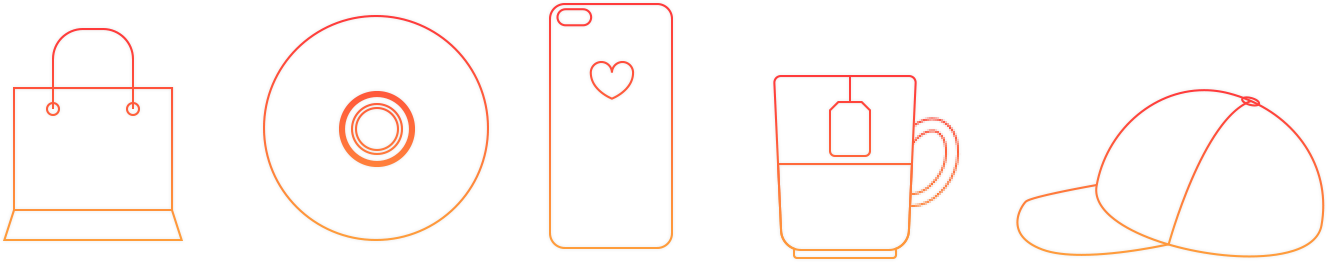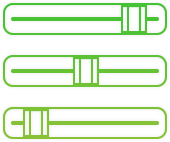Make Your Products Unique with GoMage Product Designer
Features
Product Types
Output File Types
Installation & Integration
- Does not impact website performance
-
Unlike some other solution this extension don’t have impact on website performance. It is a great solution with all features we need. It installs easily also.
- Fast installation, stable work
-
We use extension a while now and don’t have any problems. It runs seamless and gives all necessary features that we need.
- The best extension ever!
-
I’ve been using the extensions for a while now with my store. We provide users with iPhone cases customization and extension added the needed functionality to our website. It is fast, stable and provides all feature that we need.
- Great solution that performs well
-
After looking for a few alternatives, we decided to take our chance with this extensions. We haven’t regretted our decision yet. Solution provides a lot of usefull features and allows adding prices based on the type of design element. Our customers love new functionality.
- Great run so far
-
After overcoming minor problems with installation, extion now works great. It provides enough out of the box features for my store. Customers can personalize their t-shirts and caps however they like. It does not have any negative effect on the performance of my store.
- Just what we needed
-
We have only positive experience with this extension. From the moment we installed it and a few years later, it operates smoothly and provides our store with useful features. Over the years, a few updates were released, so it meets all our needs.
- In love with the extension
-
Unlike some other extensions I considered, GoMage’s solution allows customize various products. It is just what I needed for my little store. When I have questions, I just reach out support team and they always go out of their way to provide solution.
- Have no problems with it
-
Extension have everything provider describes. Great solution for my store and clients. It installs quickly and don’t require much manual configuration.
- Great solution, superb customer support
-
GoMage provides great customer support that always answers all our questions. Extension simply does what it should do and offers an easy way ot add required functionality to our store.
- Great and Quickly
- Very simple to implemente and customize. Good work.
- The best t-shirt tool we have used!
- Thanks for the tool. Very useful extension. Variables are as on screenshots.
- No problems with the extension
-
Haven’t been using it for long, but I can tell it is a great solution. We don’t have any problems with it. Installation ran without a hitch.
You can use T-Shirt and Product Designer by GoMage to allow your clients personalize products that are offered in your Magento ® online store.
General functional settings we recommend you pay attention to:
If personal design creation is possible for the products, the "Add to Cart" button will be hidden, and only the “Design It” button will be available.
You can provide different design elements for customers such as text, images or cliparts. In the price settings, you can set prices depending on the number of elements used in the custom product design.
Your clients can use different fonts and text effects such as curved, outline and shadow. The functionality of Product Designer allows you to add new items and expand the collections of these elements.
Using the Product Designer tool, your customers can refer to the navigation tab for filtering categories and attributes of products.
Upload Image Tab: In the settings, you need to choose the supported file formats (PNG, JPEG, JPG or GIF) that customers can use to upload their images, and set the maximum file size. Sometimes, clarifying instructions are needed in order for customers to use the Upload Image Tab successfully. To avoid confusion, you can implement short instructions using Help Icons. The visitors will see the text with tips or hints when the mouse is placed over the Help Icon. You can also activate the copyright confirmation checkbox if necessary.
Enable Product Designer: This product settings option allows you to enable or disable each product for design, thus allowing the customer to put images or texts in the design area. The product images can be uploaded and the design area can be selected in the extension settings on the backend of Magento ®. It is really useful with t-shirt design because the customer can clearly identify the place and size of the image. Let your clients create t-shirts online and they will enjoy this fascinating process. You will receive accurate visualizations of the desired product design.
You can find more information about this extension’s functionality in the Wiki System.
GoMage offers the customization services of Product and T-Shirt Designer for Magento ® to make this extension unique and maximize customer orientation.
|
Features of GoMage Product Designer
|
No Flash! Only newest cutting edge technologies are used, such as HTML5 and CSS3 Create unique designs using cliparts, images and shapes Add your text with multiple effects such as outline and shadow Upload your own images and cliparts Choose a product for customization directly in the design lab Choose the color and size of the product directly in the design lab A wide range of colors Zoom for a design area Save the design you created in your account Retrieve saved designs for reordering Custom design pricing configuration through the admin panel Fully integrated with the frontend and backend of Magento ® The extension is easy to customize with separated layout form and CSS Easy installation of the extension allows you to upload files without changing any code or templates |
|---|---|
|
Also Includes
|
14-day money-back guarantee Free extension upgrade for 1 year Free 1-year support |