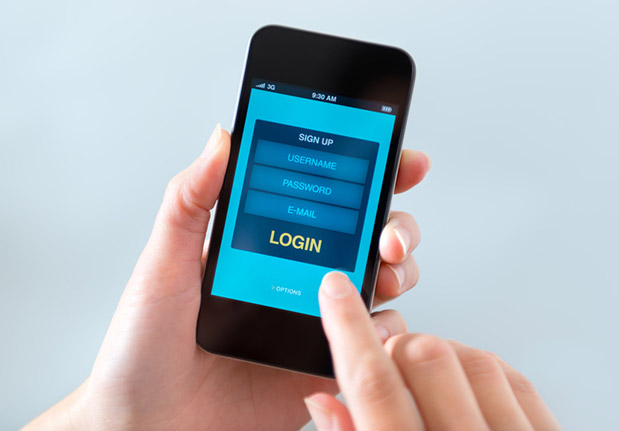In order to get the maximum return from a Magento ® store, you need to think about the site design in relation to different devices. Let us review how to configure Magento ® for iPhone, the features of your online store work with mobile devices and the specialists’ advice.
Why you should perform iPhone Configuration on a mobile site
A big number of potential customers look through sites using mobile devices in order to get the necessary information. Of course, there is the possibility that a user will find the site, but he will not be able to look through it with his mobile phone or tablet. Later he will return back to this site on his computer, but the percentage of such people is not high, it contains from 5% to 7% of people who will do this. The majority of them will simply use your competitors’ sites. Moreover, the mobile connection is more comfortable for customers which have a slow Internet connection.
So, any webmaster should spend enough time on his online store in order to make it mobile. The main advantage in this question of the Magento ® standard platform is that the design for mobile devices is integrated with this platform initially.
Also, we recommend that you buy a special extension for the work on a certain platform. For example, the program will cost about $800 for Apple and also you need to pay a monthly subscription fee which is $70.
How to configure Magento ® for iPhone
You need to go to the Magento ® admin panel to the menu settings. The window will be open in front of you in which you can change the design. In the main configuration section, you will find the Browsers item. You should choose the necessary platforms there.
The regular statements are written here, but you can simply write down the following line:
iPhone|iPod|BlackBerry|Palm|Googlebot-Mobile|Mobile|mobile|mobi|Windows Mobile|Safari Mobile|Android|Opera Mini
After this, you should save the settings which have been changed and update the page of the admin panel. Now you need to go to the online store pages with the mobile device in order to check the correctness of your configuration.
You should remember that the standard design (meanwhile check our templates for Magento ®) and the color scheme will be displayed in your online store. If you want to change them, you need to contact specialists or edit the code yourself.
You can also contact GoMage team in order to change the design on the mobile site. If you want to do it, you can use our contact form or leave your comments in the article.
Few tips and notes:
1. Now only special programs are available for iPhone, Android company has not made its fans and partners pleased with it yet.
2. The color scheme should be bright (if you change the decoration code), but it should not hurt the eye. The sharpness is much stronger on many portable devices than on the computer screens or laptops.
3. It is necessary to check the work of your Magento ® site on different mobile devices with the different screen expansion. It should be done in order to check whether the text or the images are not blurry on the screen.
4. Always do backups of your site before applying any changes.
5. While working with official programs you have the opportunity to configure only the main background, but not the color of the links, letters, the size of the images.
6. You should check the version of Magento ® in order to be sure whether it meets the installed extensions or you can break the site work and it will not be able to process requests correctly.
Please leave your questions in the comments or write down your recommendations how to configure the mobile site on Magento ®.