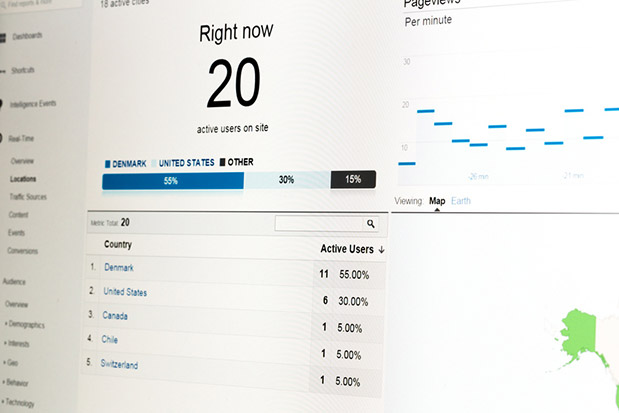Widgets are used as a great method of increasing flexibility of your online store and your control over it. Let us discuss why Magento ® widgets are needed, what their types are and how to configure them.
What Are Magento Widgets
Widgets for Magento ® are external interface blocks which contain some information necessary to a user or important for a store marketing promotion. Each widget has a certain set of configuration properties which can be edited in the admin panel. An online store owner is able to configure various attributes for specific widgets as well as their location on the store pages.
Starting from Magento ® Community Edition 1.4 and Enterprise Edition 1.6 versions the system offers many more options. In some widgets, certain settings can even be modified by users, if you allow that in the admin panel.
Why Magento widgets are needed
Naturally, it is for each store owner to choose whether or not they use widgets with Magento ®. These add-ons provide less additional functionality than a module for Magento ®, but they can play an important role in an advertising campaign, frontend configuration, etc.
What we need to know about widgets in Magento:
1. They can be used to transfer any dynamic information;
2. Such add-ons are often used in online stores to display pages or products that a user has viewed;
3. If you cooperate with different advertising companies or simply wish to place a link to an interesting product then widgets are your best assistants;
4. They help to configure alternative animation, such as a tag cloud or sliders, etc.;
5. Such add-ons often contain chats or other tools to help customers make their choice. For instance, it can be a virtual hairdresser or a stylist.
How to create a widget
In order to develop widgets for Magento ® you will need at least some experience in programming and knowledge of the system functionality characteristics. Usually, development of widgets significantly differs from the development of extensions, despite their quite similar usage (providing a convenient interface and desired functionality). But generally, if you need to create an extension that will be easy to configure by an admin, then the widget is your best decision.
If you do not have enough programming skills we recommend you to consult with the development team of Magento ®.
Terminology
In order to better understand the configuration or development of separate widgets in you should know the following terms:
Frontend Block is a separate element that helps to create a visual output of the content;
A widget for Magento ® is a block that can contain specific code, add-on or another site element;
Magento ® CE 1.4, EE 1.6 and higher include the following widgets by default:
1. CMS Page Link – it displays a specific page (with templates configured according to your needs – one or two columns, etc.);
2. CMS Static Block – it displays a specific block;
3. Catalog Category Link – it is a very useful widget, it helps to output the links to partners’ sites, specific categories, products or sales in a certain place on your site;
4. Catalog Product Link – this widget displays a specific product, you can change the header or description;
5. Recently Compared Products – this widget compares products recently viewed by a customer.
We would appreciate if you share your thoughts regarding widgets and Magento in comments and name the ones you consider the most useful.