As we know, Magento ® offers a feature of inserting blocks with the necessary content on any website page.
In this article, we will review how to place new products on the main page of any GoMage theme for Magento ® with the help of widgets.
The first thing to do is go to CMS > Pages > Home page. Here, open Content tab. Press the button Insert Widget at the top.
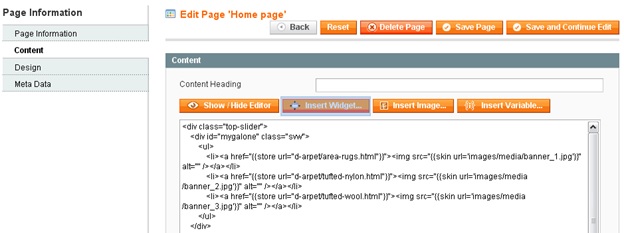
Then, choose ‘Catalog New Products List’ in Widget type. Here you can set the desired quantity of displayed products and the layout type. Once the changes are done, click Insert Widget. The last step is clicking ‘Save’ button to save the changes.
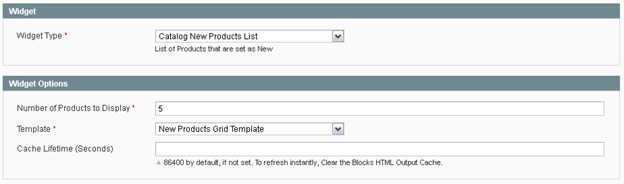
If you have any other questions or issues, GoMage experts will be glad to help you. Please feel free to contact us directly or leave your comments on this article. Follow our updates and in the next article, you will learn how to display a new product using blocks.




