Sometimes there is a necessity to edit the text in some of the themes for Magento ®. In order to avoid manual searching for the necessary .csv file, you can do this directly in the admin panel.
Go to System – Cache Management and disable cache for Translations.
The next step is going to System > Configuration > Developer. In this section, it is necessary to activate Translate Inline. Refer to the screenshot below:
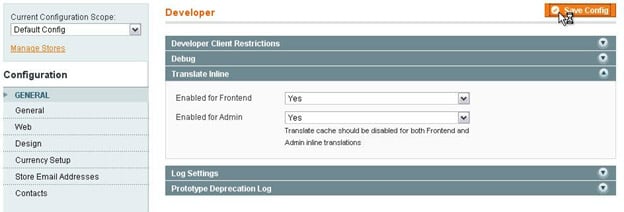
After the changes are saved you will see the blocks available to be edited. They will be highlighted in red. The text in those blocks can be edited directly on the site or through the admin panel.
It is important that these changes will be saved in the database and will not affect the original .csv files.




