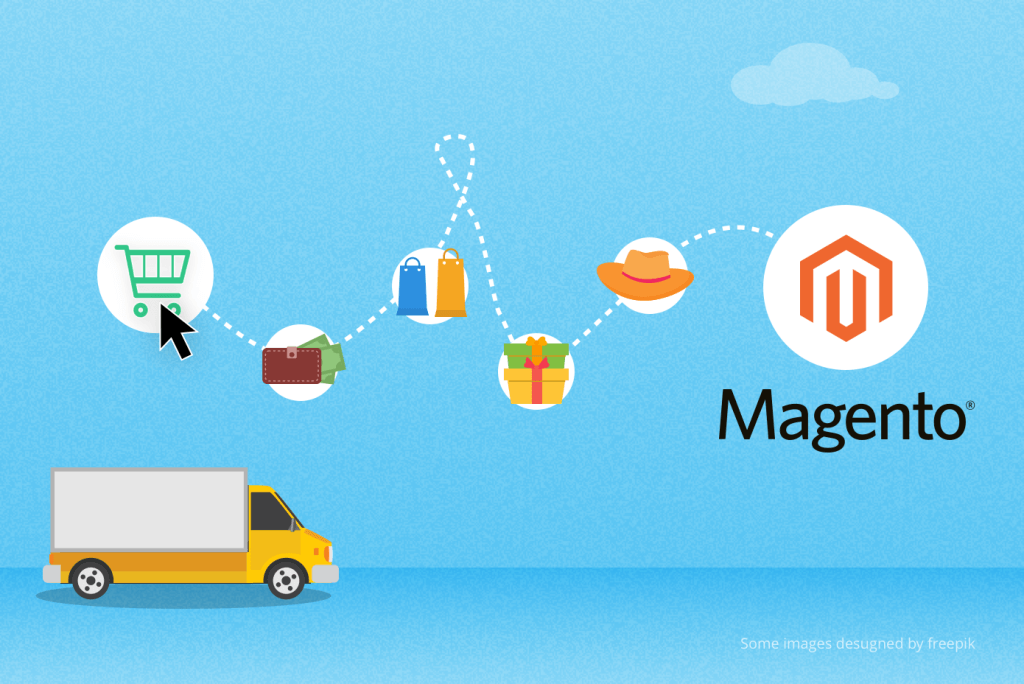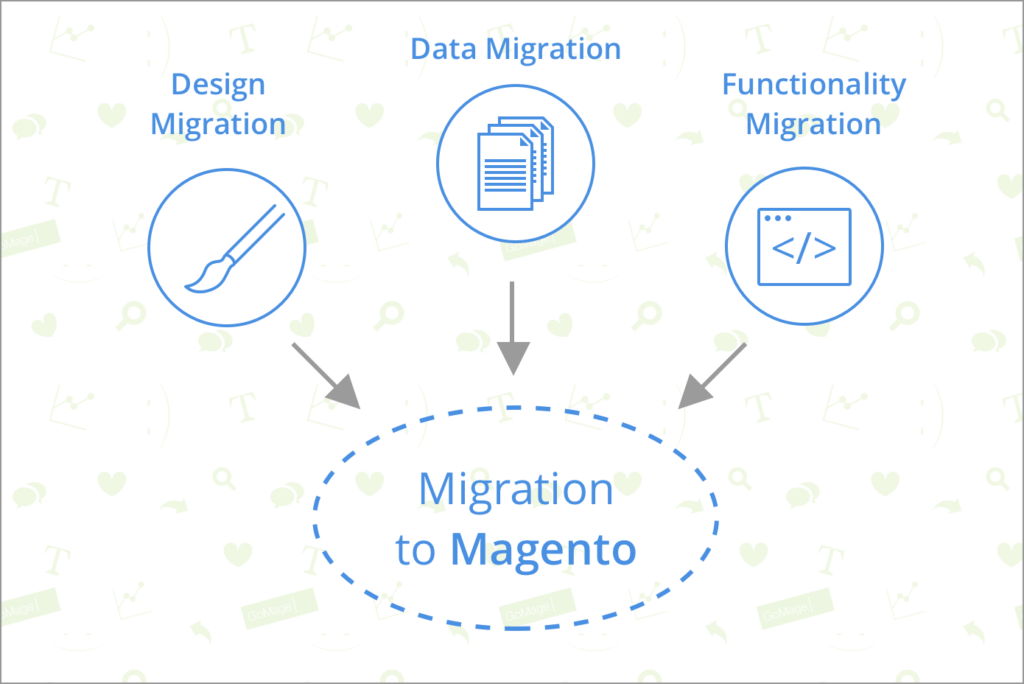After Magento ® 2 launched, the interest in Magento ® migration tips rose. There are different opinions regarding what is better for e-commerce business: SAAS technologies or open source solutions.
And there is no clear answer to this question. It always depends on the situation and business objectives.
Revealing Magento ® Data Migration Tips
As we can see from our experience, Magento ® 2 is taken into consideration not only by new businessmen who are only planning to start a business online but also by merchants who are dealing with other platforms. In this article, we will offer some advice to those who are going to change the platform and migrate to Magento ®. Since Magento ® 2 is available now, the migration to Magento ® 1 makes no sense, but our recommendations can be applied to both versions of the platform.
What does the Data migration process include?
Migration is the process of carrying over all the data of your existing online store to the new platform. Actually, migration includes data transferring, design elements transferring and available functionality transferring.
Very often this task is limited to the data migration only because Magento ® is the professional platform that offers all necessary functionality to lead the e-commerce business out of the box. As for design elements, the platform change is a good opportunity for re-designing the site, and the merchants usually prefer to use this opportunity for renovation.
How to plan migration
The first step in the preparation process is to analyze the functionality of the existing online store. Magento ® 2 is a really strong e-platform and you can be sure that it includes all standard features which are necessary for e-commerce. On this step, it is better to pay attention to the special, non-standard functionality which may require customization.
If you’d like to change the platform, it means there is something that you are not satisfied with. The next step is to create the list of features you’d like to be added to the new Magento ® store. In fact, you create a description of what exact features you are not satisfied with and what you’d like to add to the new store. From this description you can determine the amount of work, and what kind of assistance in this process you will need.
Data Transferring Process
All data that needs to be transferred to the Magento ® platform can be divided into several types:
- Product data (categories, attributes, descriptions, pictures etc.)
- Store data (configuration details, user accounts, email addresses, etc.)
- Customer information (clients’ billing addresses, delivery address, passwords etc.)
- Orders and transaction data
- Currencies, taxes, manufacturers
- Blog content
- URLs
It is not such an easy task to transfer all the data correctly. Depending on the situation there are methods that can be used for transferring.
Transferring data manually
It is the same as creating a new online store, and this method is very time consuming, but it may be acceptable for small online businesses.
Transferring data using CSV format
In this way, you use the tool which is available in Magento ®. Pay attention that this type of transferring requires very accurate formatting of the available data.
In Magento ® 1 there is a Dataflow tool. The Dataflow tool includes prepared profiles for importing and exporting product and customers’ data. These profiles can be used as they are or can be modified for the specific needs. For more complicated applications, advanced profiles can be prepared in XML to carry out custom data exchange operations. Read more information here.
In Magento ® 2 there is an export/import tool which allows transferring data. For this you need to login into the admin panel and go to System >> Data Transfer. In order to understand the database structure, you can export the data and open the resulting file. As soon as you get familiar with the structure, you will be able to manage large pieces of information. Read more here.
If you read the migration instructions carefully you will realize that it is not such a difficult task. Our experience suggests that a lot of hidden hazards may appear during this process and it is impossible to foresee all issues.
Use special automated tools
You may find a lot of data migration solutions by searching on Google. Such tools are very popular because they save time and money (compared to the costs of hiring a special company to help you). We recommend you to pay attention to Cart2Cart. It will also require hiring a special development company that can help you not only with data transfer but with other tasks as well. In this way, it is possible to use a custom script for migration. The main benefit of this method is that it can be configured according to the specific features of the database which is being used by an online store.
Read the recommendations concerning the development for Magento ® and the process of an online store creation here.
Regardless of which way you prefer for migration, you will definitely have some issues during this process, or when it is complete. Some of them are listed below:
- Partial or even complete data loss
- Long migration processes
- Bugs in the functionality of the online store after migration
- Loss of online store SEO value
So, be ready for this and plan your migration carefully.
Design elements transferring
If the existing design of the online store looks nice and you prefer to keep it without changes, it is possible to transfer it to the new Magento ® online store, but this task should be done by professional developers because special skills are required. Keep in mind that this task is equal to the development of a new design theme.
Magento ® is a very flexible platform due to its special file and folder structure. It is an advantage, but this also makes it impossible to use the code from the old online store. If you prefer to keep the existing design of your online store, be ready for some changes that will still be required.
Available functionality transfer
Magento ® has been so popular for many years because it includes all necessary features for e-commerce business. If you need specific functionality, most probably third-party extensions are available. And even if the needed functionality is not offered by any third party extensions, Magento ® is an open source platform and any desired customization is possible.
As indicated above, you need to create the list of requirements to see what you already have and what you would like to have implemented. According to this information, the developer will be able to give you recommendations concerning third-party extensions and customization.
Migration and its influence on Search engine optimization
Yes, you can lose some SEO value after migrating. To avoid serious damage you need to identify all the pages (URLs) for which you have good ranking positions that you don’t want to lose. You must be ready to configure redirects of all key pages.
Magento ® is the professional platform that empowers store owners. On the other hand, it is not as simple as other e-platforms and sometimes requires special skills. GoMage company is ready to assist you in your business development and if you have any questions regarding Magento ®, do not hesitate to contact us.