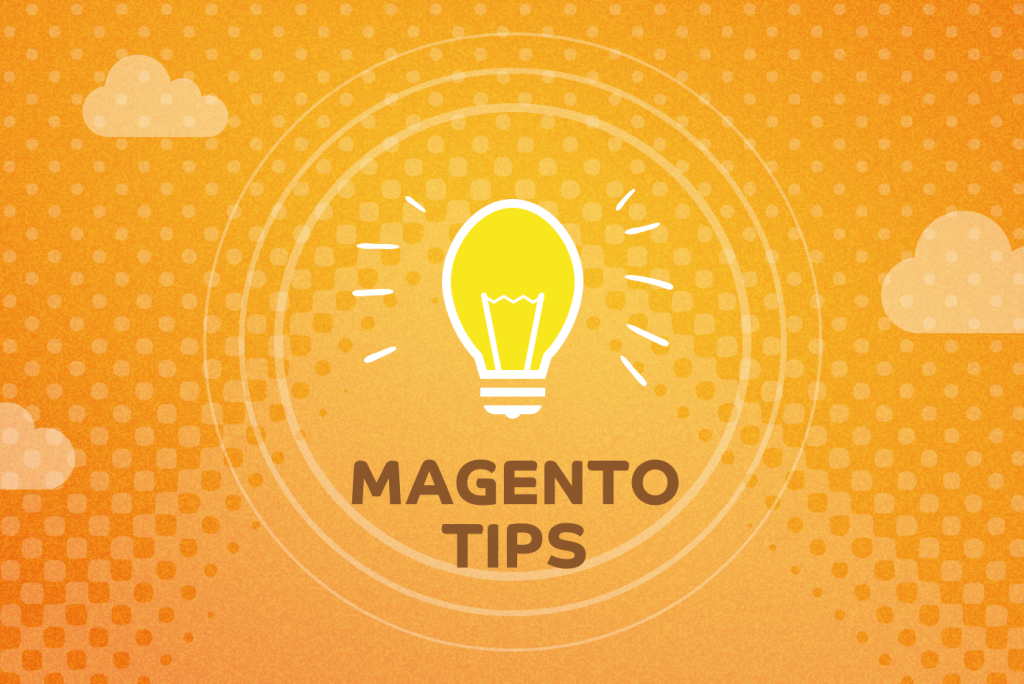In actual practice, the reasons for problems with your online store may be different. Sometimes even the technicians cannot determine the cause of the problem immediately.
But there are Magento tips that are useful for you to know. In this article, we will review some questions that are often reported to our support team.
Magento 2: Tips and Tricks
Whenever you switch to selling some new goods, you might need to update your domain name to a more suitable fit. It is not difficult to change the domain in Magento 2 as is in the case of Magento 1. But before you assign the new domain to your Magento 2, you should make sure that your new domain is properly working and accurately configured.
1.How to change the domain name from an old to a new one
To change the domain name, follow the instruction below for best results with these Magento tips.
- First of all, open the admin panel of your Magento 2 store.
- Then go to Stores > Configuration tab.
- After entering the configuration panel navigate to the General section and open up the Web tab.
- In the Web tab you will see the Base URL option. Click on the option to expand it. There you have to change both secure and unsecured base URLs. For example, if your current working domain is www.abc.com and you want to change it to www.def.com, then you will replace http://www.abc.com in your unsecured Base URL field with http://www.def.com, and for secure иase URL, you will make the change using https://www.def.com.
After doing all these steps you should save your changes by hitting the ‘Save Config’ button.
After changing the domain and saving the changes you should clear the cache.
For that, you should go to the installation directory of your Magento and delete the /var/cache folder. The cache can be cleared through the admin panel, or using the console interface of Magento 2: php bin/magento cache:clean or php bin/magento cache:flush (These commands should run from the installation directory of Magento).
2. How to restore the admin password for your Magento 2 store
There are two methods for doing that. The first and the easiest way is to retrieve your password by email. For that, you should press the ‘Forgot your password’ button on the login page. Then you should enter the email address in the corresponding box – the one that is associated with your Magento account. After entering the email, you should click the ‘Retrieve Password’ button, and the password will be sent to your email address.
The other approach is changing the password through Databases > phpMyAdmin section in your hosting control panel (cPanel, Plesk, Portal, etc. – whichever your hosting provider is offering). First, you must log in to your control panel using the corresponding access data provided by your host. Once you have logged in, go to the section for ‘MySQL Databases’ and open ‘phpMyAdmin’ application.
In phpMyAdmin interface you’ll need to find the SQL query tab and use one of the following commands in order to change your password, depending on your server settings:
- UPDATE admin_user SET password = CONCAT(SHA2(‘xxxxxxxxNewPassword’, 256), ‘:xxxxxxxx:1’) WHERE username = ‘admin’; – where you will replace “New Password” with the password you want to set and replace the xxxxxxxx sequence on both sides by random characters, but the random sequence of characters on both sides must be the same;
- or UPDATE admin_user SET password=CONCAT(MD5(‘qXNew Password’), ‘:qX’) WHERE username=’admin’; – where you will replace “New Password” with the password you want to set.
We also recommend studying this document. This is the list of settings that should be considered and updated upon the initial installation of Magento.
The GoMage team is ready to assist in whatever way may be necessary with your Magento platform.
Magento 2 Optimization Tips
Optimizing the speed of your website on Magento is a very important development factor. There are several reasons for this, and the most important of these is that speed allows your customers to get the best possible experience while shopping in an online store.
Another important factor for optimizing Magento performance is ranking on Google, which has one of the ranking factors for website loading speed.
Page loading speed is one of the key factors that kill website conversion. Statistics show that 42% of consumers leave a website that loads more than 3 seconds. Above this range, the speed of leaving the page increases exponentially.
Magento is one of the most reliable e-commerce platforms. Today it has many advantages, but a weighted structure can introduce some problems with the site’s performance. To minimize the risks of slow site loading, you need to optimize your Magento site on a regular basis. And first of all, to perform the initially necessary set of actions.
We have prepared several useful tips on Magento optimization. Let’s have a look:
1. Pay attention to the site hosting. Choose a server that can handle the traffic load and the system itself. If you reach the server performance limit (CPU usage is 100%), you need to change the server. Add power to both the processor and the RAM. Use a server that is geographically close to your target audience.
2. Server and caching. Use gzip compression and also enable user-side caching (in the browser). Store heavy data (images, video) in several places using a CDN. This ensures that your users will receive content faster, without burdening the core server. You can also use a web application accelerator (better known as HTTP caching with a proxy server). This can speed up your Magento shop by 80%.
3. Use PHP accelerators. Using a PHP accelerator is another form of caching. They improve the performance of PHP scripts by caching and using files in the compiled state. You can use PHP accelerators. Remove unnecessary PHP or Apache modules (if installed on the server) that you do not use. Study and determine the superfluous both on the front-end and on the back-end. For this, you will need access not only to the admin panel of the store but also to the server.
4. Magento Update & Maintenance. Always upgrade your Magento to the latest version. You will get more features and fewer errors, so the site will be more protected from the actions of hackers.
5. Image optimization. Make sure that the content and most of all images are optimized. You can use both, online image compressors (for example, TinyPNG) and optimize images before uploading them to the site. Make sure all your images and template files are also optimized.
6. Automatic scaling. In our time, some hostings offer automatic scaling capacity. The server itself allocates capacity for the site when it is actually needed. Server resources are scaled up and down according to real-time traffic conditions. So if, for example, during the holiday season you have more traffic, autoscaling will add additional servers to handle the traffic and when you have less traffic, this will reduce the number of servers accordingly.
7. Combine Javascript files. Using advanced configurations in Magento, you can combine JavaScript and CSS files. This will significantly reduce download time, as it is easier and faster to download one file instead of numerous JS and CSS files. Please note that combining Javascript files can cause problems that need to be solved in the future, but in the end, it certainly needs to be done.
8. Enable Flat Catalog for products and categories. Enabling this option merges product data into one table, thereby improving performance, responding to SQL queries faster. If your online store has more than 1000 products, it can be very profitable.
9. Enable file compilation. Magento has a compilation feature that sometimes gives a performance boost of up to 50%. By default, application files in Magento are viewed in a certain order each time the page loads, which causes a heavy load on the file system. The Magento compiler reduces the load by copying all the files into a single directory and also caches those that are used more often.
SEO Tips Magento: How to Avoid Mistakes

Knowing the most common flaws of Magento’s SEO stores and the tips in this article you will be able to get ahead of your competitors in the complex world of e-commerce.
1. Magento and SEO. When it comes to SEO, Magento cannot boast of good optimization out of the box. In fact, each CMS has its own SEO flaws that will not allow you to win the competition without extending the functionality or, at least, changing the default settings. So let’s dig deeper.
2. Default meta tags. People behind the stores do not target the keyword and should not evaluate it. They just forget to change the default name. So make sure you change the title to something more appropriate and descriptive. Many store owners also ignore meta descriptions and end up with hundreds of duplicate descriptions. It harms SEO and can lower your CTR in search results.
3. Sitemap with intermediate URLs. Usually, all important changes are made at the intermediate site to make sure everything works smoothly. As soon as everything is checked, the changes will be transferred to the live site and complex things will begin here. Many webmasters forget about the differences in the URLs of intermediate and live sites and use the wrong XML for Sitemaps. If you want to ensure good site indexing, avoid this mistake and create an XML sitemap with the correct URLs.
4. Photos. Each online store contains a huge number of images to show products from different angles. But many stores forget to optimize these images and lose potential traffic and sales. Here are a few things you should pay attention to:
- Image Names. If you suggest a red skirt, name the image red-skirt.jpg. This increases your chances of ranking for this keyword in Google image search.
- Alt badges also add to your overall SEO optimization by describing the image content in Google. They may be similar to image names.
- Site speed is an important factor in search engine ranking, and image optimization is an important step towards faster page load.
Do not forget that an online store is a dynamic system that has a lot of things that you cannot predict. One day everything might be fine, but the next day a strange 404 error will appear in the Google Search Console. This means that you have to track website optimization and errors to notice all the important changes and quickly solve all the problems.
5. After changing all the settings, do not forget to update the cache and indexes!
In conclusion, notice that, if you follow these recommendations, you will get rid of 80% of possible problems with search engines. In general, do not forget that the most important on the website is the content and links from other sites. Write articles, add your store to catalogs, ask friends and acquaintances to put a link to your store, place links on forums.
But do not spam and do not engage in “black” promotion of an online store, because if at least once the search engines put you on the “suspicious” list, then in the future it will be very difficult to restore the position of the site and return the reputation.
If you still have any questions, feel free to contact us.