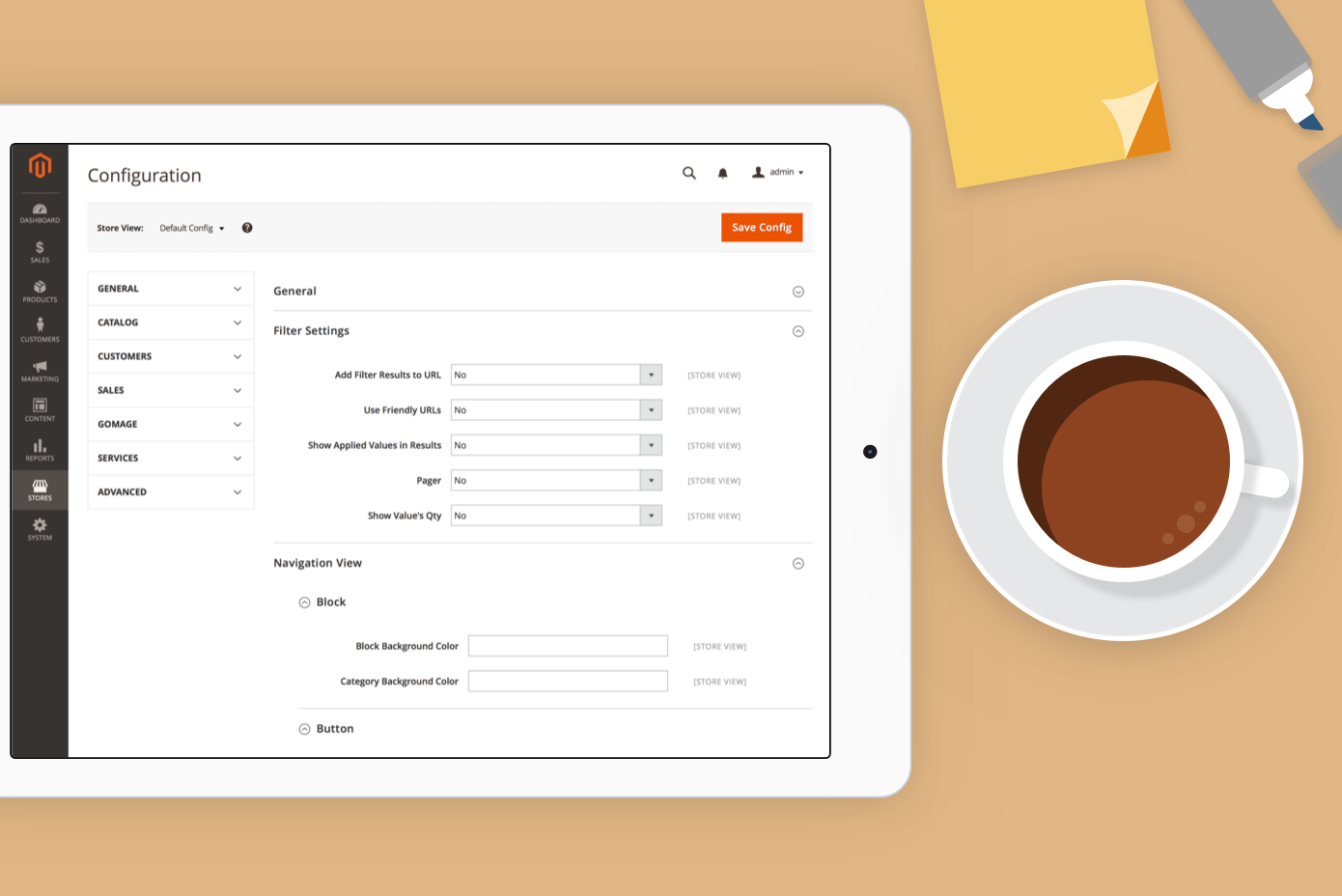Depending on the purpose we can analyze Magento 2 training in different ways. The merchant who is interested in a successful online store business may not understand all of the technical tips and consider the platform more globally.
What is a Module in Magento 2?
Modules can be interconnected. At the same time, their dependence should be organized in such a way that disabling one module leads to minimal consequences. In addition to interacting with each other, modules also interact with themes.
Each module forms a logical group consisting of blocks, helpers, controllers, and models (PHP and XML files). Each one of these groups is independent. Thus, the modular approach leads to the fact that each module has its own unique properties and features and is minimally dependent on other modules, and disabling it does not affect the operation of other modules.
All modules are located in the/ app /code directory. The folder contains the code, in addition, there you can find the configurations of all modules, as well as the, etc. /module.xml files, which contain the following information: module name, version, and all its dependencies.
However, for a developer who is responsible for the integration or development of a new extension, the view from the general to the particular elements is more acceptable. It is extremely useful to analyze how the custom code or an extension can be integrated with the existing components of the Magento framework. Let us review some Magento 2 aspects from both points of view.
Magento 2 Training For New Platform
- Using WEB APIs for managing content management system (CMS)
- Easier customization of Magento ® catalog search
- Improvement of MySQL search
- Improved private content caching and validation in a browser
New functionality presented in Magento ® 2
All improvements in the Magento Admin panel are based on user experience that is why touch-friendly and more contemporary design with enhanced usability have been implemented. Moreover, Magento 2 is fully optimized for tablet devices with touchable improvement, drag and drop functionality, elimination of hover states and possibility to use configurable columns for more convenient operation. The navigation is designed for modern screen aspect ratios and gives more space for content.
Before making their purchase, customers search for the information in the online store and they have to deal with data grids a lot. In Magento 2 the new improved data grids have been added to sales, products and CMS areas. So the customers can easily search using keywords, enhanced filter panel for flexible filtering of search results, and configure drag and drop column for their convenience.
Modern admin tool provides configurable admin tables. You can select any columns you need in the grid view – from a default set to a custom one. And after this is done you can save this view and switch it off when you do not need it. Product creation flow has a lot of improvements in Magento 2.
You can create a product with variations by size, color or some other attributes, and you can add as many product’s attributes and options as you need. When you are going through the configurable product creation you can use sub-process wizards and take advantage of the bulk editing of price, images, and inventory. In other words, with this process, all variations of products are created automatically.
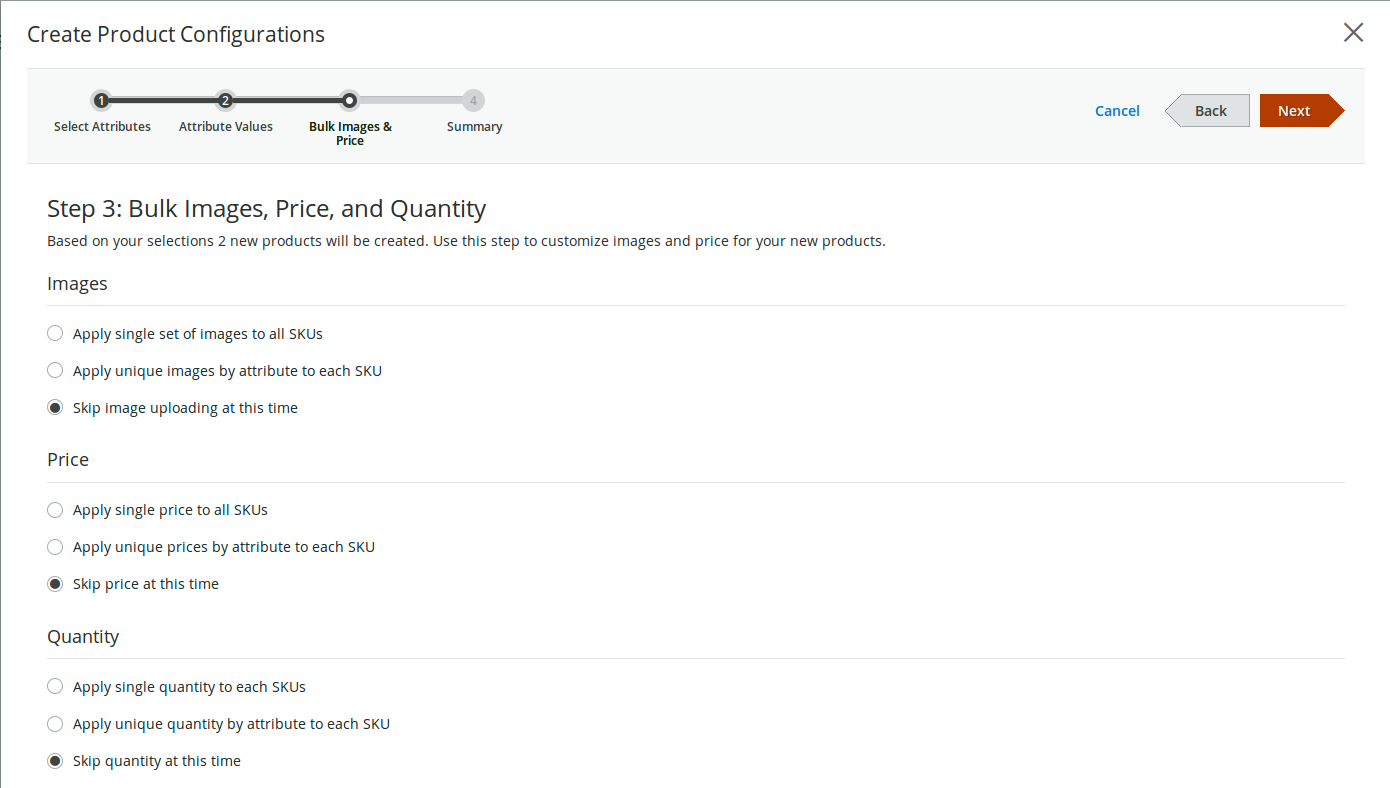
Checkout Improvements
In Magento 2 guest checkout is possible and users do not have to provide much information when they need to check out quickly. Registered customers are automatically identified by e-mail even if they choose to proceed as a guest. It is possible to preview the images of the products which are available in the checkout area. Getting shipping rates is immediate when all of the necessary information is provided. Also, the customers do not need to enter their billing information for those payments methods which do not require that.
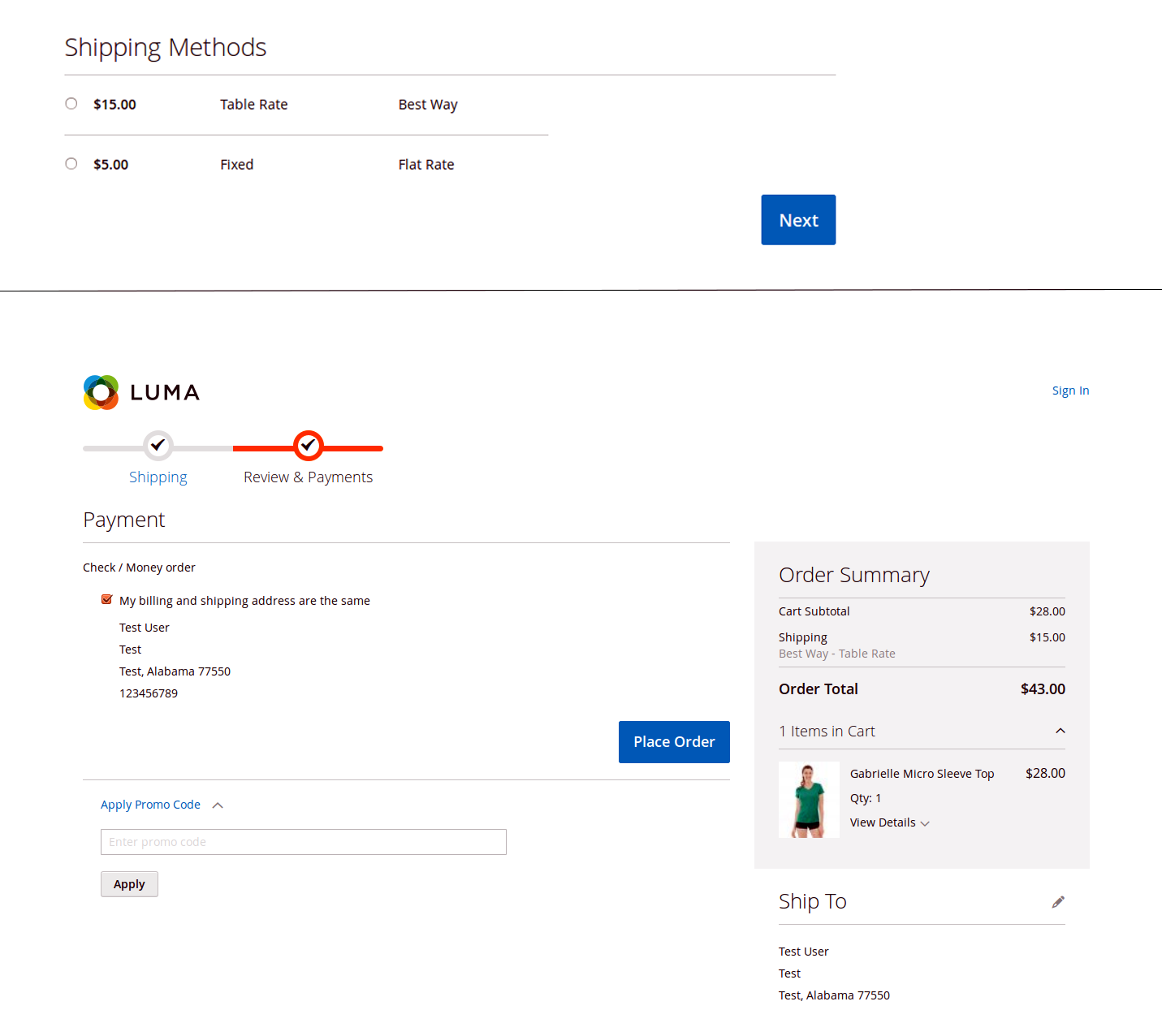
Product Import/Export Improvements
In Magento 2 export/import file format has been simplified and is now more convenient to work with. Updating cross-sell, up-sell and related products with multiple values per SKU is supported. Multiple images can be imported from both local and external storages, and multiple custom options can be imported in a single row. Also, the import of configurable products and prices has been simplified. Performance of Import/Export is also improved in Magento 2. You can import 100K records within 25 minutes on a regular server configuration.
Product Attribute Swatches. In Magento 2 the attributes can be shown on the storefront as image, color and text swatches. The product shows an image of the selected variation in the product listing and on the product details page. It is easy to switch from a drop-down input type to swatches and vice-versa.
In visual merchandising, drag and drop functionality helps in manual sorting. A smart category is assigned according to the rules created by the merchant, and automatically sorts products on category pages to display the best sellers, the highest Margin Products, and the Newest Products at the top of the page. It is also possible to sort products on category pages by color. Sorting rules are dynamically updated as new products are added or removed.
Performance & Scalability Improvements:
- Server-side: Varnish 4 support, compatibility with HHVM, layout performance
- Client-side: static content caching in a browser, reduced JS code, effective image compression.
Scalability (enterprise) – Steps Made to Increase Scalability:
- Standalone DB for OMS & check out
- Compatibility with MySQL cluster
- Catalog DB separation admin & other
- Complete separation of subsystems.
Vast improvements in Performance:
- Catalog End-to-End Performance over 50% reduction on the first view
- Operations with Cart (End-to-End) over 50% reduction on average.
Magento 2 Scalability (catalog):
- Without Varnish, 200k pageviews/hour
- With Varnish, 10m page views/hour
- 1.5m simple products
- 5k categories
- 150k configurable.
Magento 2 Scalability (checkout):
- Magento CE 50k orders per hour
- Magento EE 90k orders per hour
- 300+ concurrent users on the order
- Magento 2 scalability: Backend
- Concurrent users 300 order management (Enterprise)
- Concurrent users 50+ product management with deferred product update
- Concurrent users 25+ product management with immediate product update (Enterprise).
New Magento Connect:
- Easier to upload, sell and search for developers
- Improved search and quality
- Automated scans for plagiarism, code safety, vulnerabilities, and coding standards.
How Do I Manually Install an Extension in Magento 2?
- Download the archive with the module and unzip it to your computer.
- Copy the contents of the download folder to the root of the site.
- Using the command, run the following commands:
php bin/magento module:enable Rees46_Personalization
php bin/magento setup:upgrade
php bin/magento setup:static-content:deploy
php bin/magento cache:clean
- If compilation is enabled additionally, using the command line, run:
php bin/magento setup:di:compile
php bin/magento cache:clean
What is Magento certification?
Magento company introduces a single certification for developers. It can pass as employees of the company, and developers outside it. The only difference is that the certificate is free for the company’s developers, the price is 260 USD for the rest.
First of all, it will be interesting to freelancers who work on the basis of Magento and will now be able to confirm their professional skills to customers with a Magento certificate. Today at the labor exchange there is a sufficiently large number of Magento-developers, who are not always sufficiently qualified, which is why later a large number of problems arise, both with the modules and with the functionality of the stores themselves. Certification will help to evaluate the quality of the programmer and solve this problem.
At the same time, if we talk about large companies, the availability of certified programmers will not be so critical, but here the title of a gold or silver partner of Magento for the company will be more significant as the presence of good feedback from satisfied customers.
How to Choose a Magento Developer
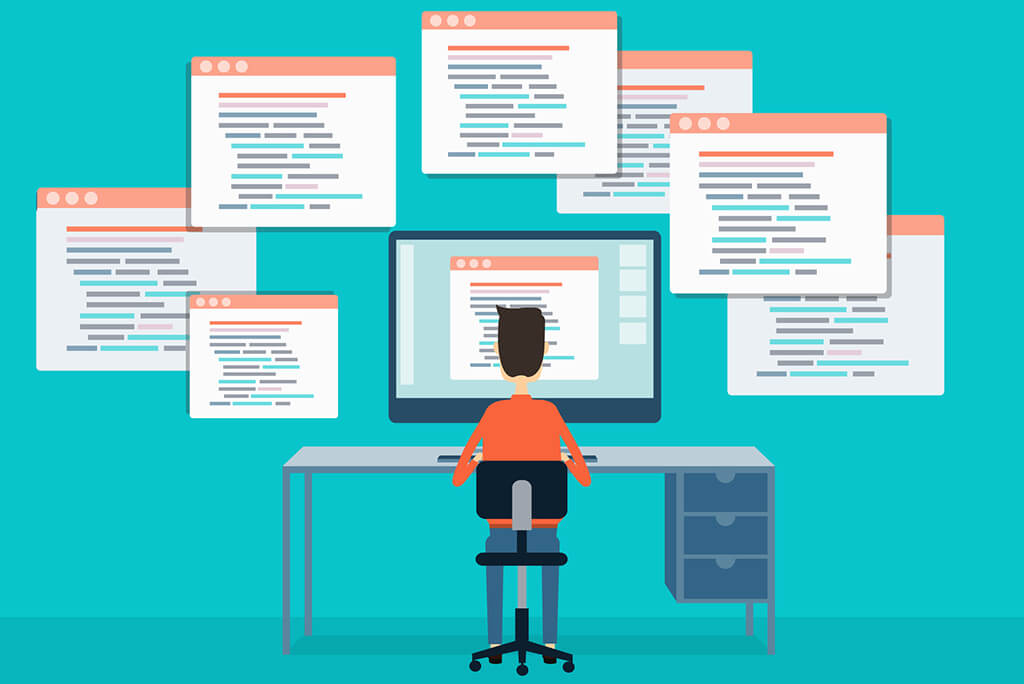
Choosing Magento as a CMS for your online store, you, sooner or later, but inevitably, will encounter such a question as hiring a developer. And if you are not technically savvy, choosing a professional for this purpose will not be easy. We want to share some tips that will help you choose the right Magento developer who will meet your requirements and be able to manage the technical development of your project.
Despite its popularity in the world, Magento is a complex platform, and you will need a highly qualified specialist who will cope with building an effective system, which in turn will allow you to avoid further adjustments and corrections in the backend of your online store. When choosing a developer, you should be guided by some rules that will help you to choose the specialist you really need.
Currently, there are several types of certification Magento:
- Magento Solution Specialist: this certificate confirms that the person has in-depth knowledge of the Magento platform and its settings.
- Magento Front-End Developer: the certificate confirms the developer’s ability to create and customize Magento themes to correctly display an online store for all visitors from all possible types of devices.
- Magento Certified Developer: is the best certificate for a developer, testifying to his ability to develop a back-end online store on Magento, including the core logic, setting up payment methods and delivery, additional integration with third-party modules, etc. This certificate confirms that the developer has in-depth knowledge of Magento and can work with the code.
- Magento Certified Developer Plus: The certificate is the pinnacle in the classification of Magento developers and confirms the profound knowledge of Magento Enterprise Edition.
1. The quality of the final product
The quality assurance of your project is the foundation for building an effective e-commerce project. It is necessary to pay as much attention as possible to understand what is important for your project and how it should be built. Here are some questions you should ask:
- Do you have a team of testers responsible for the quality of the project?
- Does your team use Magento guidelines and recommendations or use automated tools?
- Does the developer have a Magento certificate? Magento Certification is an international recognition system for the expertise of any Magento developer.
- Team or a freelancer?
Both, working with a team, and when interacting with freelancers there are pros and cons. Of course, the choice of the team will be costly than when working with a freelancer. However, if you decide to hire a team, you do not need to worry about the effectiveness of the final product. The adaptability of layout, module settings, integration, and any development will be carried out with high standards of Magento.
If, after all, you decided to start working with a freelancer, then you will have to spend considerable efforts to find a Magento developer with relevant experience in setting up Magento, developing backend and frontend on affordable price.
If you are working on a large project, then regardless of the direction your choice falls on, you should make sure that the developers have experience with similar projects. It will also allow you to be sure that they have the right tools to do the job properly.
If you entrust the work into the hands of freelancers, it might be a good idea to get prepared for unexpected results, violation of the agreement, the constant shifting of deadlines and even a sudden disappearance of the freelancer who works on the project. In such cases, you can end up with an unfinished solution which needs further development.
On the other hand, if you choose to work with a trusted and experienced vendor, you can be assured that the project will be delivered on time and it will be up to your high expectations.
- Do you have experience working with complex projects on Magento?
Make sure developers work on complex Magento projects. Check out their best portfolio work that meets your requirements and relevant recommendations.
- Do you have a project manager?
Having a project manager on the performer’s side is very important for a full understanding of the developer’s project development tasks, and will help to avoid downtime during the revision.
- Is the offer competitive?
Request a proposal from several artists and do not rush to reject them. Try to get the reasoning for the cost of your project and compare it with the proposals of competitors. So you will get more understanding of the real costs and will be able to choose the best offer.
Want to create a project with Magento?
Contact us. We will provide you with information about Magento eCommerce and help you built an eCommerce store.