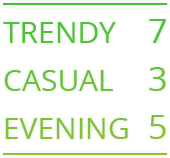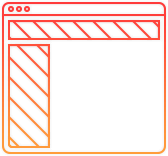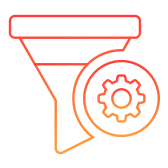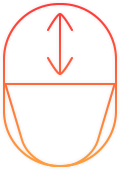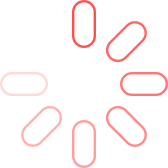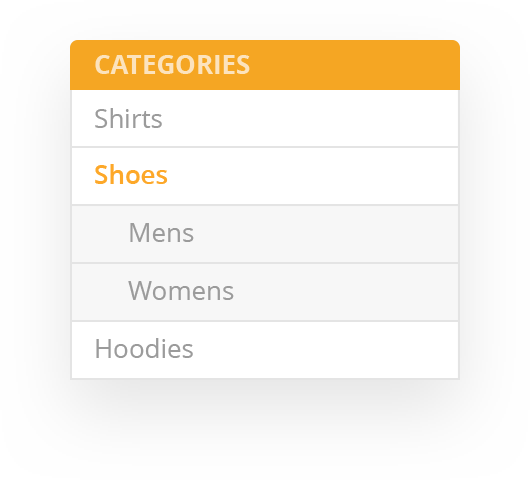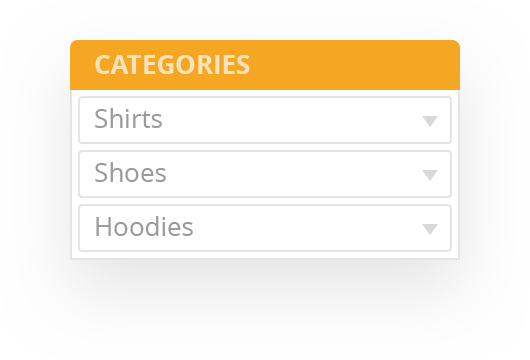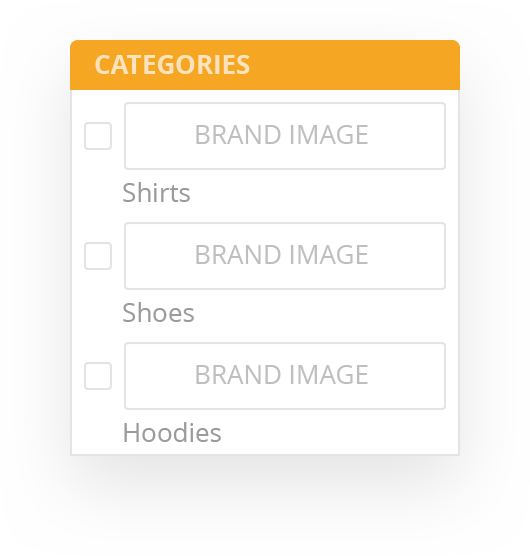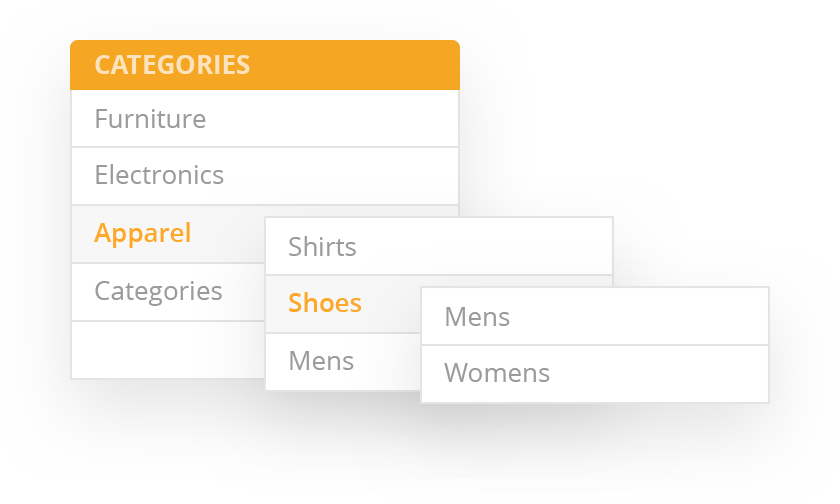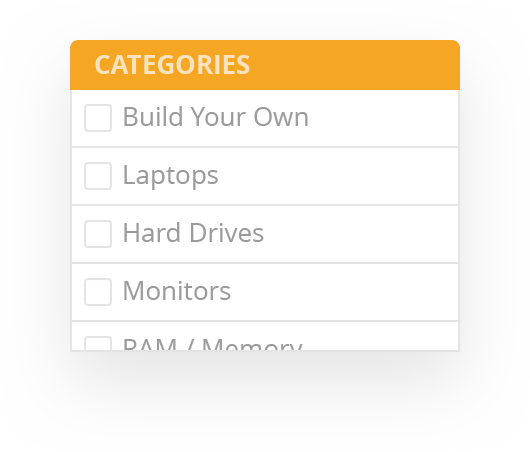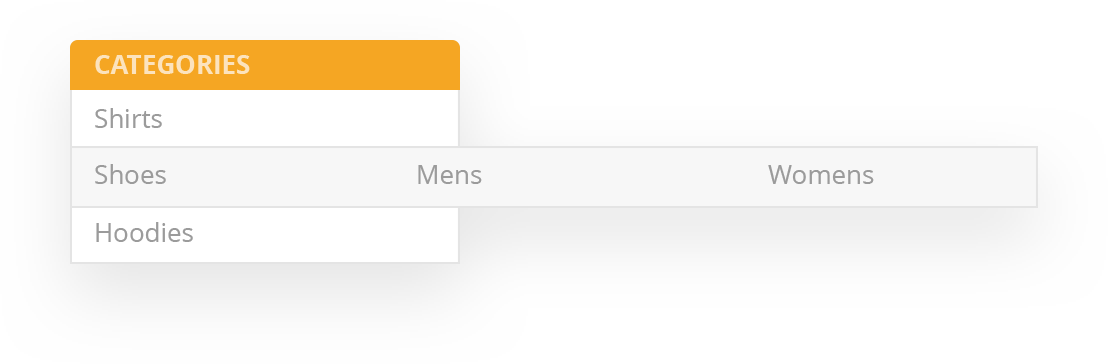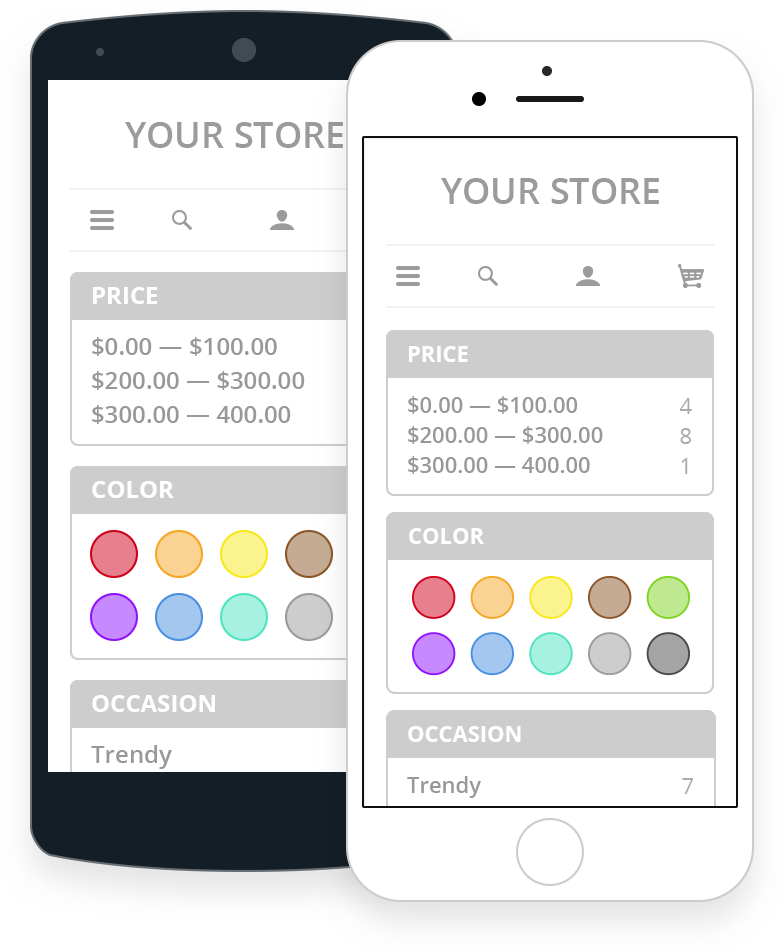GoMage Advanced Navigation for Magento ® 2 - Intuitive Product Search and Magento Product Filter Extension for Your Site
Advanced Product Filtering
Design and Layout
Navigation for Categories
Navigation for Mobile Devices
- Very helpful solution for user-friendly navigation
-
Advanced Navigation extension by GoMage helped us solve a major problem. After comparing various solutions, we choose this extension because of the features, flexible customization, and full support of mobile. We created an intuitive product filtering option that helped us improve our sales. We’ve managed to significantly decrease the number of customers that leave our store without a purchase.
- A great extension that helps to grow sales
-
As our e-commerce business grew and the number of products surpassed 100.000 each with different attributes we found that native Magento navigation don’t allow us create smooth shopping experience. That’s why we started look for an alternative solution and came across GoMage Advanced Navigation.
The result of its integration was tremendus. Our sales grew 2x times because customers can find everything they needed.
If your store is struggling with the same problems, this Advanced Navigation extension for Magento 2 will solve them all.
- Great experience so far
-
There is no better extension when you need advanced product filtering. It simply a must-have for store has many products with multiple attributes. As we added more and more products, we understood that our sales started to fall. It turned out that Magento native navigation didn’t provide our customers with the needed flexibility.
GoMage Advanced Navigation solved the problem. Now our visitors can filter products with attributes and find what they looking.
- Module solved a problem for us
-
GoMage Advanced Navigation is a single secret to how we managed to multiply the number of sales and generate higher revenue. If you have a huge store with complex products categories and multiple attributes look at the sales. If they are declining, your customers probably had problems with looking up produc. That what happened to us.
Extension solved it. we now use a rich filtering option that helps quickly find the products needed.
- Found everything I was looking for
-
A great extension that suit all needs. It made complex product search system easier for customers. Now easily find products and results in higher sales for us.
- Satisfies with its work
-
as the number of products in our store grew our customers started to encounter problems with their search. we’ve come to the conclusion to use a dedicated extension that could solve the problem and found GoMage Advanced Navigation.
it is a feature-rich extension that allows configure filter settings by categories, set price range, show attributes in columns and showcase the results to customers without pages reloads.
extension is fully optimized for m-commerce, which is a must for us, as a lot of traffic is coming from mobile.
- Great solution with great support
-
I using this extension for while now. It is a great solution for huge online stores with MANYYYY products or with complex products and multiple attributes. GoMage Advanced Navigation madke the life of our customers easier. They can quickly find relevant products and proceed to the checkout without much time navigation our store.
The ability to add different filters and configure your own is the icing
- Must-have solution for big stores
-
Our online store has product heavy catalog. We needed an elegant solution that would make product filtering intuitive and fast. GoMage Advanced Navigation allows selecting multiple product attributes at once and without page reloading.
The extension allows our customers to sort products by categories, price range, materials, and other configurable attributes. As our customers find necessary products quicker, it helps us cart abandonment and improve sales.
- Super module, great navigation, high customization
- GoMage Advanced Navigation is a must-have extension for big online stores. It is not the first extension by this company that we using. solution is perfect in features and customization. We created an intuitive product navigation with an advanced filtering system that allows our customers to find what they need. As a result, they make the buying decision much faster now. I especially recommended this extension for huge stores with complex product catalogues
- Module that makes navigation easy
-
After identifying that our store had problems with product filtering, we studied the market and found GoMage Advanced Navigation. We encountered some problems with its installation. Thankfully the support team did their best and helped us troubleshoot the isue.
Advanced Navigation made the process of product search much easier. Now users don’t have to spend time trying figuring complex product catalogue. We have a simple filtering with multiple attributes that help to quickly specify products. The results are returned without page reloads, which is just miraculous.
|
Features
|
Responsive design (Please note: due to the Prototype Library limitation with JavaScript, the slider on mobile devices is replaced with the default Magento filter type) Сompatible with Apache Solr Fully compatible with GoMage Product Designer Ability to configure filter parameters by categories in the Content column Ability to display two “Shop By” blocks Smooth “Back to top” transition Ability to choose the next/previous product or return directly to the products list page after viewing the product page Ability to set up the attribute location Ability to set up price ranges Ability to show currency in Price slider Use 2 or more sliders for Price type attributes Use slider, input or slider&input filter types for Price attribute Ability to change the text and color of the buttons Ability to display applied filters Ability to show attributes in columns Ability to show/hide the help text for categories or attributes by clicking/hovering over Change popup window size, background color and text color in the Admin Panel Ability to hide attributes not assigned to any product Ability to hide attribute filters for specific categories In Stock / Out of Stock filter Ability to show the quantity of “in stock” and “out of stock” products Ability to hide products quantity Ability to use Ajax for Sort By, View As, Show per page and pagination when “Is Anchor” is set to “No” Different navigation types available (drop-down, plain, fly-out, image, block) for the top menu options and category navigation Use Page Autoscrolling (Ajax Catalog) to show more products on the same page Ability to add category navigation and products on Home and static pages Navigation filters available on the search page Ability to use Ajax filter for selected attributes and category page navigation Multiple selection available for category and attribute filters SEO-friendly category URLs (show or hide additional information in the URLs, such as ?manufacturer=2&color=1) Replace the attribute numbers with names in the URLs (“?color=red” instead of “?color=1”) Use images for categories and attributes Align images vertically, horizontally or in 2 columns Change Image size in the Admin Panel Change filter view for background color, slider color, button name color in the Admin Panel Change Ajax loader image in the Admin Panel Multi-store and multi-language store supported Easy installation: you simply upload the extension files to your server without changing any code or templates |
|---|---|
|
Also Includes
|
14-day money-back on a case-by-case basis Free Magento Layered Navigation extension updates for a 1-year Free 6 months support |
|
Not Supported
|
Internet Explorer 6 and 7 Magento 1.3 versions and lower |